Zomato is one of the two most used food delivery apps in India. The food delivery service also operates in scores of other countries worldwide, delivering millions of orders every day. Moreover, as a business, Zomato has to generate an invoice for these numerous orders.
Invoices can help you get reimbursements and can be important in case of an issue with the order where you’d like a refund.
Now, if you’ve been ordering food that your office, college or school can reimburse, and you’re looking to download an invoice from the app to get your money back, you’ve come looking for answers to the right place.
Here we’ve discussed how to get invoices from Zomato’s app in a jiffy.
Also read: How to cancel an order on Zomato?
How to download invoices from Zomato?
Open the Zomato app on your Android or iOS device and follow the steps mentioned below to get an invoice from Zomato.
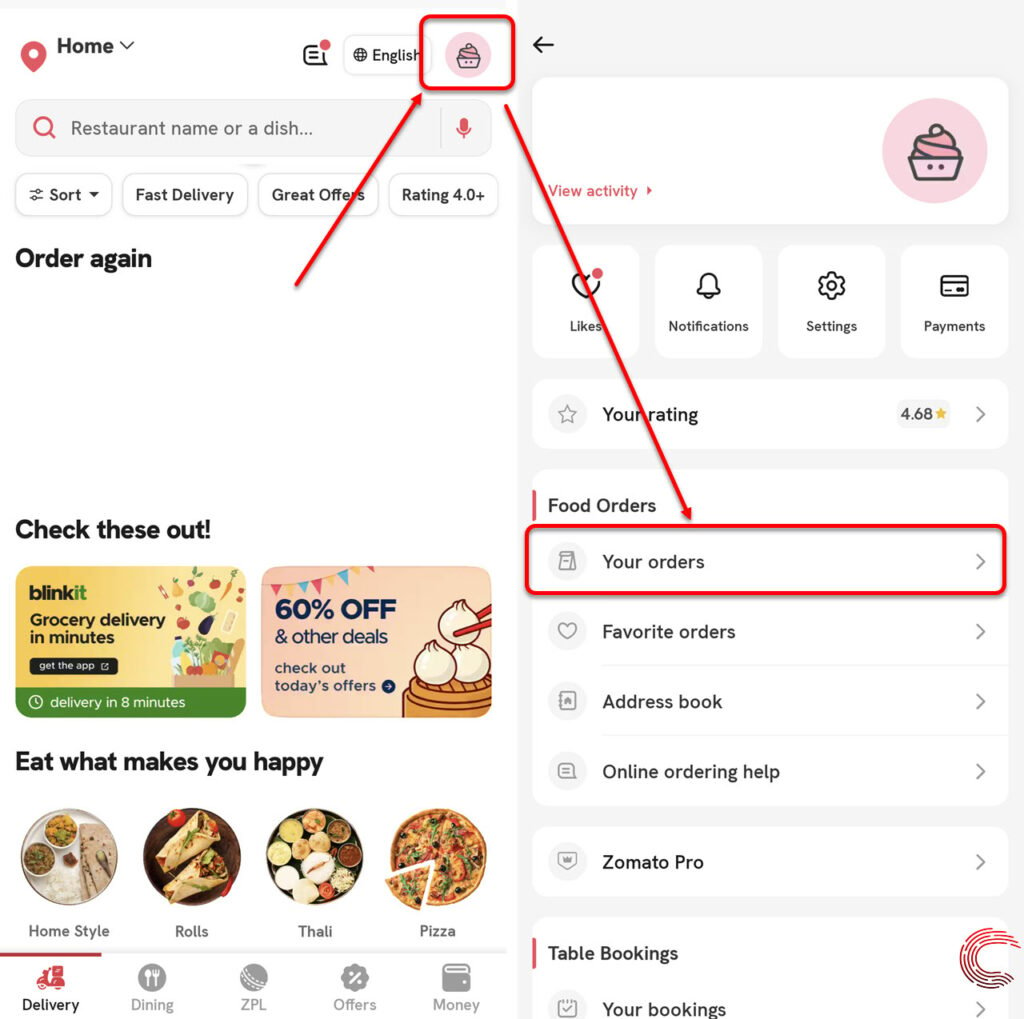
- On the app’s homepage, tap on the profile icon located on the top-right of the page.
- On the next page, tap on Your orders.

- You’ll see a list of your past orders in chronological order. Tap on the order for which you want to download the invoice (Tapping on the date and amount of the order might help).
- On the order page, tap the Download summary option to download the invoice from Zomato.
The downloaded invoice will appear in the Downloads folder of your device. You can share the invoice from there to any other device or online.
Also read: How to add Paytm UPI in Zomato?







helpful