When working on a Mac, it is common to have multiple open windows simultaneously. However, numerous opened windows can clutter your screen over time and hinder productivity.
Usually, when fewer windows are opened, you can easily minimise them by clicking on the yellow button at the top left corner of the screen. The problem arises when you have too many tabs open. This article will discuss how you can minimise all Mac windows.
Minimise all Mac windows using keyboard shortcuts
macOS provides many useful shortcuts to boost your productivity significantly. Here are some keyboard shortcuts to minimise all Mac windows:
- Command + Option + Click anywhere on the screen: This action will minimise all open windows.
- Command + Option + H + M: This action will minimise all app windows, and you will see the desktop screen.
- Command + Option + M: This action minimises all windows on the current application.
- Command + Option + H: If you want to minimise all windows except the active ones, use this keyboard shortcut.
Minimise all Mac windows by using the Show Desktop shortcut

Press Fn + F11 key to minimise all Mac windows without closing them individually.
Note: You can change the shortcut key by heading to System Preferences > Mission Control, then apply the same changes to System Preferences > Keyboard > Shortcuts.

Also read: How to open teams minimised?
Use the Hot Corners feature
The Hot Corner feature on Mac is a convenient and customisable tool that allows users to activate specific actions or functions by moving their cursor to one of the screen’s four corners. It provides quick access to various system actions or utilities, eliminating the need for navigating through menus or using keyboard shortcuts. Hot Corners can be configured to perform various tasks, including triggering screen savers, launching Mission Control, showing the desktop, and more.
To enable or customise Hot Corners on your Mac, navigate to System Settings > Desktop & Dock > Hot Corners. After that, assign the Desktop to any of the corners.
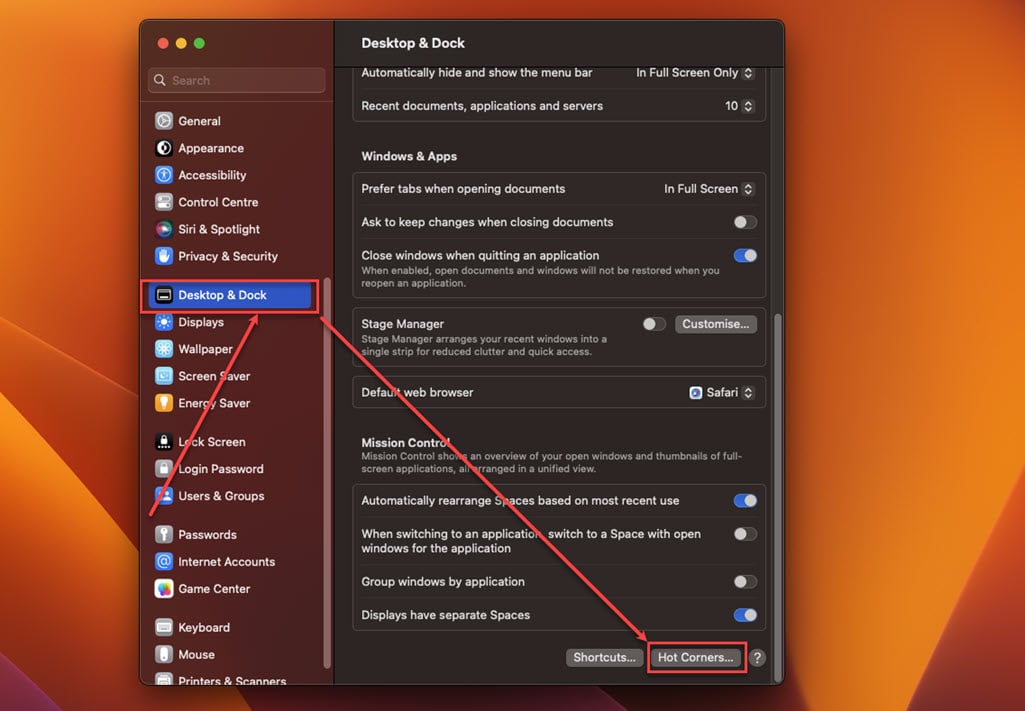
Now, hover your mouse over that corner to see the desktop.

Use Mission Control to minimise windows on Mac
Mac’s Mission Control is a powerful tool for managing Windows and desktop spaces. To quickly minimise all windows using Mission Control, swipe up with three or four fingers on your trackpad or press the Mission Control key (F3 or F Mission Control key). This action will display all open windows in a neat grid; you can click on the desktop to minimise them.
Also read: How to minimise Discord?






