If you plan to buy an iPhone, looking at the storage is essential. Starting at 128 GB, the iPhone 13 offers enough storage for most people, but what if you plan to buy iPhone 12, SE 3 or any other device that starts at 64GB? Is it a good idea to buy an iPhone with 64GB of storage?
This article will help you understand if 64GB storage is enough for iPhone and whether it’s the right fit for you.
How much free storage do you get on your iPhone?
If you plan to buy an iPhone with 64GB of storage, you would be under the impression that you would get the storage as advertised.
The operating system on your iPhone takes part of the storage. Not only this, but the preinstalled apps also take up some storage on your device.
According to Apple’s website, you can expect the following:
Available space is less and varies due to many factors. A standard configuration uses approximately 12GB to 17GB of space, including iOS 15 with its latest features and Apple apps that can be deleted. Apple apps that can be deleted use about 4.5GB of space, and you can download them back from the App Store. Storage capacity is subject to change based on software version, settings and iPhone model.
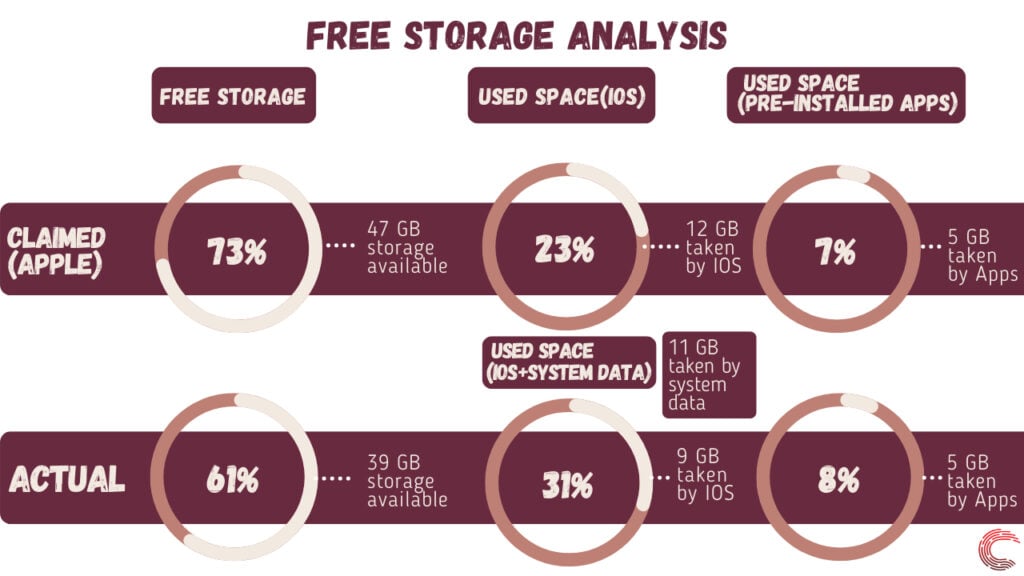
So, you would get 47GB of free storage on a new iPhone. In addition to this, you could delete the preinstalled applications to increase the storage to 52GB. Also, the free space on your iPhone is bound to decrease with future updates.
In 2014, the size of iOS 8 increased so much that it took an additional space of 1.3GB when compared to the older iOS 7.
In addition to all this, system data also takes up space on your iPhone. System data stores cache data, logs, and other resources. Therefore as time passes, the system data on your device will increase, further decreasing the free storage on your system.
Also read: How to create a custom ringtone for iPhone?
Understanding your storage needs
Everyone utilises the storage on their device in a different way. Some love to shoot videos in 4k, while others like to play games. Therefore the storage needs are subjective.
So, let’s try to understand the amount of storage you need based on your needs.
Downloading movies and TV shows
Most people stream their favourite tv shows and movies, but what if you are planning to take a long trip and have to download a couple of movies?

For example, streaming an hour-long movie in HD on Netflix takes up to 2GB. So if you were to download two movies with an average run time of two hours, it would take up to 8GB of storage.
How much storage do you need for apps and games?
Another thing to consider before buying an iPhone with 64GB of storage is your gaming appetite. If you are subscribed to Apple arcade and spend a lot of time playing different titles on your iPhone, the 64 GB variant is probably not for you.
Looking at the App Store, it’s evident that graphics-intensive games like Call of duty, Apex legends, and Asphalt can take up to 3GB of storage. Not only this, many indie games range between 300 and 500MB and having 3 to 4 indie titles on your device can take up to 1GB on your iPhone.
When it comes to social media applications and productivity apps like Gmail, it’s essential to understand that these apps grow in size as you keep using them. So if you look at Gmail on the Appstore, you will see that it only takes 300 MB, but when you start using it on your device, it can go up to 1GB or even more.

Apps like Whatsapp, Facebook and Instagram also keep hoarding space as you keep using them. All these apps keep storing data as you keep using them to offer a better user experience.
So, if you have two or three AAA titles on your phone and popular social media apps, they would take at least 10-15GB of storage.
Photos and Videos
Photos don’t take up a lot of storage on your device, and on average, a picture would take about 2MB of storage on your device. Therefore you can take several photos on an iPhone with 64GB of storage.

Although when it comes to videos, it’s an entirely different ballgame. So, If you were to shoot in 4k at 60 FPS, a 30-minute video would take up to 12GB of storage.
Moving to 1080p, a 30-minute video would take up to 2.5GB of storage, so if you shoot a lot of videos, it’s better not to buy an iPhone with 64GB of storage.
Also read: Is 64GB RAM overkill? Do I need it?
Is 64 GB enough for you?
There is no right or wrong answer to this question, and it depends on how someone uses their device. So if you are someone who likes to scroll on social media and stream movies and music on Netflix and Youtube, 64 GB is more than enough for you.
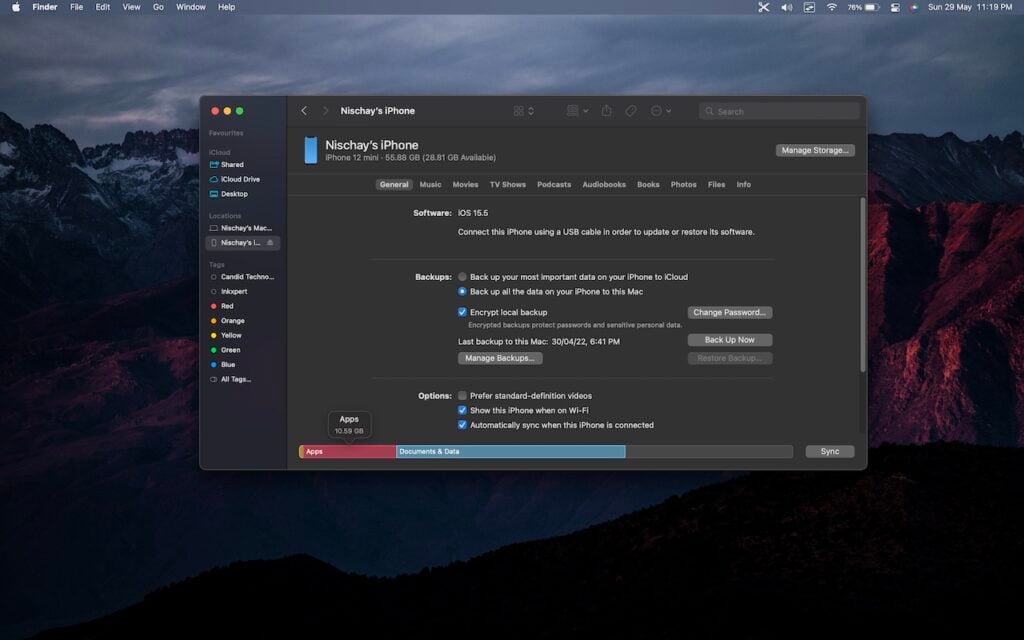
I’ve been using an iPhone 12 mini with 64GB for the last three months and have 29GB free on the device. I don’t click a lot and only indulge in light gaming.
So, if you like to play a lot of games and shoot videos in high resolution, the 64 GB variant is probably not the best for you.
Can iCloud solve the storage problems you face?
If you click a lot of photos and videos, the 64GB variant could work for you if you get a subscription to iCloud. Apple will store low-resolution images on your device with this subscription, saving up storage while backing up the high-resolution photos to iCloud.
So if you’ve already brought a 64GB iPhone and are fed up with the full storage alerts, getting an iCloud subscription could make your life easier.






