Reliance’s Jio is probably one of the most popular telecom providers in the world right now. The company totally revolutionised the face of the telecom sector in India. However, as good as they may be, they’re not immune to random issues now and then.
In this article, we’re going over a few things you can try out if your Reliance Jio SIM isn’t working.
Also read: How to block your Jio sim? 2 ways explained
Jio sim recognised but no network
If your phone recognises the SIM card but doesn’t register any network coverage, try out these fixes.
Put the Jio SIM in the primary SIM slot
Some phones don’t support 4G LTE over both SIM slots. Try swapping your SIM cards if you’re using a dual SIM setup and put the Jio SIM in the primary slot. Then, restart your phone and try again.
Set Jio as default SIM for mobile data
Open your phone’s settings and follow the steps mentioned below.
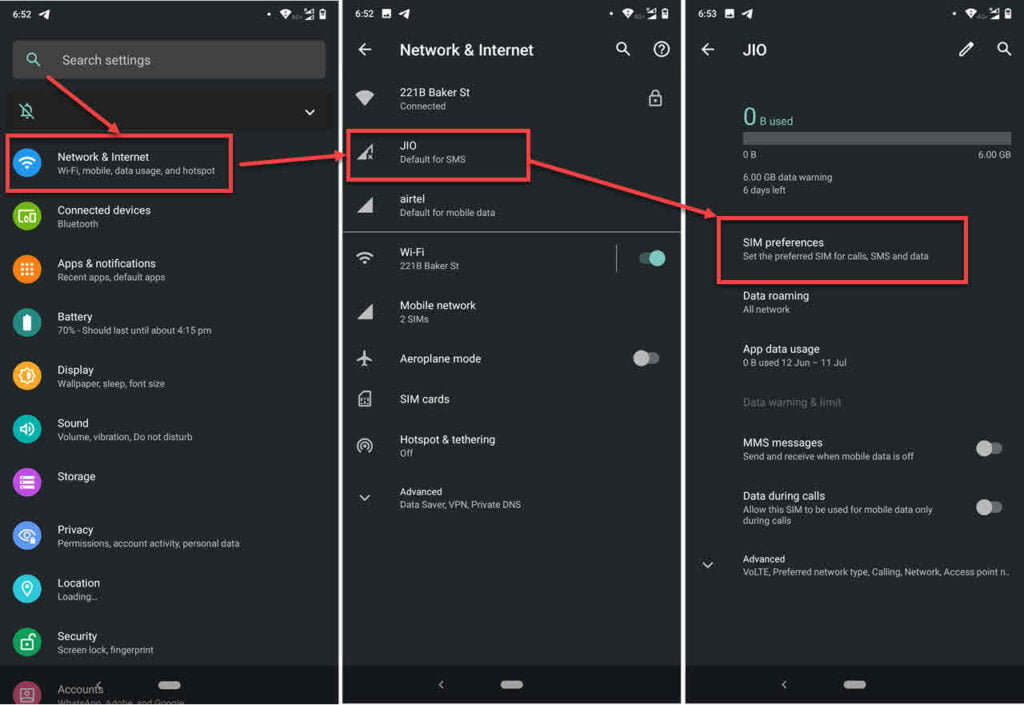
- Head over to your phone’s settings and tap on Network & Internet.
- Tap on the JIO SIM.
- Tap SIM preferences.
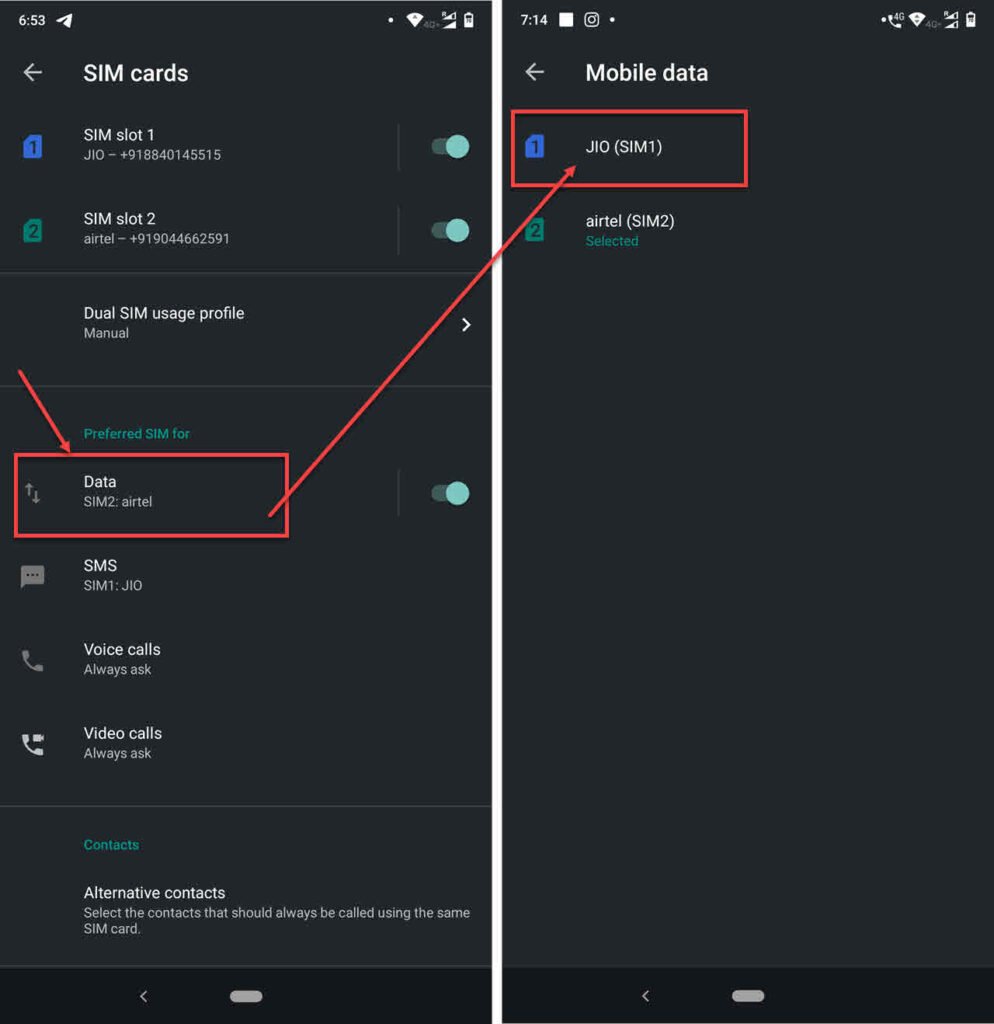
- Tap Data.
- Select JIO.
Restart your phone, and you should start getting network now.
Set the Jio network to 4G/LTE
Open your phone’s settings and follow the steps mentioned below.
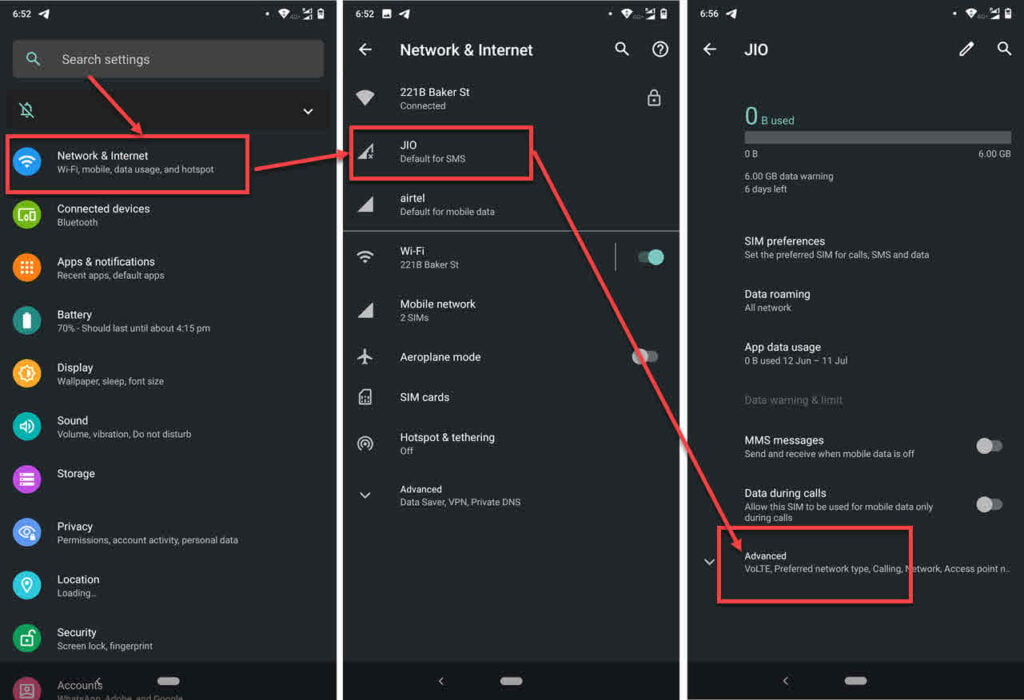
- Head over to your phone’s settings and tap on Network & Internet.
- Tap on the JIO SIM.
- Tap Advanced.

- Tap Preferred network type.
- Select LTE from the list.
Jio internet not working
If your SIM card gets detected and even gets network coverage, but your Jio internet is not working, try these fixes.
Enable/Disable flight mode
In case of signal instability, enabling and then disabling the flight mode on your phone can fix the situation. It’s pretty much the software equivalent of restarting your phone and often works when it comes to restoring signals.
Login to the MyJio app
If you haven’t already, download and install the MyJio app from your respective app store and log in to the app to kickstart all services on your SIM. In most cases, the app will automatically detect a Jio SIM in your phone and log you on to the network.
Also read: How to check Jio call history?
Jio sim card not recognised
If your SIM card isn’t being recognised at all, try the following solutions.
Check activation status
If you’ve just bought your Jio SIM, wait for roughly 48 hours for your SIM to activate. Although activation is instant in most cases, sometimes due to network overload, it can take some time to get the SIM activated. Contact Jio customer support to get an update on your SIM’s activation status.
Check device compatibility
Another possible issue for this could be device incompatibility. If your device doesn’t support 4G/LTE, there’s a good chance that your Jio SIM won’t get any signals and might not even get registered at all.
Even if it does get signals, you’ll be limited to either a 3G or Edge network, meaning you won’t be able to take full advantage of your SIM card.
Also read: Why is Hotstar not working? 8 Fixes






