If you’re facing issues with the Twitter app and want to see if logging back in will fix the solution or just using a friend’s or a colleague’s phone in case you urgently need to check or use your Twitter account, but can’t find your way through to log out of the app, don’t worry we’ve got your covered here.
There are two ways to log out of the Twitter app on your iPhone and iPad and one of them also works if you want to log out of Twitter on Android. Follow the guides below to log out of the Twitter app on iPhone, iPad and Android.
How to log out of the Twitter app on Android and iOS?
Open the Twitter app on your iPhone, iPad or Android device and follow the steps mentioned below to log out of Twitter.
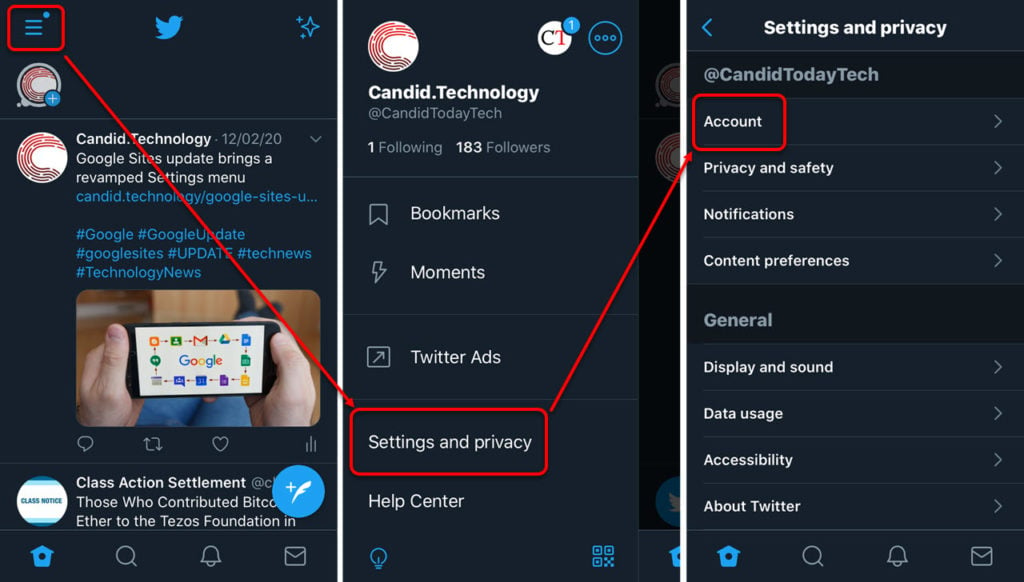
- Tap on the hamburger (three horizontal bars) menu icon at the top-left corner of the screen; on your homepage, explore tab and notifications page.
- Scroll down to the bottom of the menu that appears to the left and tap on Settings and privacy.
- On the next page, select Account.
- Then scroll to the bottom of the next page and tap on the Log out option.
- On the confirmation prompt, tap on the Log out option.

You’ll now be logged out of Twitter on your iPhone, iPad or Android device. You can confirm the same by re-launching the Twitter app.
Also read: How to change the language on Twitter?
How to log out of the Twitter app on iPhone and iPad?
Open the Twitter app on your iPhone or iPad and follow the steps mentioned below to log out of Twitter.

- Tap on the hamburger (three horizontal bars) menu icon at the top-left corner of the screen; on your homepage, explore tab and notifications page.
- Then tap on the three horizontal dots (meatballs) button on the top-right of the menu that appears to the left of the screen.
- Then tap on the Edit on the box that appears at the bottom of the screen.
- On the next page, either tap on the – icon beside the Twitter account you wish to log out from your iPhone or swipe left.
- Tap on the Log out button that reveals on the right side of the selected Twitter account.

You’ll now be logged out of Twitter on your iPhone or iPad. You can confirm the same by re-launching the Twitter app.
Also read: How to snip in MacBook?






