There are a lot of tactical role-playing games on Steam but not all of them are inspired by famous comic books and movie franchises like Midnight Sun. While such games get a lot of players simply based on the fact that they let us play with movie and comic book characters that we love, they also need to be good games themselves to retain players.
In this article, we’re talking about Midnight Sun’s card redraw system not working, and what you can do to fix the problem.
What causes this error?
First up, there’s a good chance that you’ve simply misinterpreted the wording under the card and ended up thinking it was an error. However, in case you’re sure there is a problem, it can happen because of a number of reasons.
- Corrupt or missing game files
- Outdated game versions
- Issues with Steam
Also read: Fix: Java.lang.outofmemoryerror: gc overhead limit exceeded
How to fix this?
Here are six fixes you can try out.
Understand the cards themselves
Keep in mind that some cards say “redraw to add” which means that the card effect changes when you redraw them as compared to “on redraw” where the effect comes into play when you redraw the card and the card itself is binned. Check to make sure you’re using the cards right.
Restart your game
One of the easiest ways to fix the problem is to restart the game. Restarting games and programs often resolves temporary bugs that can cause crashes or connectivity issues. Once the game is stopped completely (you can verify this using the Task Manager), relaunch it using Steam, and it should work just fine.

Also read: Chromecast remote not working: Quick Fix
Launch the game without the 2K launcher
Several users have suggested that launching the game without the 2K launcher can also help resolve the error. Go to your Steam library, right-click on Midnight Suns > Properties > Set launch options and add the following launch option
-run %command%Now restart the game and try redrawing cards. They should work as expected.
Verify Game Files
Corrupted game files can often lead to issues like this, not just in Mightnight Suns but other games. Luckily, Steam has a built-in feature that verifies your game files and reinstalls any files that might be damaged. Follow these steps.
Step 1: Head over to your Steam Library, right-click on Max Payne 3 and select Properties.
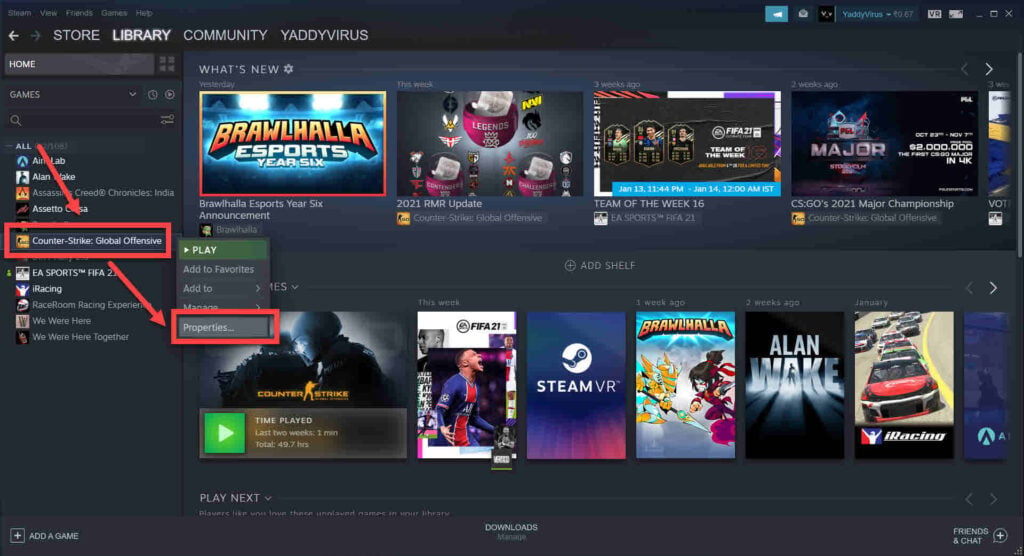
Step 2: Head over to the Local Files tab.
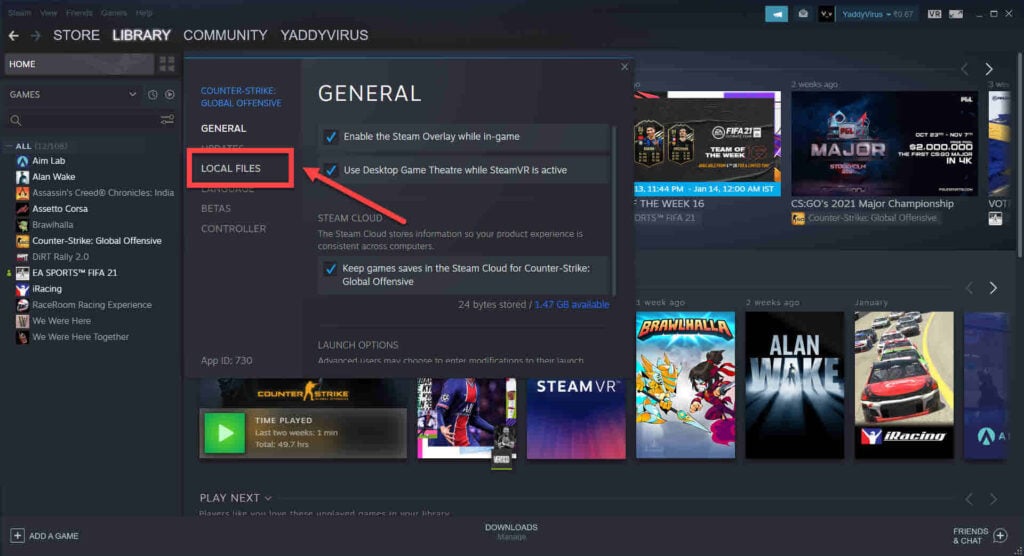
Step 3: Click on Verify integrity of local files… and let Steam do its thing.
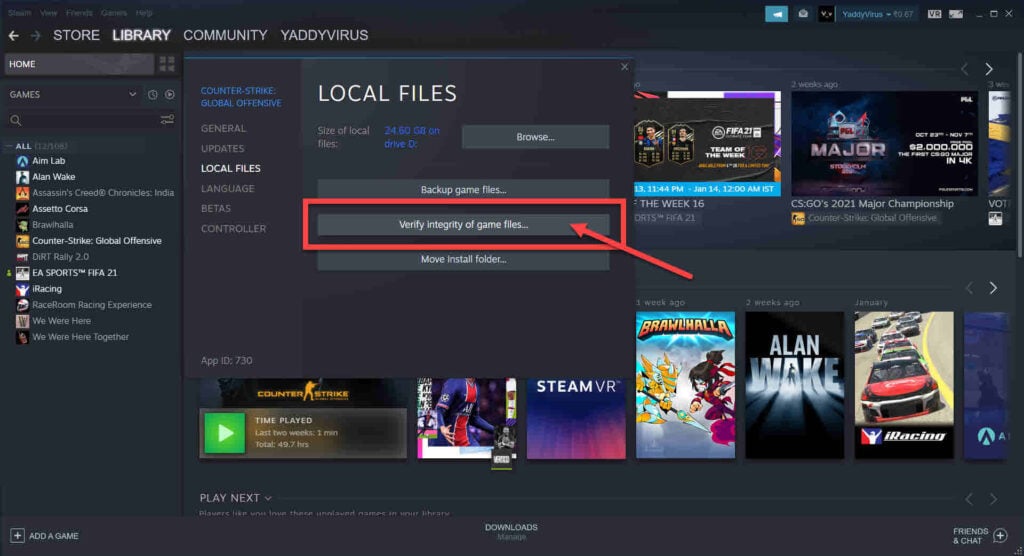
Now try relaunching the game.
Update the game
Another way to fix the error is to update or repair the game depending on the launcher you’re using. An outdated version of the game will not be able to detect or connect to servers so make sure you’ve got the latest update.
Reinstall
If checking game files didn’t work out, your best bet is to delete the game from Steam and reinstall it from scratch. Ensure to overwrite your game save with the new installation, as corrupt saved files can also cause this issue.
Also read: What is ‘rate limit exceeded’ on Twitter? Quick Fix






