Many people have reported seeing a particular error on Netflix: “There is a problem playing the video. Please try again (5.7.1)”.
According to Netflix, this error means that your device has stopped Netflix streaming. This can be frustrating, especially if you’re watching your favourite show and are now on a cliffhanger.
Fortunately, you can fix this error in just a few simple steps. But before that, let us understand the possible causes behind this error.
Netflix error 5.7.1: Possible causes
Several factors can cause Netflix error 5.7.1. Some of the most common ones are as follows:
- Unstable internet connection.
- Outdated Netflix application.
- Cache issues.
- Bug in the Netflix app.
Also read: Is Netflix Down? Netflix error codes for Android, iOS, PC, TV
Netflix error 5.7.1: Quick fixes
Now that we have understood the possible causes behind the Netflix error 5.7.1 let us head to the fixes.
Check your internet connection
A slow or unstable internet connection is not recommended for data-intensive tasks such as online streaming or gaming.
So, check the speed of your internet connection on any third-party website such as Ookla or Fast.com. If your internet speed is fine, follow the next steps below. However, if your internet speed is less than expected, head to this article to understand how to fix your internet.
Sometimes, the internet works fine, but the WiFi doesn’t. To fix your WiFi, check out this article.
Reopen the Netflix app
Just stop what you’re doing on Netflix, close the app and remove it from the app drawer.
After that, tap on the app to open it again and see if it fixed the Netflix error 5.7.1.
Restart your device

Another possible solution is to restart your device. This will clear any cached data or settings that conflict with Netflix playback.
After you have turned on your device, start Netflix again and see if the error has been fixed. If not, then move on to the next steps.
Also read: Fix: Vizio TV error code 2902_1
Play the video again
It may happen that a minor bug on the Netflix platform has disrupted your experience.
Press the back button to escape the playback screen and then play the video again. This will most likely refresh the playback, and you can view the video.
Update the Netflix app

Sometimes, Netflix error 5.7.1 can also be caused by an outdated Netflix app. Companies regularly release updates to fix various bugs and compatibility issues.
If you haven’t updated Netflix in a while, you should do it promptly.
Clear Netflix cache
A corrupt application cache can cause disruptions in the app’s functionalities. For example, in this case, a corrupt Netflix cache can cause Netflix error 5.7.1.
So, make it a habit of clearing your app’s cache occasionally. Here, we will take Instagram as an example to show how you can clear Netflix’s cache and cookies.
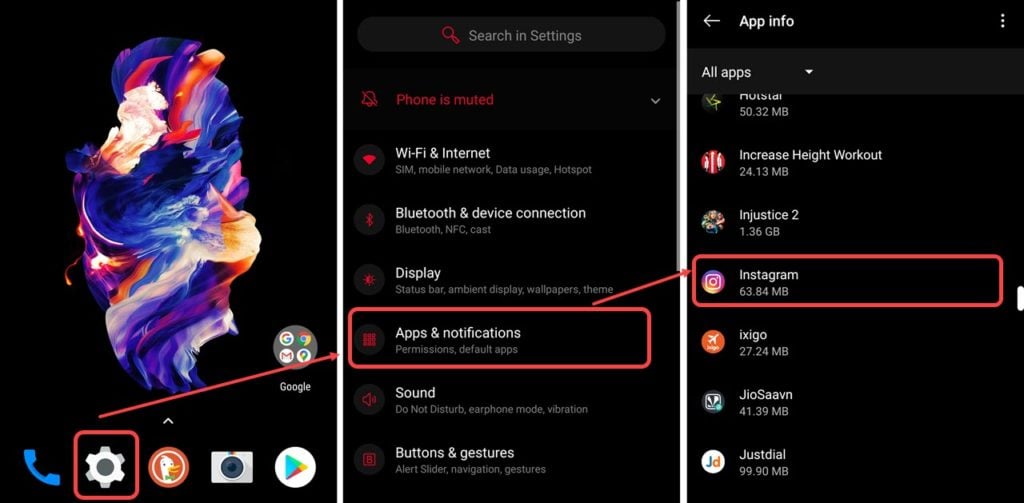
- Open Settings and then head to Apps and notifications. After that, select Instagram.
- Next, tap on Storage and then select Clear Cache.
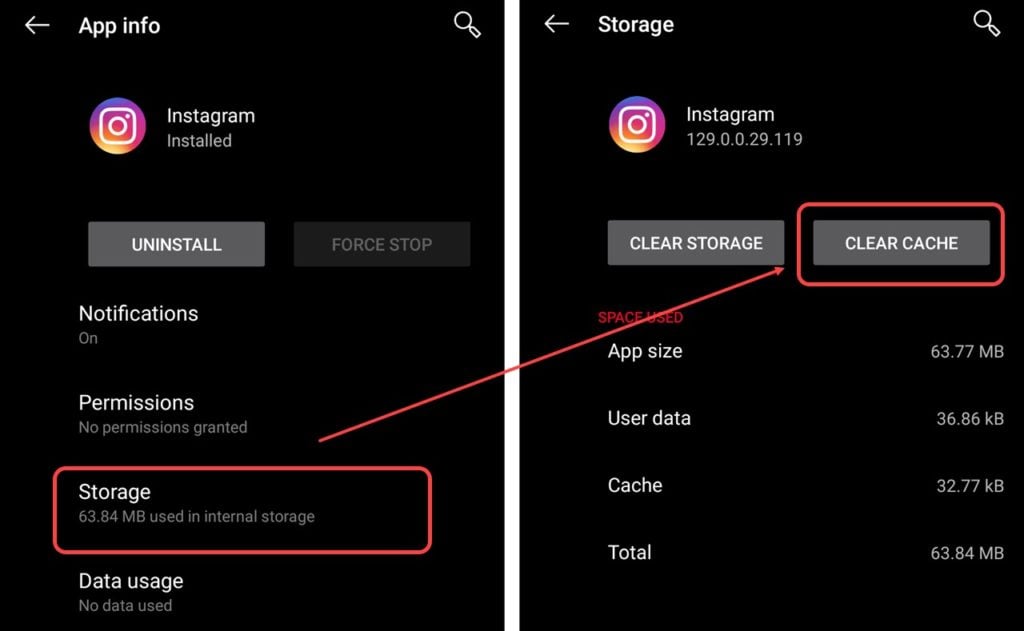
Using the same steps, you can clear the cache of almost every third-party app on Android.
Reinstall Netflix
If none of the solutions work, you might need to reinstall Netflix on your device. This can remove any corrupted or damaged files that may prevent Netflix from working properly.
When you uninstall, go to an authorised app store like Google Play Store or App Store or visit the official Netflix website and download the app again.
In conclusion, “There is a problem playing the video. Please try again (5.7.1)” error on Netflix can be easily fixed in just a few steps. Follow the above solutions to fix the error and resume your Netflix binge-watching.
Also read: Aniwatch.to not working: Quick Fix





