Phones have become an essential part of our lives. Without WiFi or network coverage, you can find yourself wanting to get out of that area pretty quickly. But what do you do when your phone doesn’t get network anywhere?
In this article, we’re looking at the “not registered on network” error, its causes and figuring out how to fix this problem.
Why does this error occur?
The Not registered on network error can be triggered by several reasons, the most common of them being:
- Damaged or disconnected SIM card.
- Outdated phone firmware or software.
- Incorrect carrier set in your phone settings.
- Carrier might be experiencing an outage.
Also read: Sim not provisioned for voice: 5 fixes
How to fix the Not registered on network error?
Here are a few solutions you can try to fix the error.
Restart your phone
One of the first things you should do when troubleshooting issues like this is to restart your phone. Restarting your phone can help freshen things up, which can, in turn, resolve a bunch of seemingly random issues that pop up out of nowhere.
Reinsert the SIM
Another possible cause of the issues is if your SIM is improperly inserted or not making proper contact with the module inside your phone. Switching your phone off, taking out the SIM and reinserting it again can help solve this.
Use the Airplane mode
Enabling airplane mode and then disabling it effectively restarts all the network equipment inside your phone, including your WiFi, Bluetooth and, of course, the network modules. It’s just like soft rebooting your phone and can help solve this problem.
Check if your SIM card is enabled
Some phones have an option that can be used to enable or disable SIM cards in the phone. Check your settings to ensure that your SIM isn’t disabled.
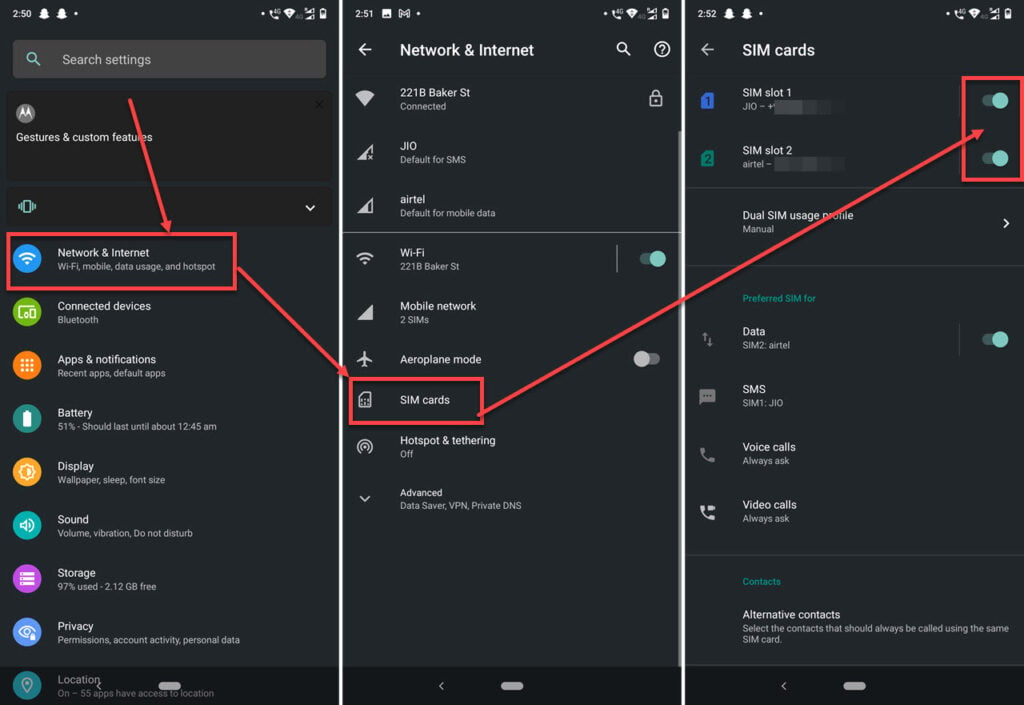
- Head over to your phone’s settings and tap on Network & Internet.
- Tap SIM Cards.
- Make sure both your SIM slots are enabled.
The not registered on network error should be resolved.
Also read: A network change was detected: 7 Fixes
Reset your phone’s network settings
Incorrect network settings can cause all sorts of problems, including SIM cards not being detected or malfunctioning. Doing this resets your WiFi networks, Bluetooth connections, cellular and even VPN settings.
Check out our detailed guide on how to reset network settings what doing so can do here.
Set the network mode to auto
Open your phone’s settings and follow the steps mentioned below.
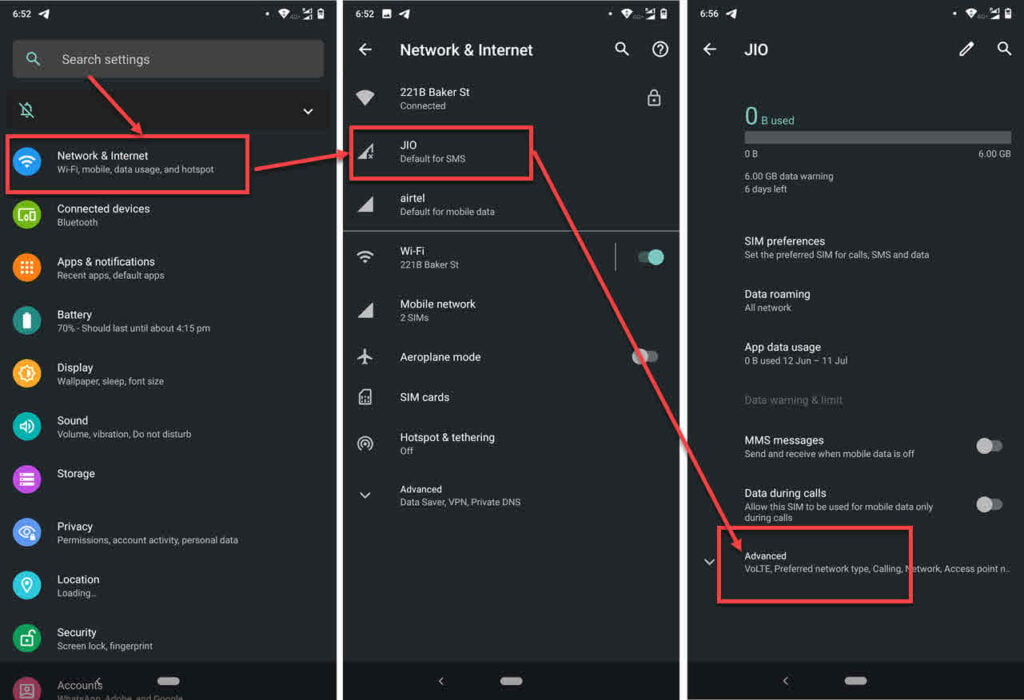
- Head over to your phone’s settings and tap on Network & Internet.
- Tap on the SIM that’s causing problems.
- Tap Advanced.
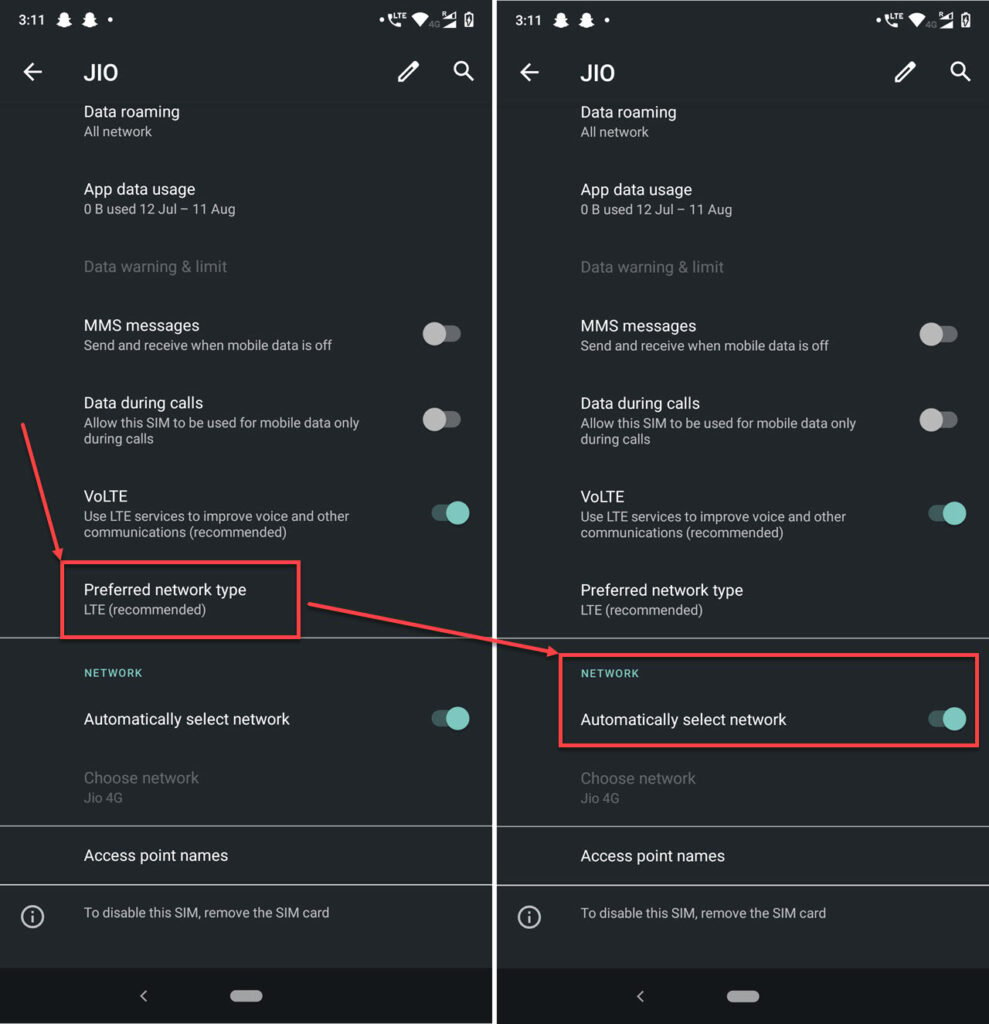
- Tap Preferred network type. Make sure that the recommended network type is selected.
- Also ensure that the Automatically select network toggle is enabled.
Check your APNs
Incorrect APNs can also mess up a SIM card’s network registration. Follow these steps to make sure you’re on the right APN. Make sure to confirm your APN settings with your network carrier beforehand.
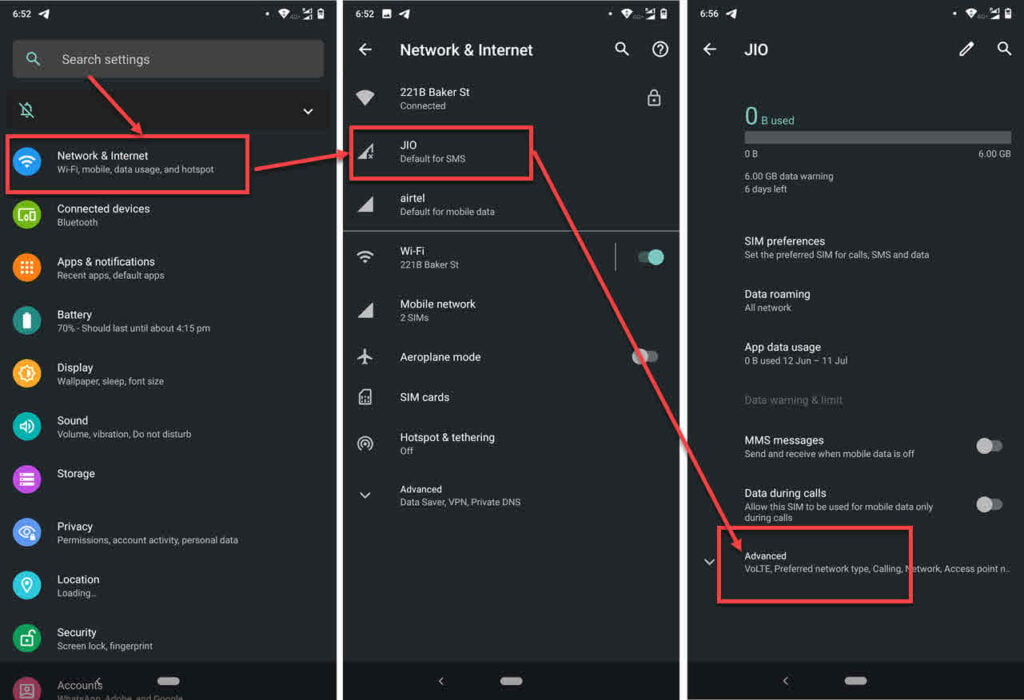
- Head over to your phone’s settings and tap on Network & Internet.
- Tap on the SIM that’s causing problems.
- Tap Advanced.
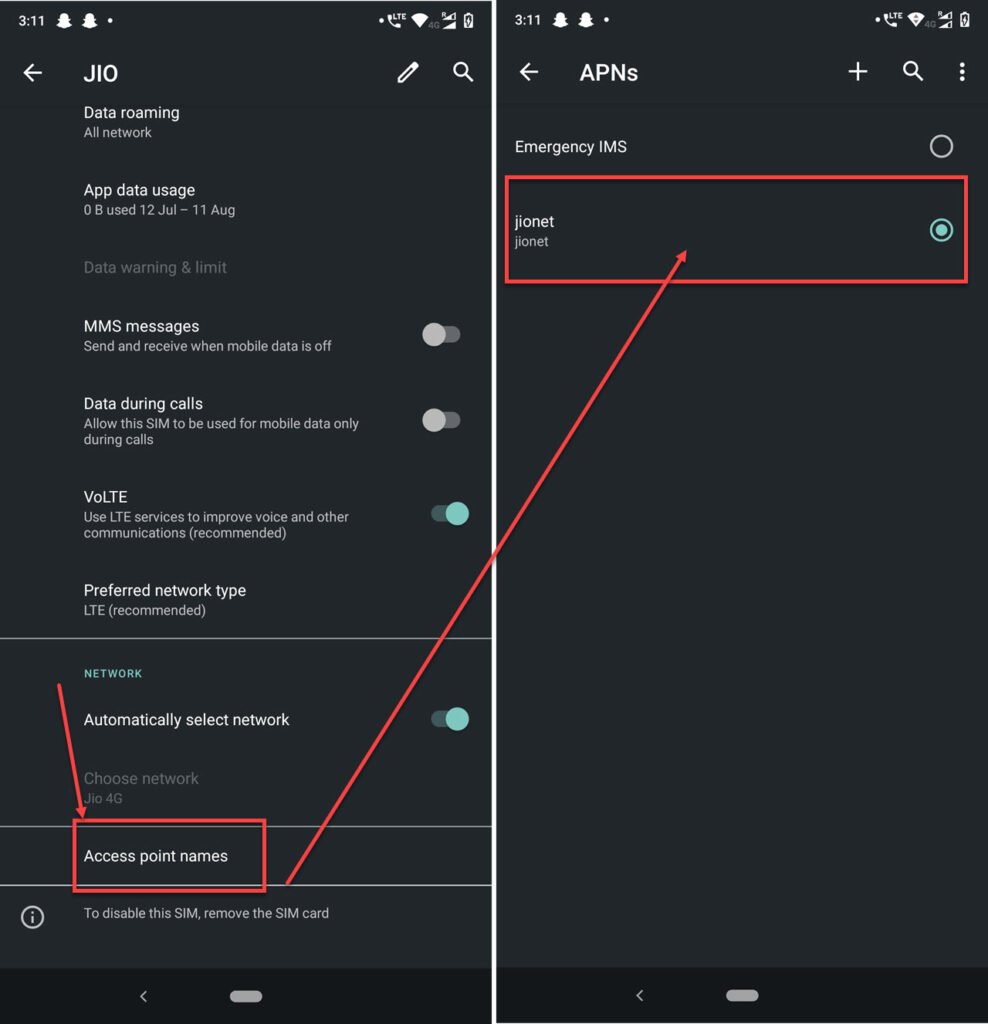
- Tap Access point names.
- Make sure the right APN is selected.
This should fix the not registered on network error.
Also read: Your SIM sent a text message: What does it mean and how to stop it?






