Microsoft Outlook on the web has been updated with several features based on user feedback over the last 8 months. The update was announced by the company on Thursday and will be rolled out in late July to “Targeted Release customers”.
The new experience on Outlook web includes features like categories, dark mode, expressions, favorites, calendar search and more to make your workflow even more streamlined.
With these updates, it looks like Microsoft Outlook is finally ready — or getting there — to compete with the likes of Gmail.
“We have designed the new mail experience around you and the people that are important to you – You can personalize your experience, have a little fun, do things faster, and keep those people front and centre with new and updated features,” Gabriel Valdez Malpartida of Microsoft stated.
Also read: Are Netbooks a sensible buy in 2019? Let’s take a look at one and figure out
Categories
 Categories are aimed at making it easier for users to tag, find and organise their messages on Outlook. You can also assign multiple categories to a message.
Categories are aimed at making it easier for users to tag, find and organise their messages on Outlook. You can also assign multiple categories to a message.
Dark mode

Expressions
 Outlook users also get the ability to add emoticons and GIFs to their messages on Outlook.
Outlook users also get the ability to add emoticons and GIFs to their messages on Outlook.
Favorites
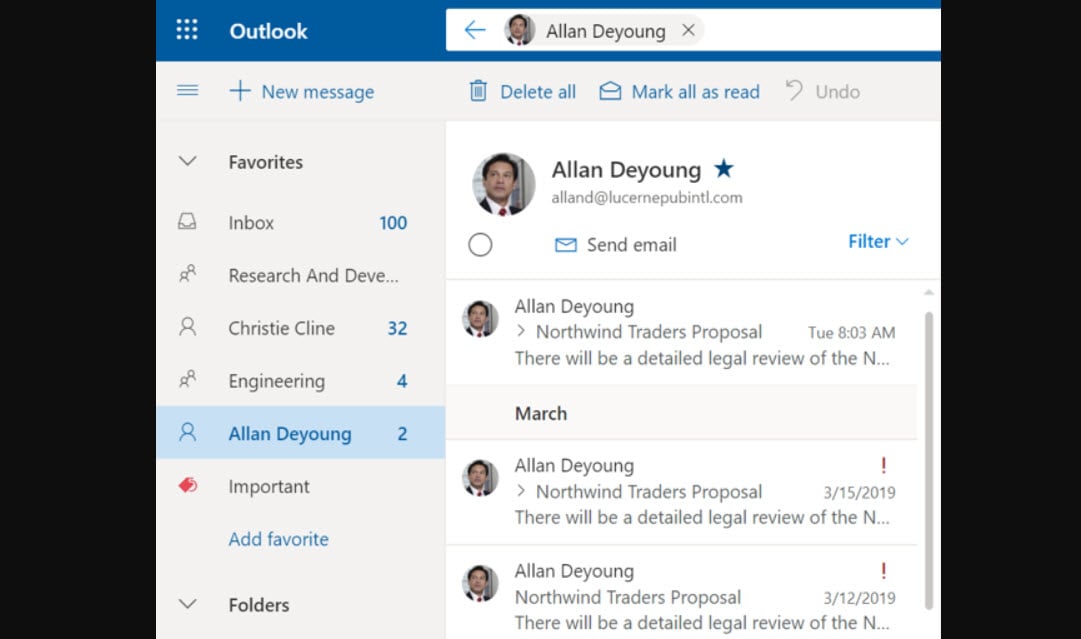 Favorites aren’t reserved to emails anymore. Users will now also be able to favorite a contact, group or category, making it easy to keep updated with messages from specific people or related to certain topics. The favorites will sync with Outlook mobile too.
Favorites aren’t reserved to emails anymore. Users will now also be able to favorite a contact, group or category, making it easy to keep updated with messages from specific people or related to certain topics. The favorites will sync with Outlook mobile too.
Also read: How to access Windows 10 Sticky Notes online or on Android
Multiple Compose windows
 Just like Gmail or Protonmail, Outlook web users will now be able to write and juggle between multiple email drafts that appear at the bottom of the client in a neat layout.
Just like Gmail or Protonmail, Outlook web users will now be able to write and juggle between multiple email drafts that appear at the bottom of the client in a neat layout.
Calendar search
 Users will also be able to search for a person, location or keyword across their calendars. Filters such as which calendars are to be searched and the timeframe for the search can be used too.
Users will also be able to search for a person, location or keyword across their calendars. Filters such as which calendars are to be searched and the timeframe for the search can be used too.
Quickly create events
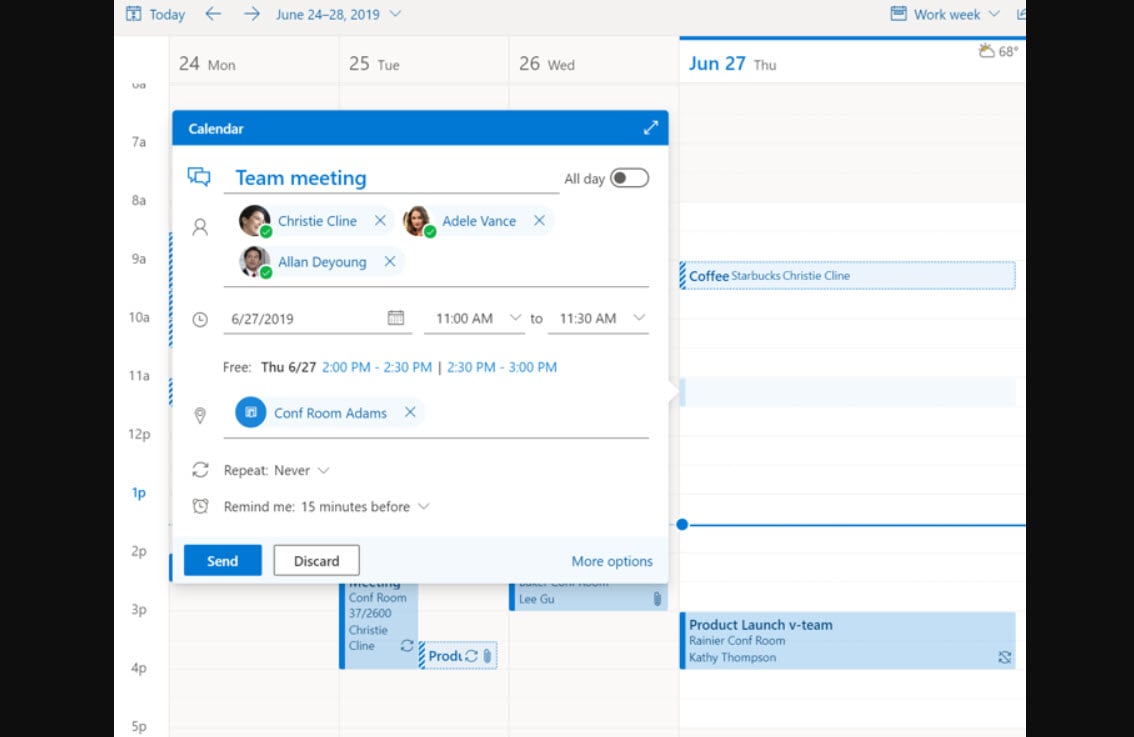 Creating events via calendar has become easier with the quick compose form that enables users to invite people, find a room and even get suggestions for the time when everyone might be available to attend.
Creating events via calendar has become easier with the quick compose form that enables users to invite people, find a room and even get suggestions for the time when everyone might be available to attend.
Outlook also shows all the user’s upcoming events in a clean month view.
Snooze emails
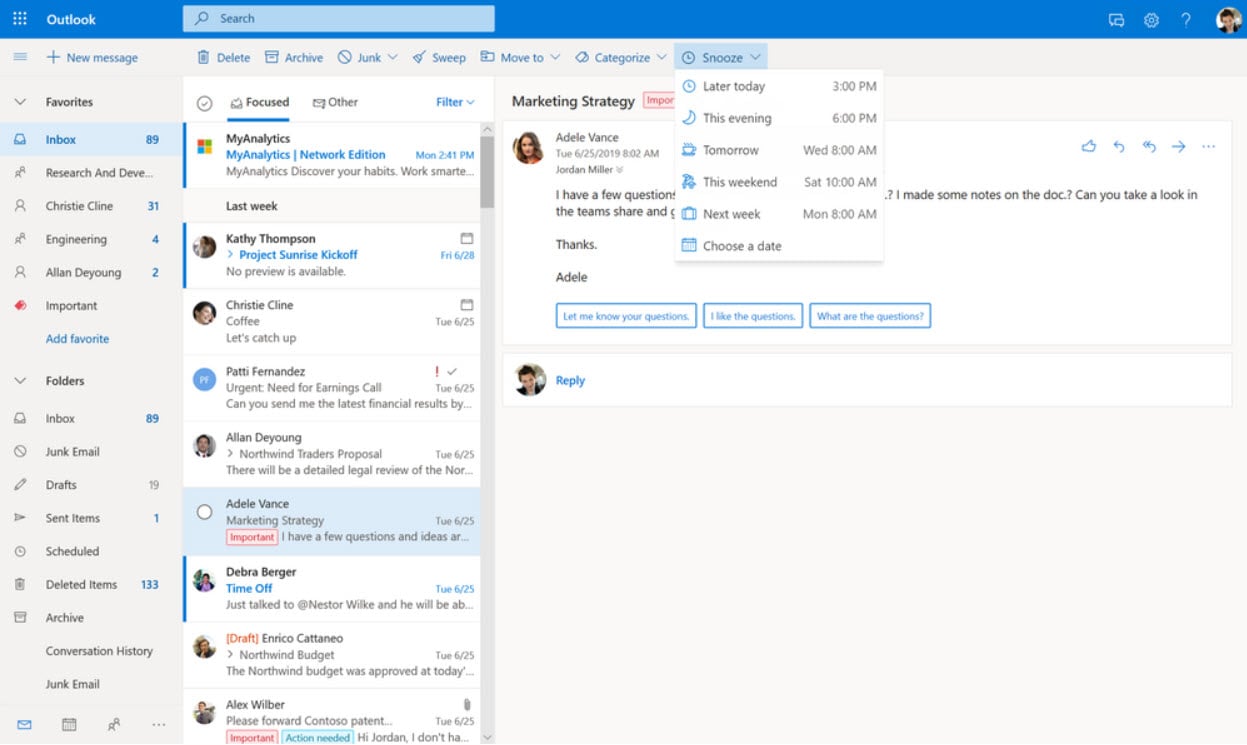 Snooze emails is one of the most useful features in this update as it allows users to set a new time and date for an unread email to appear again in the inbox at the top. This allows users to address emails — that they don’t currently have the time to — at a different time; so you don’t have to set a reminder to reply to the email later, you can just make the email come back to you later again.
Snooze emails is one of the most useful features in this update as it allows users to set a new time and date for an unread email to appear again in the inbox at the top. This allows users to address emails — that they don’t currently have the time to — at a different time; so you don’t have to set a reminder to reply to the email later, you can just make the email come back to you later again.
There are several other feature updates to Outlook web that you can check here.
Also read: The new Windows Terminal: Functionality, Customisability and How to get it






