Microsoft’s Outlook email reader is a part of the Office suite of programs from the company and is one of the most popular email clients on the market. It packs a host of useful features that ensure important emails are always visible and users maintain a high level of productivity.
Doing so involves several small icons and indications to let the users know what’s going on with a particular conversation. This article looks at what the different types of red circles can mean next to an email in Outlook.
Also read: How to fix the ‘Outlook Cannot Expand folder’ error?
Outlook’s red circle explained
Outlook can indicate conversation and user status using coloured circles next to an email or contact. There are generally four types of red circles you’ll come across in Outlook.
- A red circle with a white dash in between: The sender might be using Information Rights Management (IRM) to control what the recipients can do with the message.
- A red circle with an x in between: Indicates contact availability. If you’re seeing this circle the contact you’re interacting with is either busy or working offline. Note that it’s only visible if you connect your Outlook to your Skype account.
- A simple red dot: Indicates that all emails from the sender’s address are read by default as soon as they arrive in your inbox.
- A simple red dot next to an email thread: Indicates the priority of the marked thread. Red stands for high priority in this case.
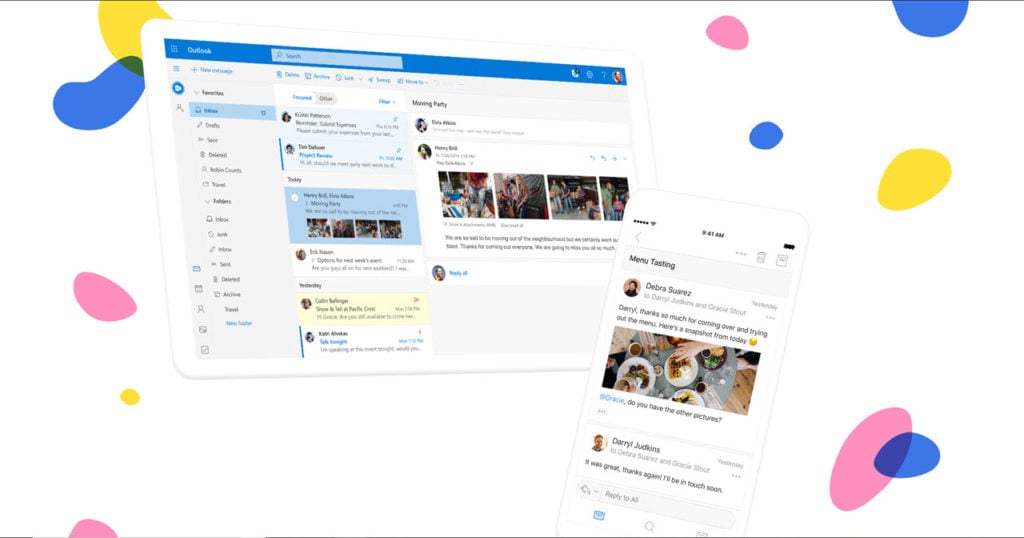
Other Outlook indications
Outlook has far more indications than just red dots. Here are what other commonly used indications mean:
- Orange circle: Indicates second priority between the top (red) and low (blue) priority emails.
- White circle: Indicates that the email hasn’t been read yet.
- Green circle: Indicates that the selected contact is online.
- Purple arrow: Indicates that a message has been forwarded.
- Blue circle: As mentioned above, it indicates low-priority emails.
Also read: WP error: Could not insert the attachment into the database: 3 Fixes






