As much as we all love to use social media, it still has things we would neither want to come across nor wish to be involved in. Although Facebook boasts the largest network of users across the globe, it is also home to many sadists who engage in cyberbullying while comfortably hiding behind their computers and mobile screens.
While social platforms are the places that empower bullies and impersonators, Facebook – among several other social networks — acknowledges the issue and has ways to hold such accounts or pages responsible by reporting them.
If a Facebook page is bothering you, you can report it in a few simple steps, and in this article, we guide you through the process of reporting a Facebook page.
Also read: How to turn off Vanish Mode?
Reporting a Facebook page
Go to the concerned Facebook page you want to report and follow the steps below.
Step 1: Click the horizontal three-dot (meatball) menu icon at the centre, below the page’s cover picture. Then select the Find Support or Report Page option from the drop-down menu.
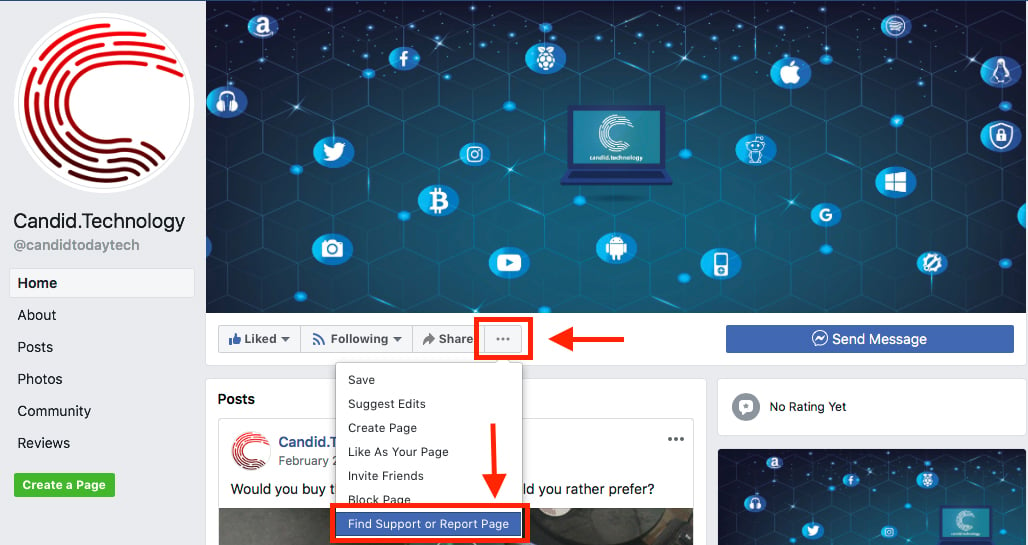
Step 2: On the dialogue box, select the issues you wish to report the page for, which include hate speech, nudity or sexual content, violence, scam, and IP, among several others. Then click on the Next button.
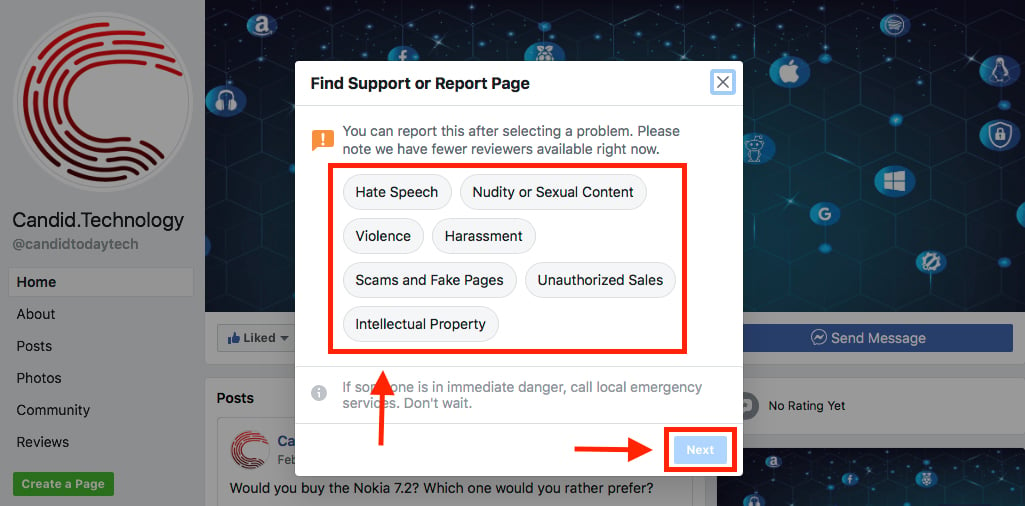
Step 3: Depending on your selected problem, Facebook might ask you to write a detailed report. You can also perform other actions, such as blocking or hiding the page or learning more about the report you’ve sent (refer to the screenshot below). Once completed, click on the Done button.

When you report a page, Facebook’s support team will review it. If the report is found accurate — the page violates Facebook’s community standards — they’ll take it down without revealing the reporter’s identity.
However, it should be kept in mind that reporting does not necessarily guarantee that Facebook will take down the page.
If you do not like something on the page that doesn’t violate Facebook’s community standard, you can hide it from your feed or block the page too.
Also read: What happens when you block someone on Facebook? 15 talking points
How to follow up on a Facebook report?
If you have reported something against Facebook community standards, you can check its status in your support inbox.
To go to your support inbox, click on the quick help icon (the question mark icon) on the top-right corner of the toolbar at the top and then select the support inbox option from the drop-down menu, as shown in the screenshot below.

If you cannot find the page you wish to report, you might consider asking a friend to report the page for you.
Also read: How to merge two Facebook pages?






