Facebook pages are a great way to increase your audience. Sometimes, there are more than two Facebook pages that you would like to merge to make your business more streamlined. Whatever be the reason for you to create two pages, you can always merge them.
In this article, we explain how you can merge two pages on Facebook in four steps. But before you proceed with merging two of your Facebook pages, let us explain what happens when you combine Facebook pages and what are the requirements to do so.
What will happen if you merge two Facebook pages?
Here is a list of things that will happen after you have merged two Facebook pages.
- The people who have liked the pages and the check-ins, if any, of both the pages will be combined.
- The page username, photos, pages along with reviews and ratings will be deleted from the page that you will merge. However, the page which you will keep will contain all its original attributes that are mentioned above.
- Merging is permanent. This means that you will not be able to unmerge the pages that you have previously merged.
- Also, the page that was merged will be removed by Facebook, and you will not be able to use it anymore.
Also read: How to appear offline on Facebook?
What are the prerequisites for a page merger?
Facebook mentions certain prerequisites if you want to merge the pages. These are as follows.
- To merge the two pages, you must be the admin of both the pages.
- The name of the pages should be similar, and the contents of the pages should be the same.
- The pages should have the same physical address.
It is recommended to keep the page which has more followers and likes and merge the other one. Also, make sure that the page that you are planning to keep has more check-ins and posts. Alongwith that, keep a backup of the page in case things don’t go as planned.
Also read: How to create a poll on Facebook?
How to merge the Facebook pages?
Now that you have understood the technicalities let us move to the process. Go to facebook.com/pages/merge. And then enter the password. After that, follow the steps given below.
Step 1: Enter the name of the pages that you want to merge. In the screenshot, the two pages are Sample Page and Sample Page1. Step 2: In the next window, select the page that you want to keep. To choose the page, click on Choose the page and then select the page from the drop-down menu.
Step 2: In the next window, select the page that you want to keep. To choose the page, click on Choose the page and then select the page from the drop-down menu.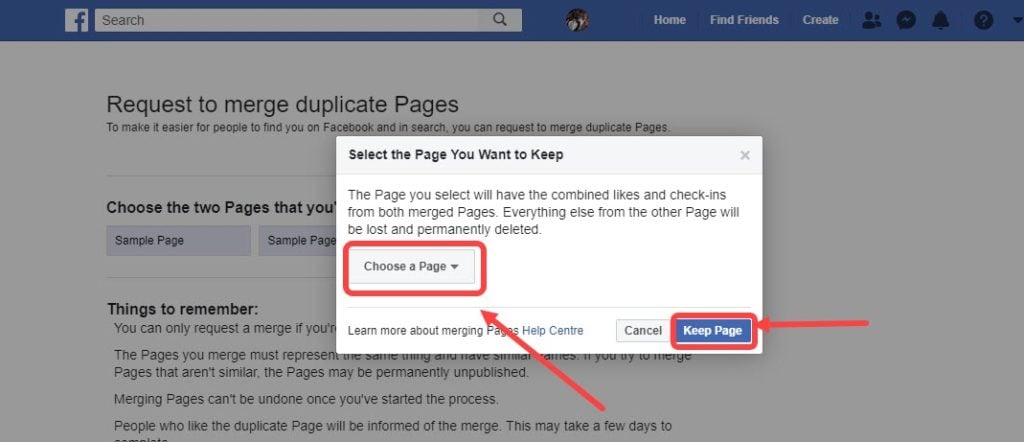 Step 3: After that, click on Request Merge. This is the last stage where you can check the details. After this, there is no going back.
Step 3: After that, click on Request Merge. This is the last stage where you can check the details. After this, there is no going back.  Step 4: You will see a message that You have successfully merged the page.
Step 4: You will see a message that You have successfully merged the page.  Now, if you would see your pages, you will notice that the page you merged has been removed.
Now, if you would see your pages, you will notice that the page you merged has been removed.







Thanks for the information!