Spotify is one of the most popular music streaming services in the world. However, as well made the Spotify app and web player are, they aren’t immune to the occasional bugs and glitches that keep showing up from time to time and hampering the user experience.
In this article, we’re talking about Spotify error 111, its causes and what you can do to fix the problem.
What causes Spotify error 111?
The error can be caused by a number of different reasons. Some of the most common causes are as follows:
- Internet connectivity issues.
- Spotify servers are down.
- Corrupt browser or app cache.
Also read: How to see who liked your playlist on Spotify?
How to fix this?
Here are six fixes you can try out.
Try restarting
Restart the Spotify app, your device (whether PC or your phone) and check to make sure you have an active connection. Restarting can fix many seemingly random issues that appear to be coming out of nowhere.
You can select the Spotify app window on a macOS device, open the Apple menu, and click Force Quit. Alternatively, you can press Option + Command + Esc and select Force Quit.
Disable your VPN
Login issues can often happen when Spotify can’t get through your firewall. If you’re using a VPN or Proxy, that could be blocking Spotify’s connection to its servers. Try disabling any active VPNs or proxies and run Spotify again to see if that solves your problem.
Clear the cache
Clearing the Spotify app’s cache can also help freshen things up and potentially fix the issue.
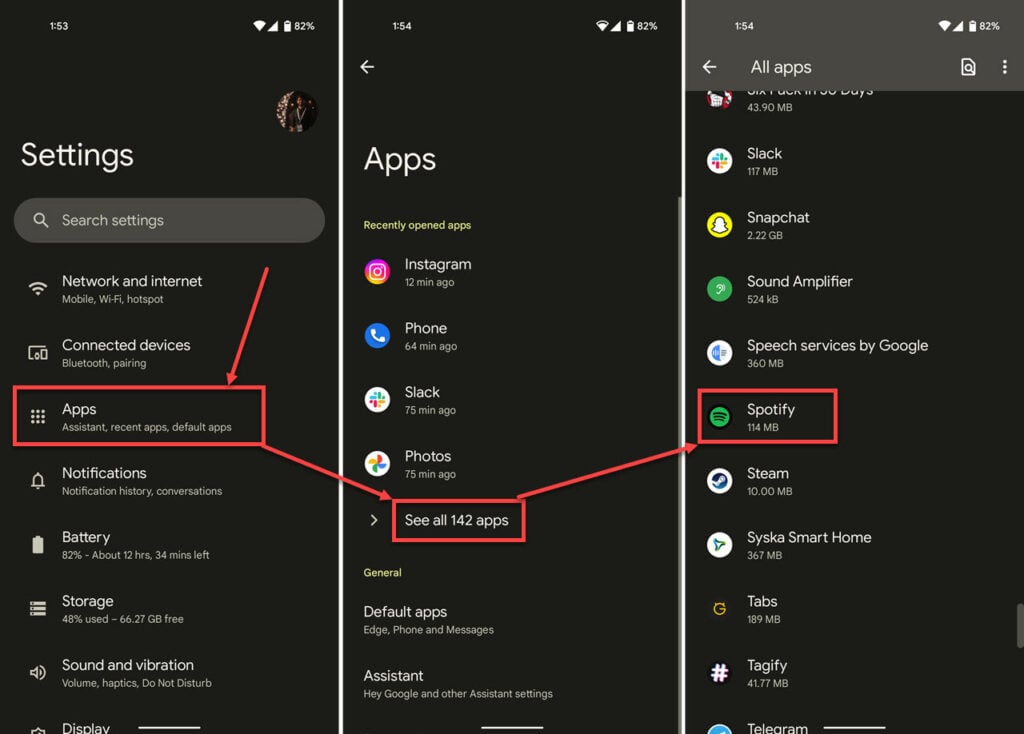
- Open your phone’s settings and head over to Apps.
- Tap Show all apps.
- Find Spotify in the list. Tap it to proceed.

- Tap Storage and cache.
- Tap the Clear storage and Clear cache buttons.
Now reopen the Spotify app and try logging in again.
Also read: What is Amazon Renewed?
Clear your browser’s data
If you’re using the Spotify web player, corrupt files in your cache or otherwise can cause this error. Clear them out to see if you can get the error fixed.
Step 1: Type in chrome://settings/clearBrowserData in your browser’s address bar and hit Enter.
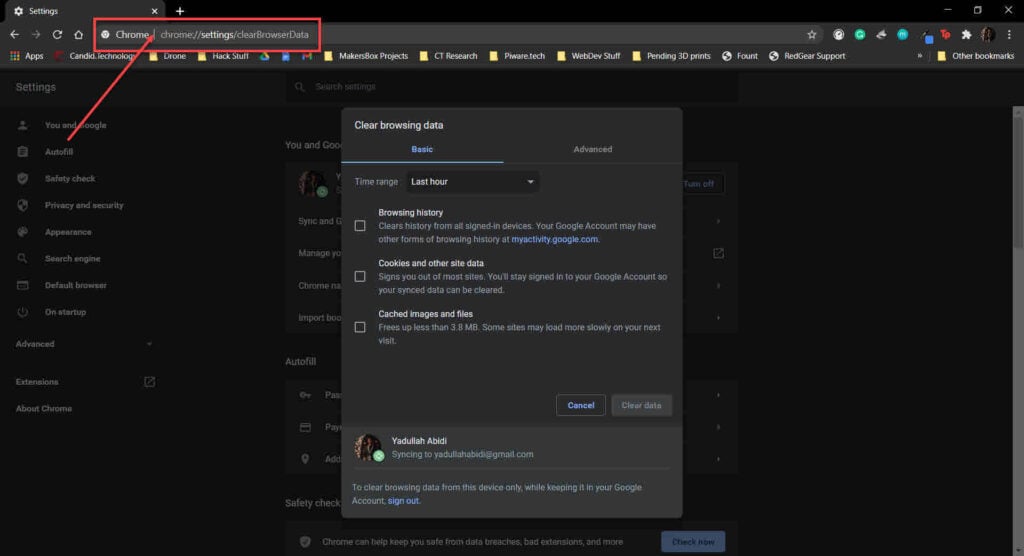
Step 2: Select the cache and cookies options and ensure the Time range is set to All time. Click on the Clear now button to clear out all the data.
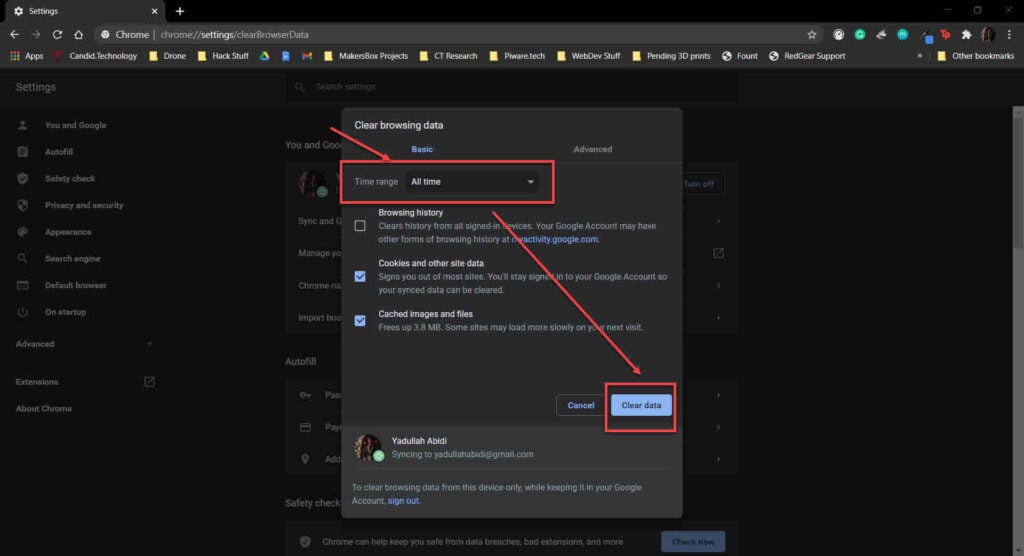
Now try opening the Spotify web player again, and the Spotify web player should work just fine.
Update Spotify
Whether you’re on Windows, macOS, Android or iPhone, if Spotify is experiencing some issues, a fix is already in the works and will be pushed soon. Check if you have any updates available for the app and if you do, install them right away.
Reinstall the app
Another twist on the classic on/off tip, except this time we’re going full-on by completely removing the app and installing it again.

Sometimes apps need to build themselves from scratch to resolve any under the hood errors they might have run into. This will help get everything a fresh start and fix the issue.
Also read: How to change the language on Spotify?





