If you’ve made a website or managed one, you know the importance of an SSL certificate. It announces to the internet that your website is safe to use and is an important part of building trust with your audience on the internet.
Using SSL doesn’t always go smoothly, and random bugs and errors can appear out of nowhere. In this article, we’re talking about the SSL_ERROR_RX_RECORD_TOO_LONG error, its causes and what you can do to fix the problem.
What causes this error?
The error is unique to Firefox (although other browsers might have their own versions and is mostly caused by incorrect SSL configurations. Other common causes include:
- Misconfigured listing port.
- Unsupported TLS version.
- Outdated Firefox version.
Overall, not only bad security on the site’s end but issues on the end user’s browser can also trigger the error.
Also read: Pr_End_Of_File_Error ‘Secure Connection Failed’ on Firefox: 5 Fixes
Fixes for developers and admins
Try these three fixes if you’re a developer or web admin facing this error on your site.
Get a reliable SSL certificate
If you’re getting your certificates from a not-so-popular issuing authority, chances are your SSL certificate is at fault. We recommend using LetsEncrypt or ZeroSSL to get SSL certificates that don’t cause such problems.
Update your TLS version
If your web server is using an older version of TLS, you need to upgrade your TLS/SSL library to support the latest standard. While this is something your hosting provider should automatically do, in case you’re seeing the error, updating the library manually shouldn’t be too much of a hassle.
You will need to contact your hosting provider for the exact steps.
Check your listing port
You also need to ensure that your web server’s 443 port is open and is listening for traffic. This port is responsible for responding to the HTTPS protocol and, by extension, working with the SSL certificate on your site. Contact your web hosting provider for more details on how to access or open ports; depending on your plan, you might not have access to these settings.
Also read: How to fix “Fatal refusing to merge unrelated histories” error in Git?
Fixes for end users
If you’re just a regular person browsing the internet and come across this message on sites that otherwise work fine, try these seven fixes.
Use HTTPS
If you’re using HTTP to connect to the server, try switching it to HTTPS. These days most SSL certificates don’t allow HTTP as it’s less secure and more prone to attacks.
Clear your browser’s cache
Corrupt files in your browser’s cache can cause many problems, including this one. Here’s how you can clear out the cache in Firefox.
Step 1: Click on the hamburger menu icon in the top right and click Options.
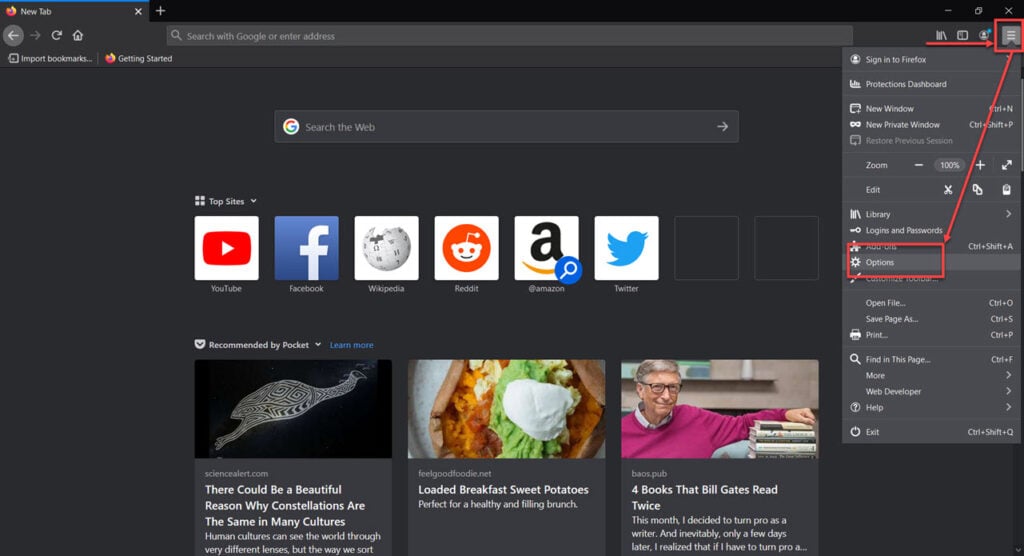
Step 2: Head over to the Privacy & Security tab.
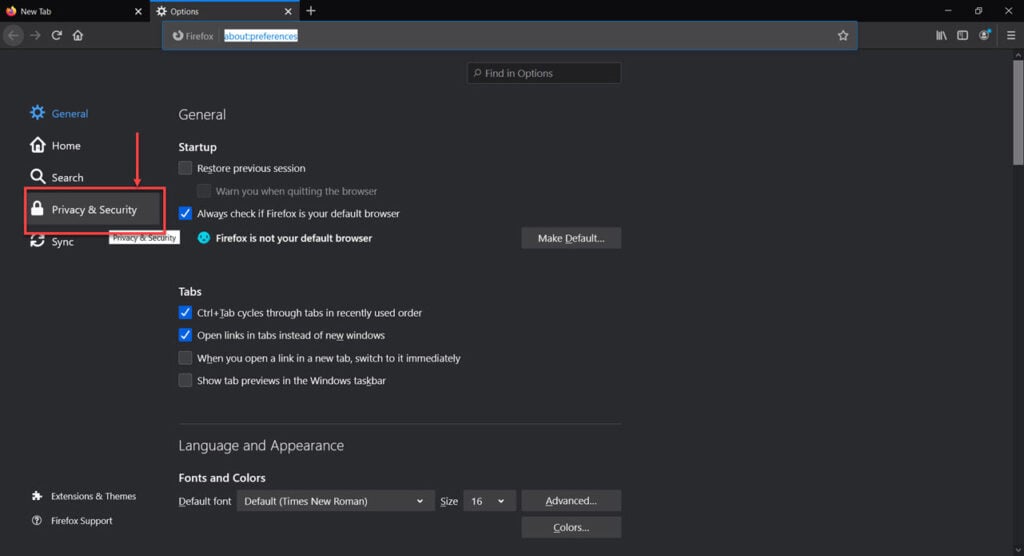
Step 3: Scroll down to Cookies and Site Data and click on the Clear Data… button.

Step 4: Check Cookies and Site Data as well as Cached Web Content and click on Clear.
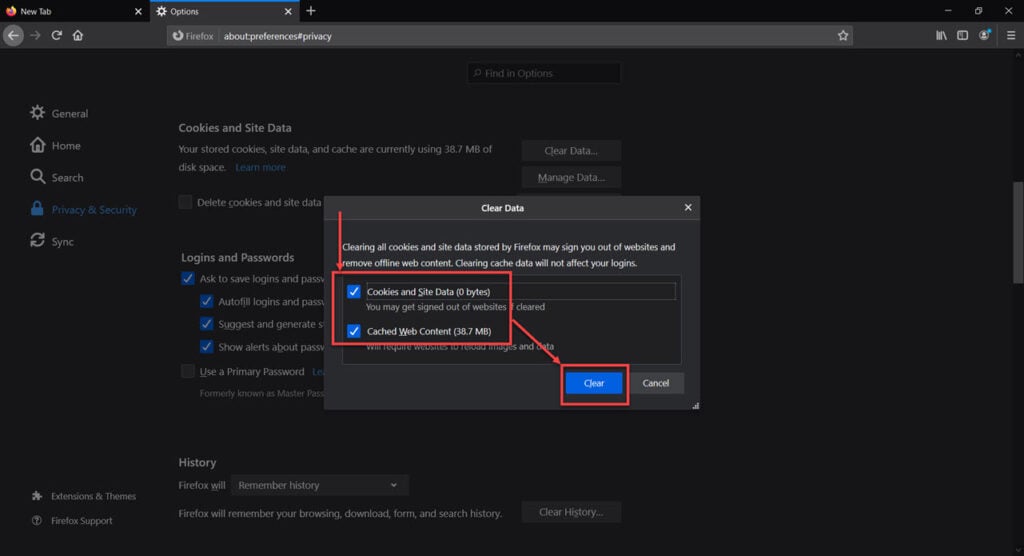
Restart your browser and try accessing the site again. This should resolve the SSL_error_rx_record_too_long issue.
Also read: AirPods case not charging: 6 Fixes
Remove any third-party firewalls
If you’re using any other firewalls apart from the default Windows one, chances are it’s sending an RST to Firefox to terminate the attempted connection between the browser and the web server.
Try disabling or removing the firewall to check if the browser works without one. If it does, either remove the firewall or add an exception for Firefox in the firewall settings.
Disabling any proxies or VPNs that you might be using
Another common reason people run into this issue is when they’re trying to connect to a host through a proxy or VPN connection, and the host keeps denying the connection request.
Several high-profile sites, especially streaming ones like Netflix and Amazon Prime Video, detect and disable proxies or VPNs. In such cases, the solution is pretty straightforward. You disable your proxy or VPN client and try again.
Disable extensions
The error can also be caused by a faulty extension interfering with Firefox’s functionality. Head over to Firefox’s Addons page and disable any active extensions.
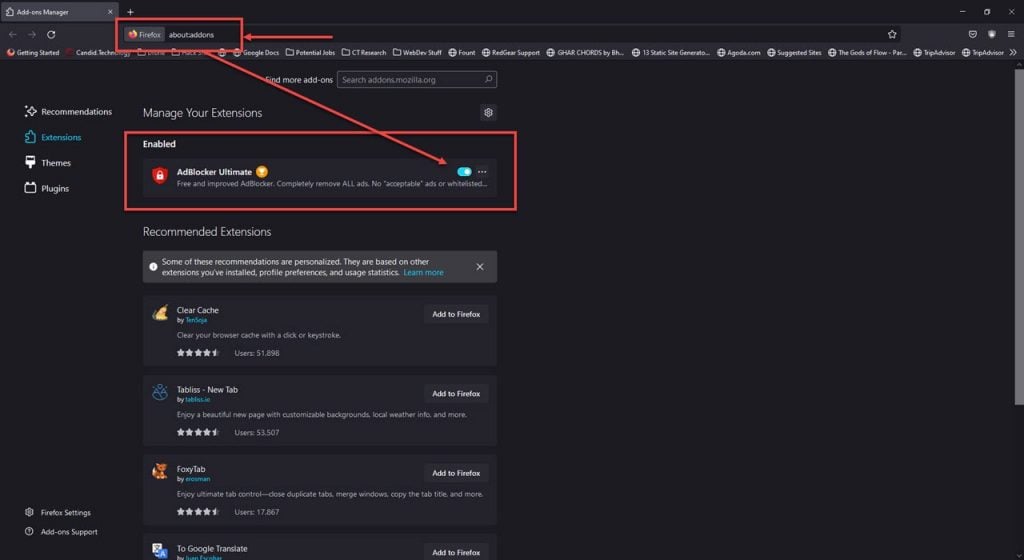
Once they’re all disabled, restart the browser and try connecting to the site again. If you can, enable extensions one at a time until you get the error again. The latest extension that you enabled here is causing the issue.
Also read: Hulu error 5003: 6 Fixes
Use the Safe mode
In conjunction with the last solution, try restarting Firefox in safe mode with any add-ons disabled to see if you can access the site.
Step 1: Head over to Firefox and click the hamburger menu icon in the top right. Click on Help.
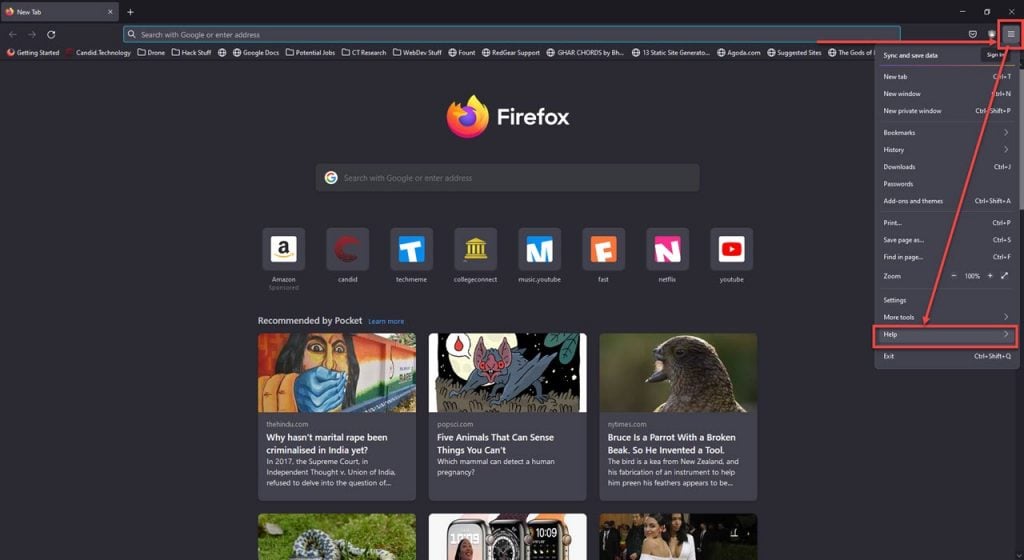
Step 2: Click on Troubleshoot mode.
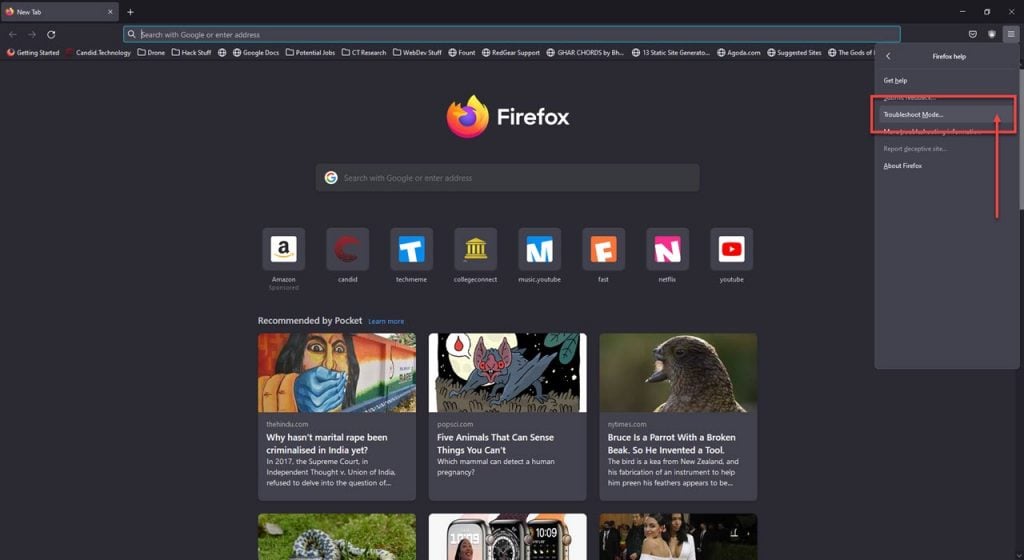
Your browser will now restart in safe mode. Try accessing your site again. The SSL_error_rx_record_too_long issue should be fixed.
Update Firefox
Updating your browser to the latest version available can also help resolve any security issues. To update Firefox, head to the Settings page, scroll down to the Firefox Updates section and check for any available updates.
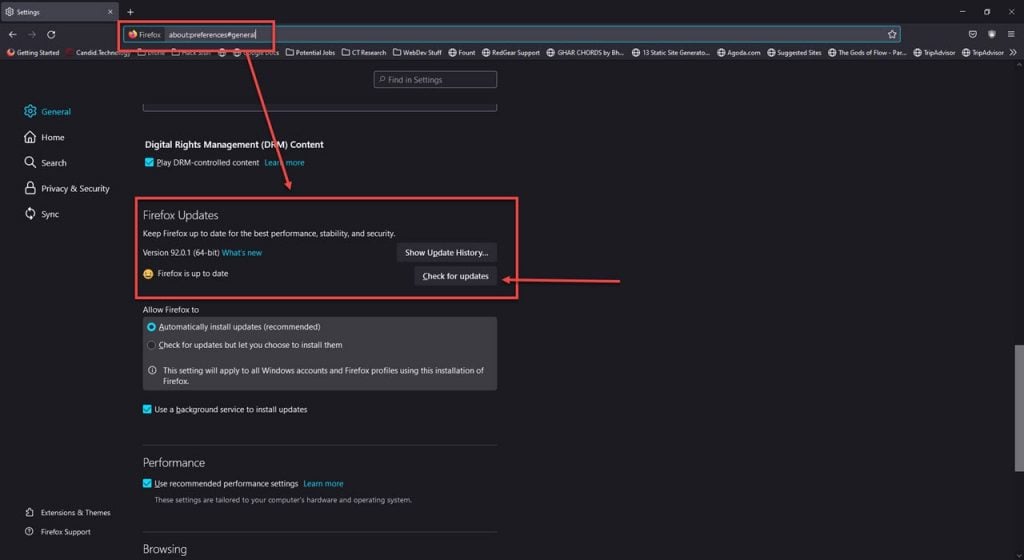
If any updates are available, install them, restart the browser and try again.
Also read: How to fix SSL_error_rx_record_too_long in Firefox?






