If you are an avid gamer of Star Citizen, you may have encountered Error 19003. Usually, this error occurs when one tries to launch the game. The error message looks something like this: Error 19003: Unable to connect to RSI services. Please check your internet connection and try again.
This error prevents you from connecting to the game servers and playing the game online.
Fortunately, there are a few fixes that you can try to resolve the error. In this article, we’ll explore a few of these fixes and give information on the possible causes of Star Citizen error 19003.
Star Citizen error 19003: Possible causes
This error occurs when there is a problem with the game launcher or the game files. There can be several possible reasons for this error, some of them are as follows:
- Unstable or slow internet connection.
- A firewall or antivirus software blocks the game’s launcher.
- Your game launcher or game files are corrupted or outdated.
- Your game account is not verified or activated.
Also read: RE4 Fatal D3D error 25: Quick Fix
How to fix Star Citizen error 19003: 11 method explained

There are some easy solutions that you can try to fix Star Citizen error 19003 and enjoy the game online.
Here are some of the most effective methods that have worked for many players:
Restart your computer
Sometimes, the easiest solutions are the best ones. In this case, you can restart your computer to see if it solves the error 19003.
When you restart a computer, the RAM gets cleared and thus minor bugs are resolved.
Check Star Citizen’s server status
It may happen that the game’s servers are overloaded and are currently down. Thus, it is essential that you verify the server status of the game before proceeding further.
Head over to the RSI server page to assess the server condition.
Fix your internet connection

Make sure that your internet connection is fast and stable enough to support online gameplay. You can test your internet speed using online tools like Speedtest.net or Fast.com.
If your internet connection is slow or unreliable, try switching to a different network or using a wired connection instead of WiFi.
Verify your game files
Here’s how to verify game files on Steam:
Step 1: Head over to your Steam Library, right-click on Star Citizen and select Properties.
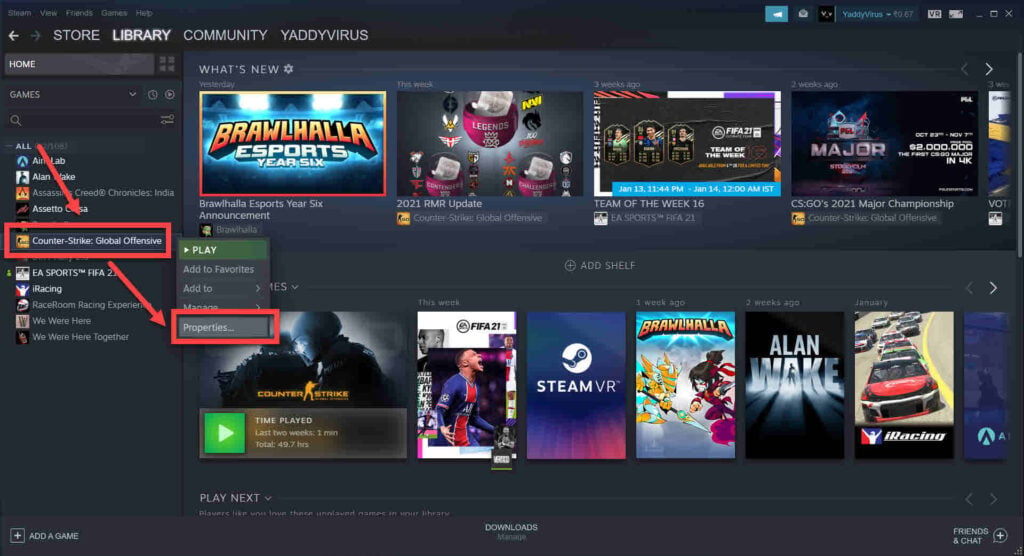
Step 2: Head over to the Local Files tab.
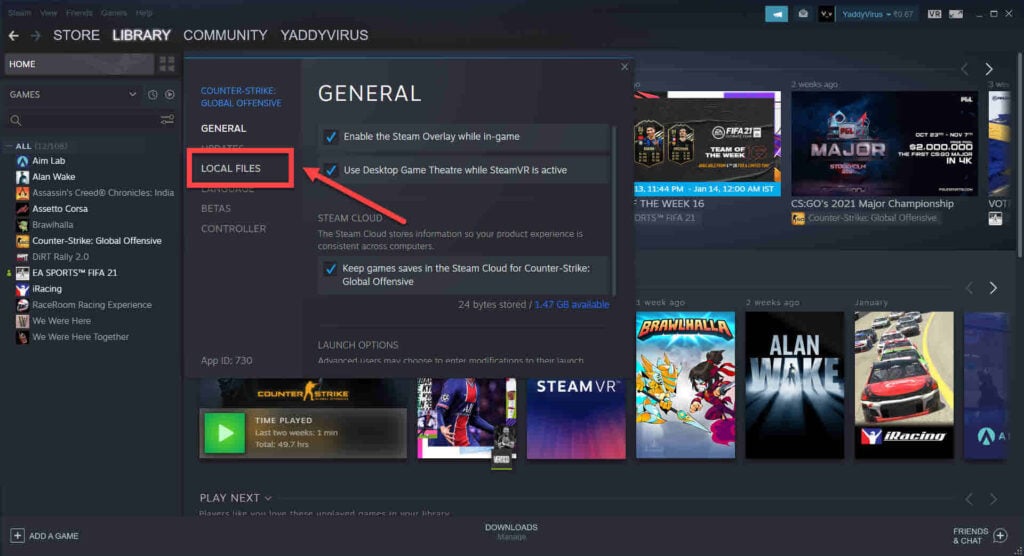
Step 3: Click on Verify integrity of local files… and let Steam do its thing.
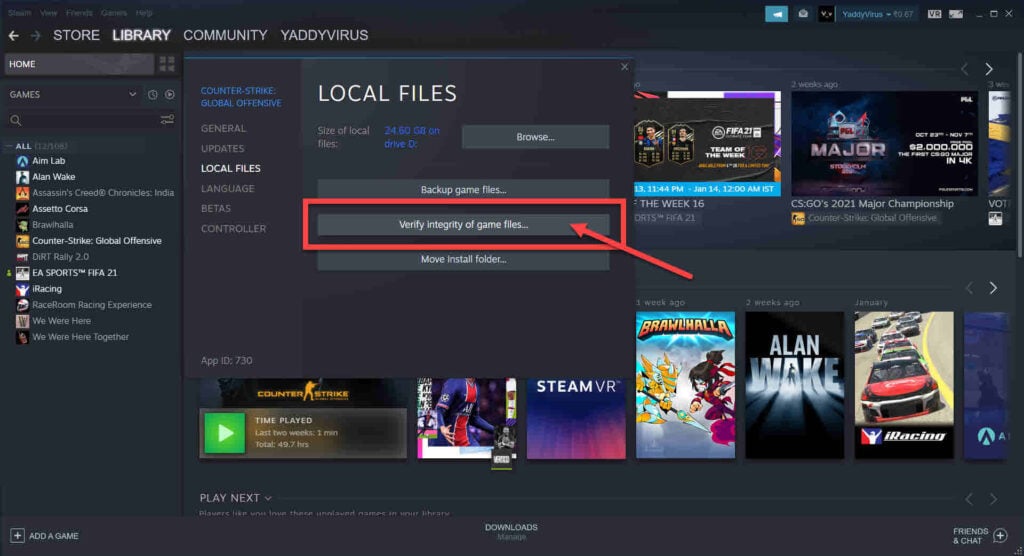
Update your game launcher and files
You can do this by opening the game launcher, clicking on the Settings icon at the top right corner, and then selecting Update.
This will download and install any available updates for the game launcher and the game files.
Check disk space and clear cache
Insufficient disk space or a cluttered cache is also one of the most common causes of Star Citizen error 19003. Ensure that you have enough disk space on your hard drive and consider clearing the cache for a seamless gaming experience.
Follow the general steps given below to clear the cache:
- Open the Star Citizen game launcher and navigate to the Settings menu.
- Locate the cache-clearing option and select it. After that follow the instructions.
Disable your firewall or antivirus software
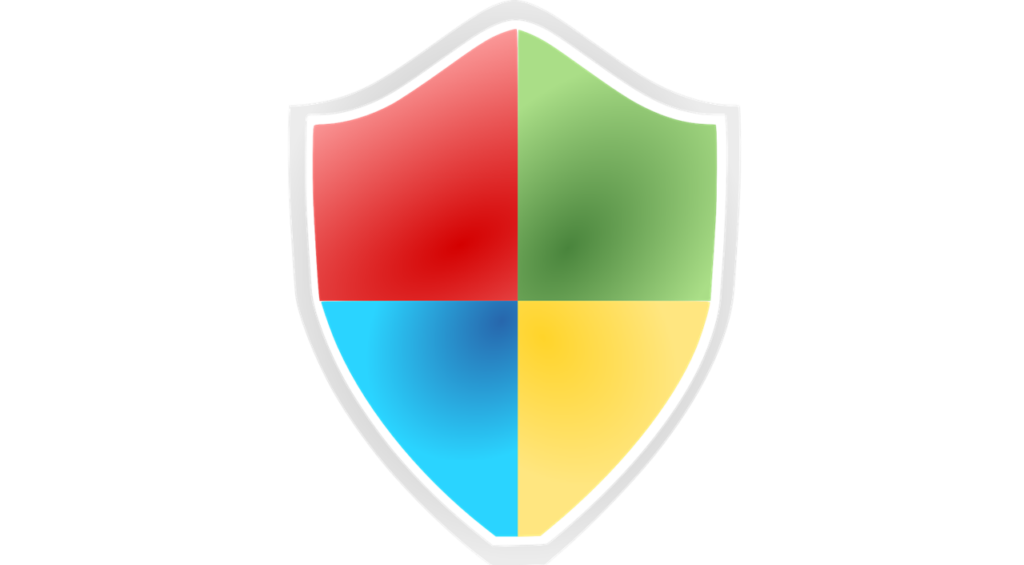
Some firewall or antivirus software might interfere with the game launcher or the game files and cause the error 19003.
You can try disabling them temporarily and see if that fixes the issue. Remember to enable them again after you finish playing.
Reset the RSI launcher
If none of the above steps has worked so far, you can try and clear the RSI launcher to fix Star Citizen error 19003.
Follow these steps to perform a launcher reset:
- Search and locate RSI Launcher.exe on your computer.
- Right-click on the file and then select Run as administrator.
- In the launcher, head to the Settings menu and then select the option to reset the launcher to its default settings.
Restart the launcher and try to run the game again.
Activate your game account
If you are a new player, you might need to activate your game account before you can play online. You can do this by logging into your account on the official website and following the instructions there.
Reinstall Star Citizen
If all else fails, you can attempt to reinstall Star Citizen. This step should be considered a last resort, as it involves downloading the game again and can be time-consuming. Before reinstalling, ensure you have a backup of your game settings or progress if necessary.
Contact Star Citizen support
If you’ve exhausted all the troubleshooting steps and error code 19003 persists, it’s advisable to seek assistance from the Star Citizen support team. They can help you with their dedicated resources and personalised guidance.






