Signal, developed by Moxie Marlinspike, is one of the most secure messaging apps out there. In the recent aftermath of Whatsapp updating its privacy policy, implying that it’ll have to share users’ chat data with Facebook, Signal and several other more secure alternatives have seen a surge in downloads.
While the app does have nearly every feature you’d expect from a modern-day messaging app, its the single-minded focus that Signal puts on privacy and security that sets it apart from the competition.
Your messages, calls and data are protected by end-to-end encryption meaning that no third party, not even Signal, can see what’s in your chats. As you’d expect, the app has several features to keep its users safe from unwanted attention,
You can block people quite easily on the app, and if you don’t want to be reached, the app makes sure it happens. However, in case you’ve reversed your decision and want to unblock someone, here are two methods that will help you do that.
Also read: How to block someone on Signal?
How to unblock someone on Signal via chat?
The process is quite straightforward., Here’s what you need to do.

- Open the Signal app and head over to the contact you want to unblock.
- You’ll see the Unblock button right above the chatbox. Tap on it to proceed.
- Signal will show you a prompt telling you that unblocking will resume connections between you and the contact.
- Tap on Unblock again, and you’re good to go.
Once you’ve unblocked someone on Signal, they’ll be able to send messages and call you.
Also read: What happens when you block someone on Telegram?
How to unblock someone on Signal via in-app settings?
Alternatively, you can also unblock your contacts by going through Signal’s settings. Here you’ll find a list of all the contacts that you’ve blocked in Signal, and can also be used to block more contacts in the app.
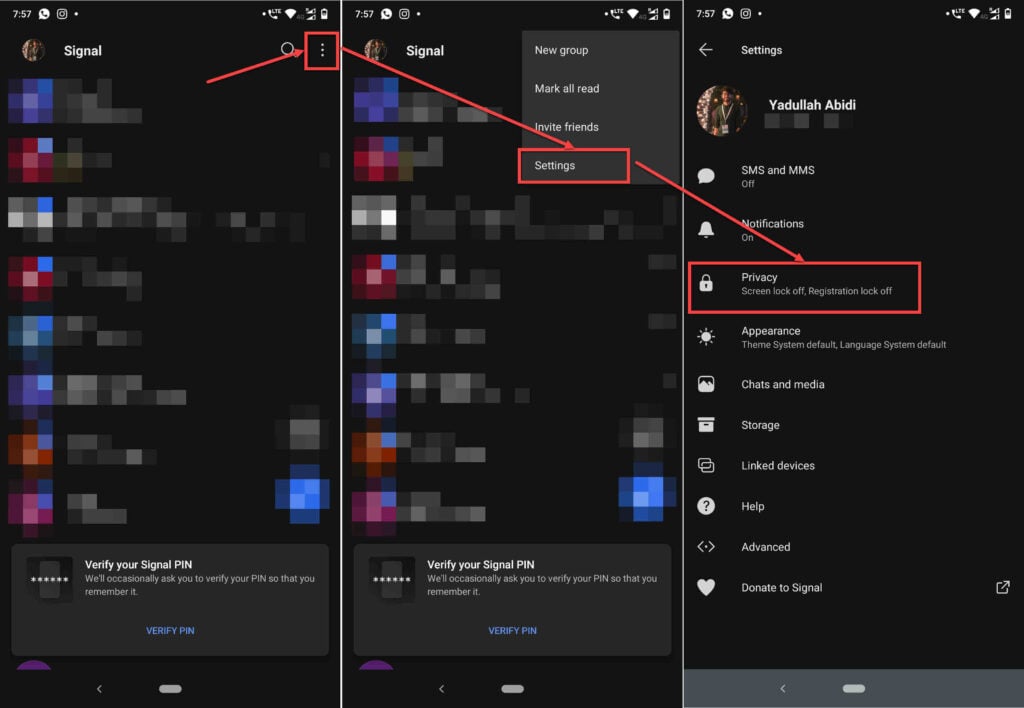
- Open Signal and tap the three vertical dots in the top right.
- Tap on Settings from the dropdown menu.
- Under the Settings menu, tap on Privacy.

- Scroll down to find Blocked users.
- You’ll see all of your blocked contacts here. Tap on the contact you want to unblock.
- Signal will show you a prompt telling you that unblocking someone will resume all communication.
- Tap on Unblock, and you’re done.
While Signal is available on desktop, you can’t quite block or unblock someone from the desktop app just yet.
Also read: How to install and use Signal on a desktop?





