Mac users have encountered a potentially unwanted program called ValidBoostfld. This software often infiltrates systems without the user’s consent and causes various disturbances, such as unwanted ads, browser redirects, and overall system slowdowns.
This article discusses ValidBoostfld, its effects, and methods for removing it from your Mac.
Below we have discussed:
Also read: Is Taboola News a virus? How to remove it?
What is ValidBoostfld?
ValidBoostfld is categorised as adware, software that floods the user’s computer with unwanted advertisements.
It typically enters a Mac system bundled with other free software downloaded from the internet or through deceptive advertisements. Once installed, ValidBoostfld starts displaying numerous pop-up ads, banners, and sponsored links on web pages, making browsing the internet a frustrating experience. It can also alter browser settings, such as the default search engine and homepage, to redirect users to specific websites, often of dubious nature.
Moreover, ValidBoostfld might collect browsing data and user information, such as browsing history, search queries, and IP addresses, to deliver targeted advertisements or even sell this data to third parties. This invasion of privacy is annoying and raises serious concerns about data security.
Effects of ValidBoostfld on your Mac
The presence of ValidBoostfld on your Mac can lead to various undesirable consequences, including:
- Increased display of intrusive advertisements, pop-ups, banners, and sponsored links.
- Browser redirects to unfamiliar and potentially unsafe websites.
- Slowdown of system performance due to resource consumption by the adware.
- Privacy concerns due to the collection of browsing data and potential exposure to malicious websites.
Also read: What is ProType? How to remove it from Mac?
How to remove it?
If you suspect that ValidBoostfld is present on your Mac, it’s essential to remove it quickly to restore your system performance and safeguard privacy.
Use Malware removal software
Install reputable anti-malware software specifically designed for Mac, such as Malwarebytes or Avast Security. Run a full system scan to detect and remove malicious software, including ValidBoostfld.
Quit the suspicious processes
Close any applications or processes that you suspect may be associated with ValidBoostfld. This can include browser extensions or any recently installed software. Here’s how to do it:
Step 1: Go to Finder, click on Applications and then click on Utilities.

Step 2: In Utilities, run the Activity Monitor.
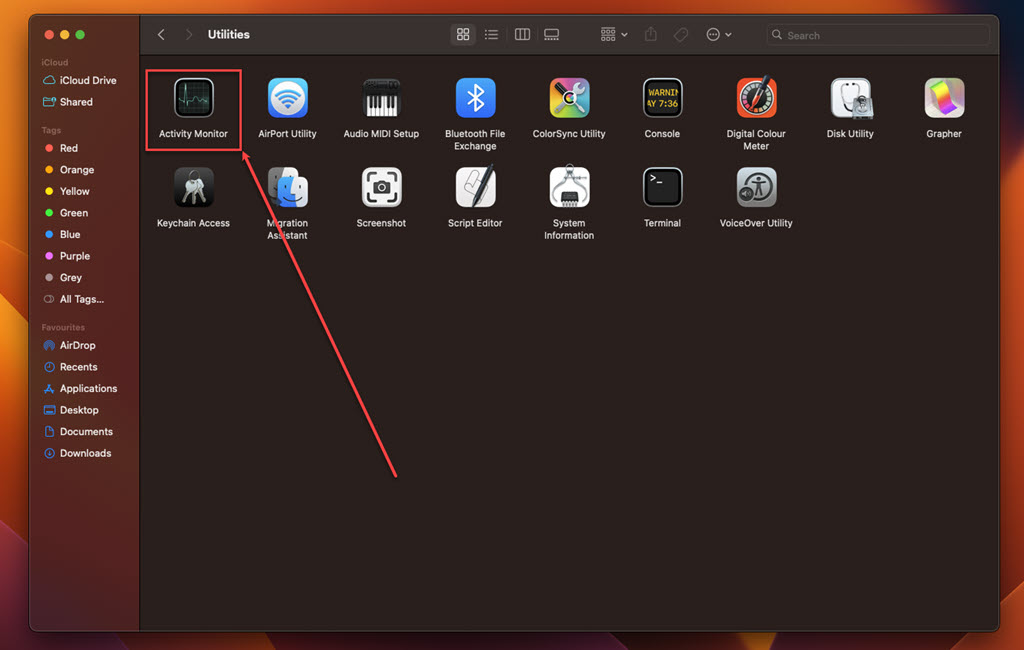
Step 3: In the Activity Monitor, click on the Memory tab.
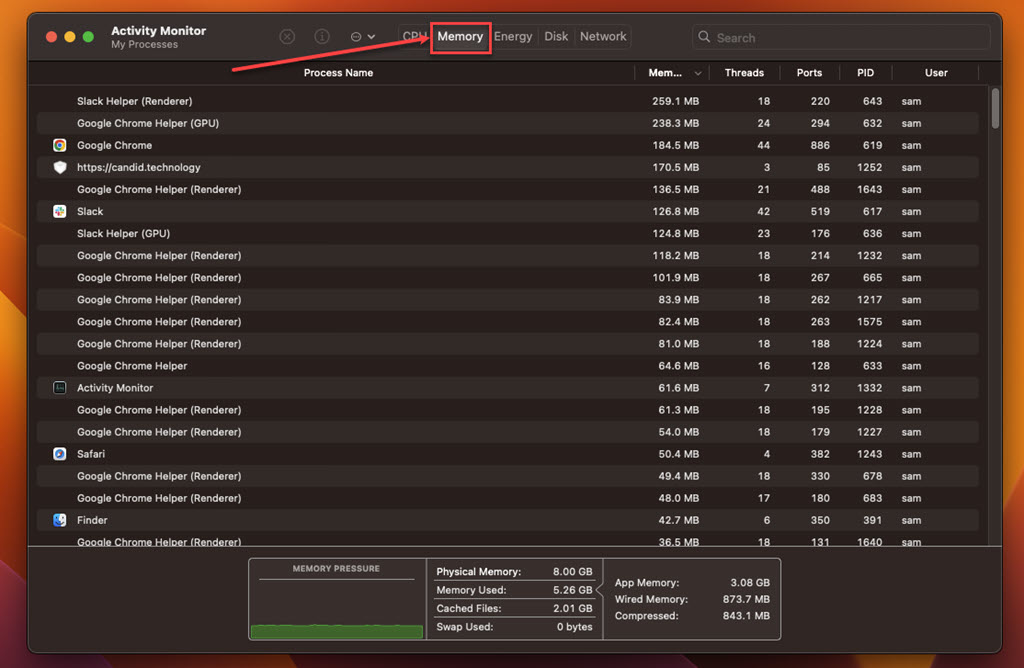
Step 4: Look for suspicious processes, select them, click on the Cross at the top and then click on the Force Quit.
Remove the suspicious apps
You can find all the current apps on your system in the Applications folder. If you recently installed any software or find any other suspicious application, remove it. Here’s how to do it:
Step: Go to Finder, click on the Applications option in the sidebar, right-click on the suspicious app, and then click on the Move to Bin option in the dropdown menu.

Also read: What is com.TMobile.pr.adapt?
Remove the suspicious browser extension
Safari
Step 1: Open the Safari browser, click on Safari, and then, in the dropdown menu, click on the Settings option.
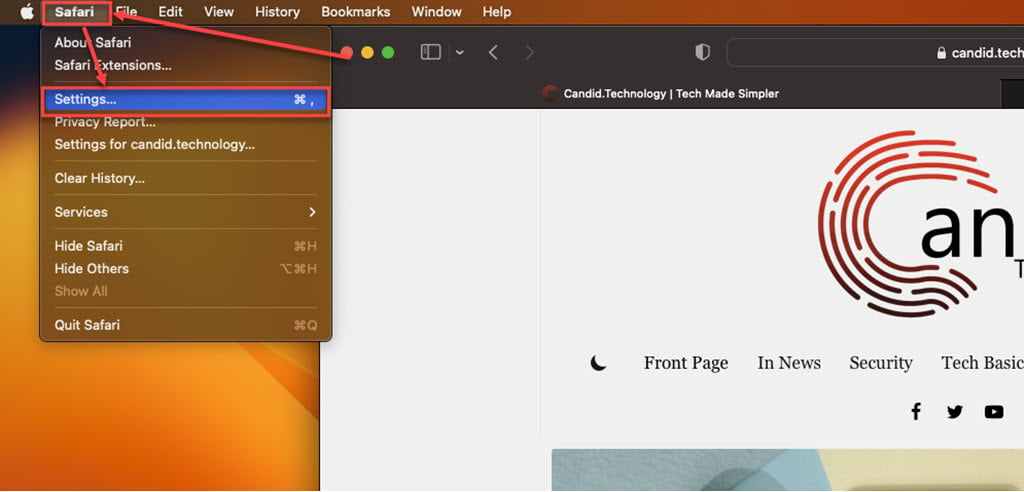
Step 2: Click the Extensions tab, select the Extension you want to remove, and then click Uninstall.

Chrome
Step 1: Click on the Triple-dot menu. In the dropdown menu, hover over Extensions and then click Manage Extensions.
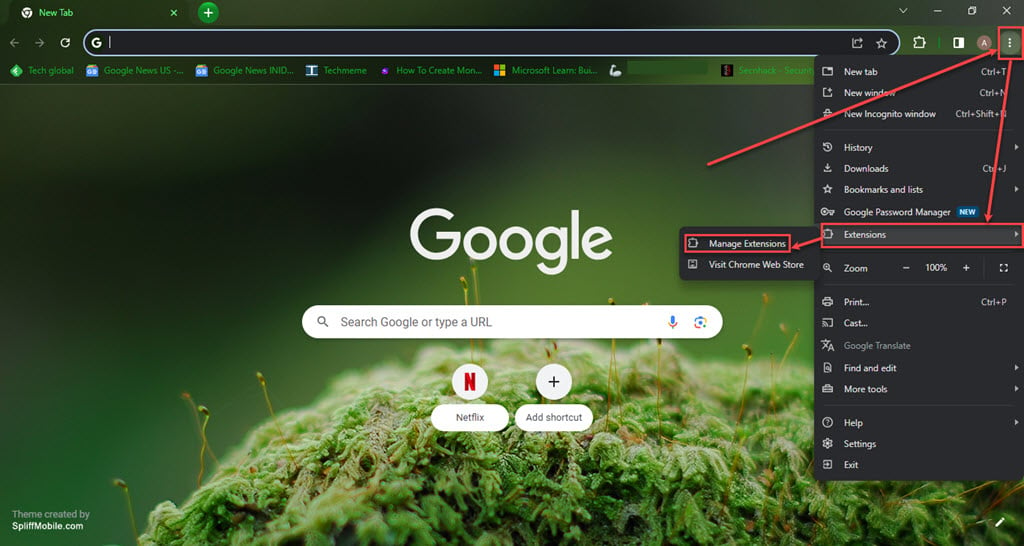
Step 2: Click the Remove button under the extension you want to remove in the Extensions.
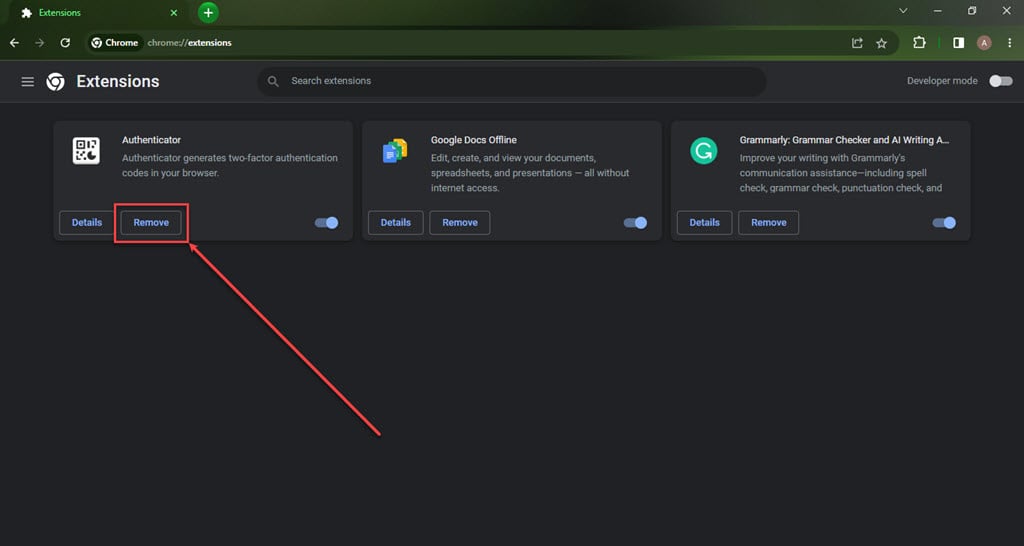
Firefox
Step 1: Click on the Menu (triple horizontal bars) icon, and then in the dropdown menu, click on the Addons and themes option.
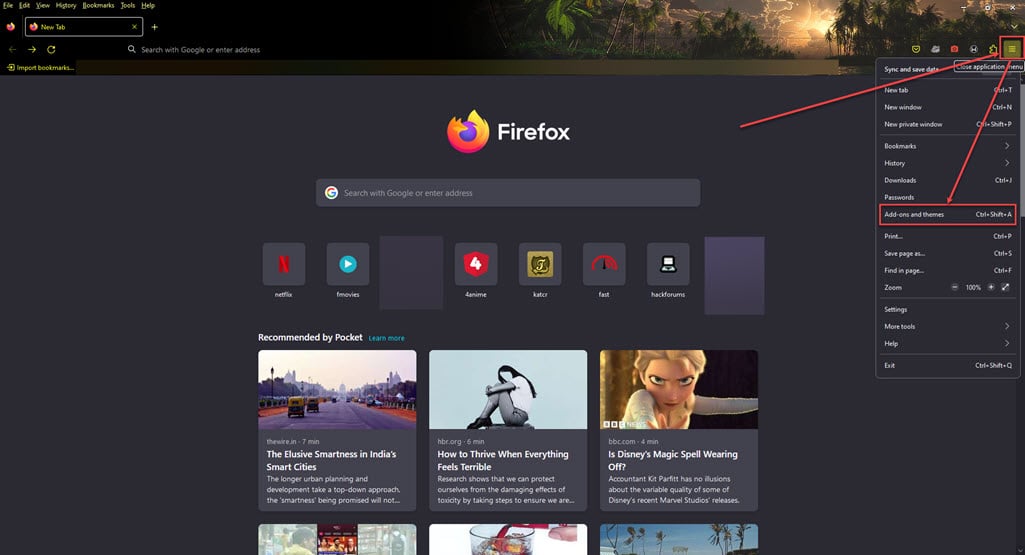
Step 2: Click on the triple horizontal dots icon beside the extension you want to remove, and then, in the dropdown menu, click Remove.

Also read: How to open your AirTag?





