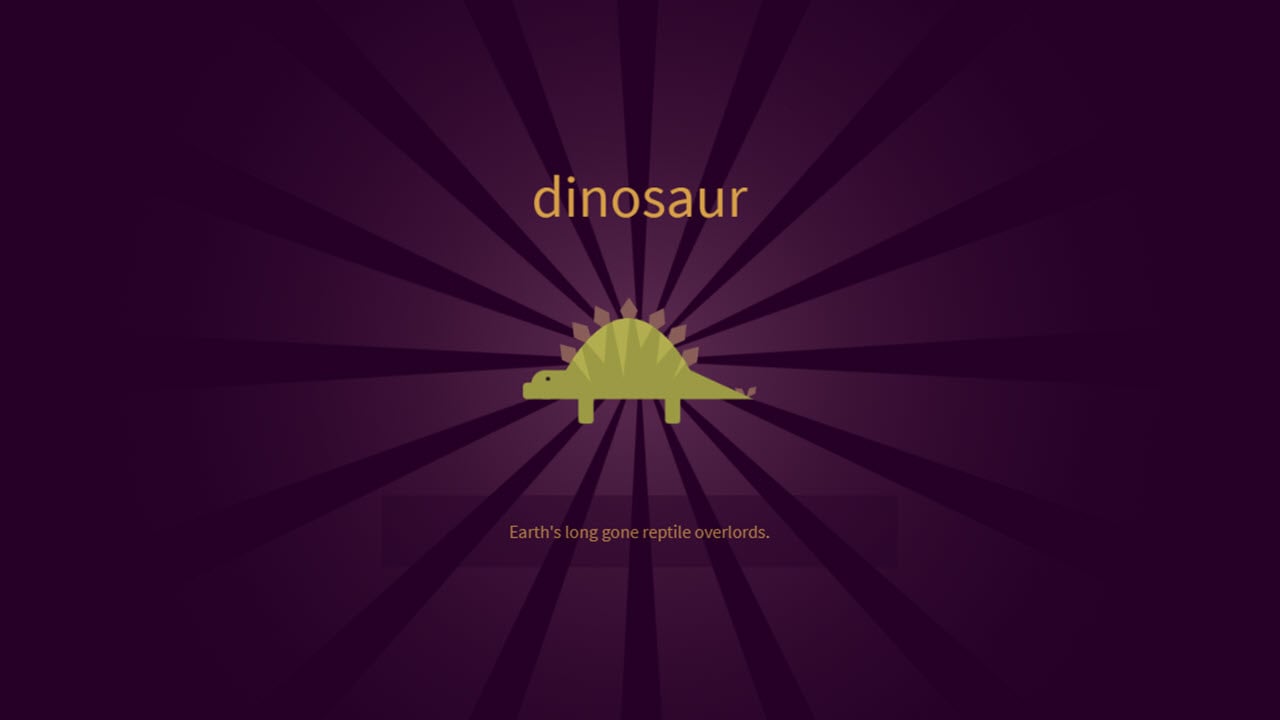If you have a creator or a business account on Instagram, you might be familiar with the fact that Instagram offers you access to various metrics that you can keep a tab on to see the level of engagement on your Instagram stories.
The stories feature of Instagram is probably the most crucial one if you are looking forward to growing your business or brand name over the app. Business professionals and brand associates can tap into this feature and make the most of it by posting engaging and interactive stories over their Instagram platform.
Keep reading the article to learn more about the navigation metric on Instagram and why is it important.
Also read: How to unarchive posts on Instagram? What happens when you archive?
What does the Navigation metric on Instagram mean?
Once again, it is to be made clear that people who do not have a creator or business account on Instagram will not be able to access the Insights feature of the app.
The Insights feature of Instagram allows you to check the engagement level of your Instagram stories, posts and reels going as far back as two years. Follow the steps mentioned below to check the Insights of your Instagram stories:

- Launch the Instagram app on you device and tap on your profile icon.
- Find the Insights option above the Story Highlights and tap it to proceed.
- Now, scroll down to the Content you shared section and tap on the arrow on the on your right.

- Select the time frame on the dialogue pop up; the default setting over the app is Last 7 Days, you can choose to view engagement over your stories from Yesterday-Last 2 Years.
- Now, tap on the drop down icon and select the metric feature you want to view for your story.
The Navigation metric on Instagram allows you to view the number of people who have previously forwarded, pressed back, exited or swiped to the next story.
So you can conclude that the Navigation metric on the Insights feature of the app allows you to view the most important signs of engagement on your Instagram stories.
Also read: How to reply to a message on Instagram?
Why is the Navigation metric important?
Creating engagement through your Instagram stories and keeping the people in the loop through your daily content is essential for growing your platform over the app.
Hence, by keeping a tab on the Navigation metric of the app, you can view the level of engagement on your content and change or improve the stories you put over your platform accordingly.
The metrics displayed on the Navigation Insight denote the following:
- Forward: Number of times your story has been forwarded.
- Exited: Number of times your story has been exited by a viewer.
- Back: Number of times viewers have pressed back on your story.
- Next Story: Number of times viewers have swiped to the next story.
Also read: What does CF mean on Instagram?