We’ve all encountered the infamous Blue Screen of Death at some point in our lives, at least if you’ve used Windows. However, that’s not the only worrying error hanging around waiting to jump you.
There are Red Screens of Death too that are rarer but can impact Windows systems out of the blue. However, another such worrying screen is the White Screen of Death, and it impacts more than just Windows users.
The White Screen of Death can happen on a Mac, Windows, or even a WordPress installation. In this article, we’re going over all three platforms with a few fixes for you to try out.
Also read: How to fix Stop Code Memory Management in Windows 10?
Fixing White Screen of Death on Windows
If you’ve encountered a White Screen of Death on Windows, try these fixes to solve your problem.
Restart your PC
A non-responsive software or program can cause a WSOD. To resolve this, the first thing you should do is force restart your PC. Hold down the power button on your laptop or desktop for about 10 seconds until your PC shuts down. Give it about 30 seconds or so, and then reboot. Hopefully, the error shouldn’t show up again.
Remove external peripherals
The next thing you should do is try and remove any external peripherals you may have connected to your PC. External peripherals can sometimes conflict with some of their internal counterparts triggering hardware errors of all sorts.
Update your graphics drivers
A lot of times, WSOD errors may happen because of out-of-date or corrupt GPU drivers. Try updating yours to see if that resolves the problem.
Step 1: Right-click Start and select Device Manager from the menu.
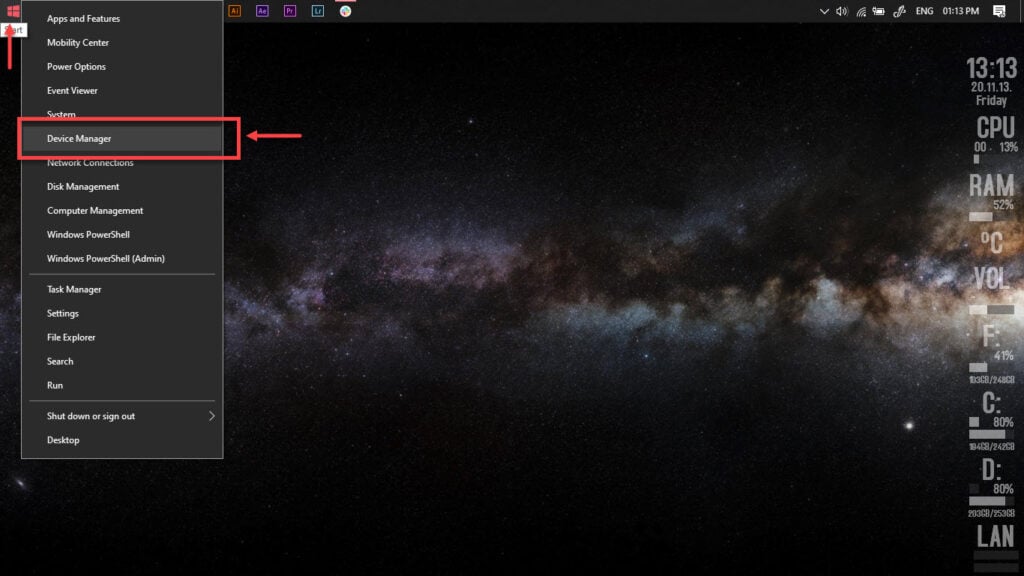
Step 2: Under Display Adaptors, find your graphics card’s name, right-click on it and click on Update Drivers.
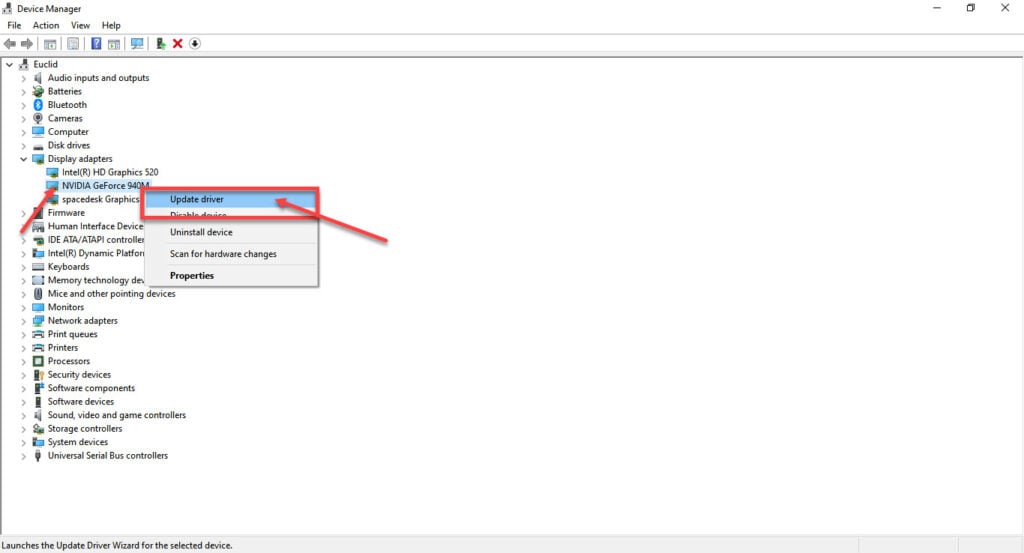
Step 3: Click on Search automatically for drivers. Windows will then automatically look for and download the latest drivers for your particular GPU.
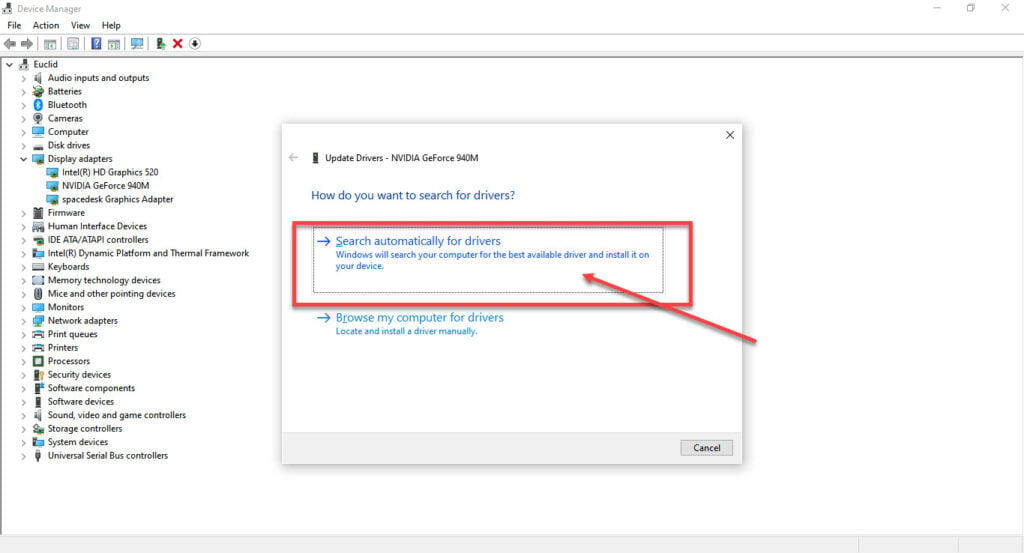
While this should help resolve the error, in case it doesn’t, click Uninstall device and restart your PC to force Windows to install the required drivers. You can then update them later.
Boot into safe mode
Another thing you can try out is booting into safe mode and uninstalling any Windows update that might’ve been installed alongside the OS. Removing these updates can help the installation process complete faster, and then you can add the updates later.
Step 1: Press the Windows key and search for Safe Mode. Click the corresponding search result.
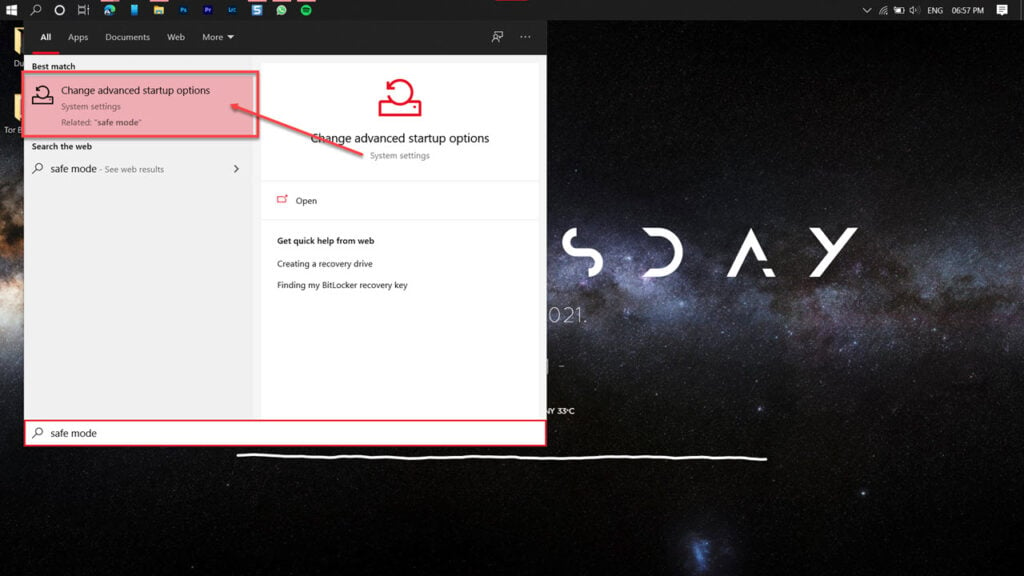
Step 2: Under Advanced startup, click on Restart now.
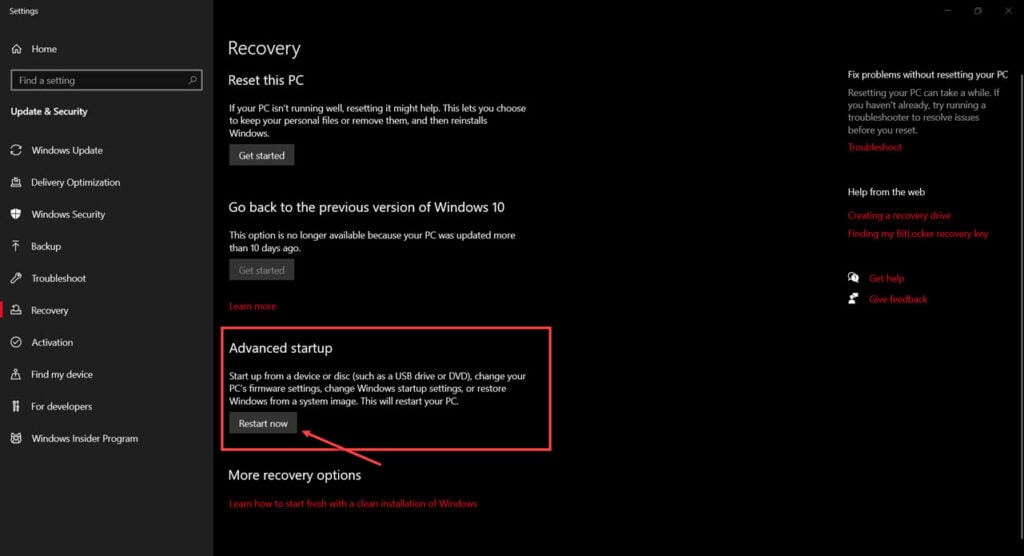
Step 3: When your PC reboots, click on Troubleshoot.
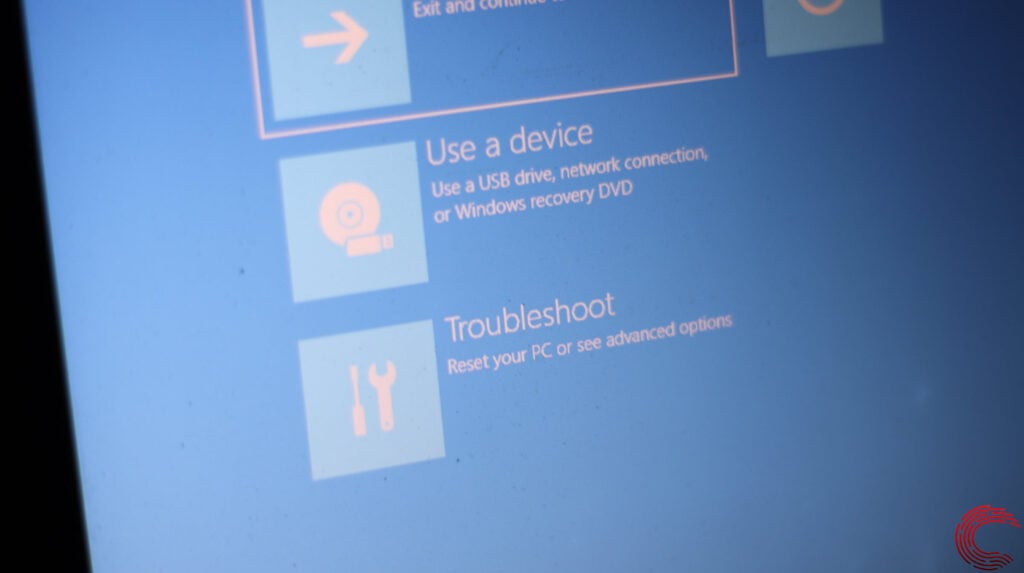
Step 4: Head over to Advanced Options.
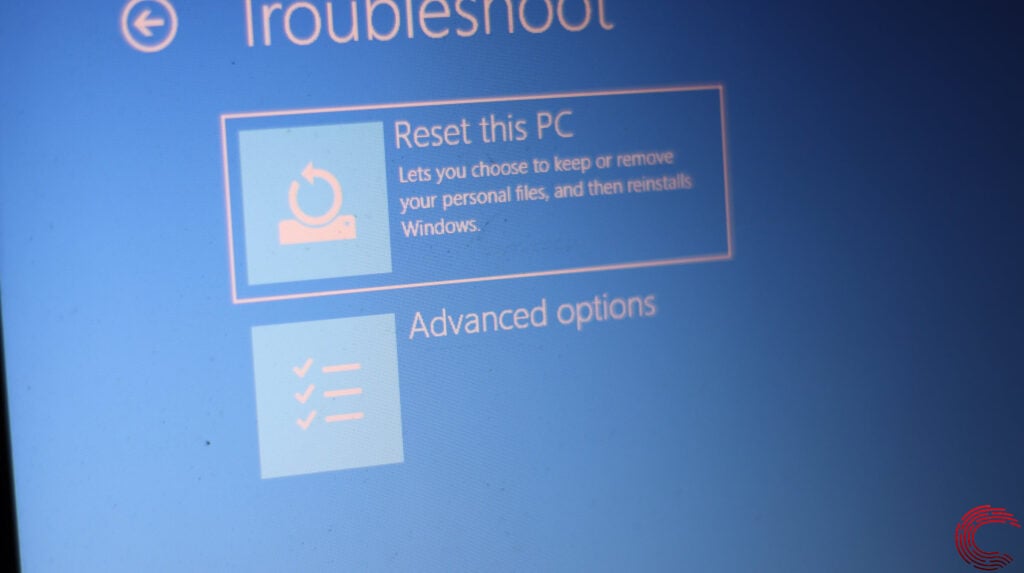
Step 5: Select Startup Settings.
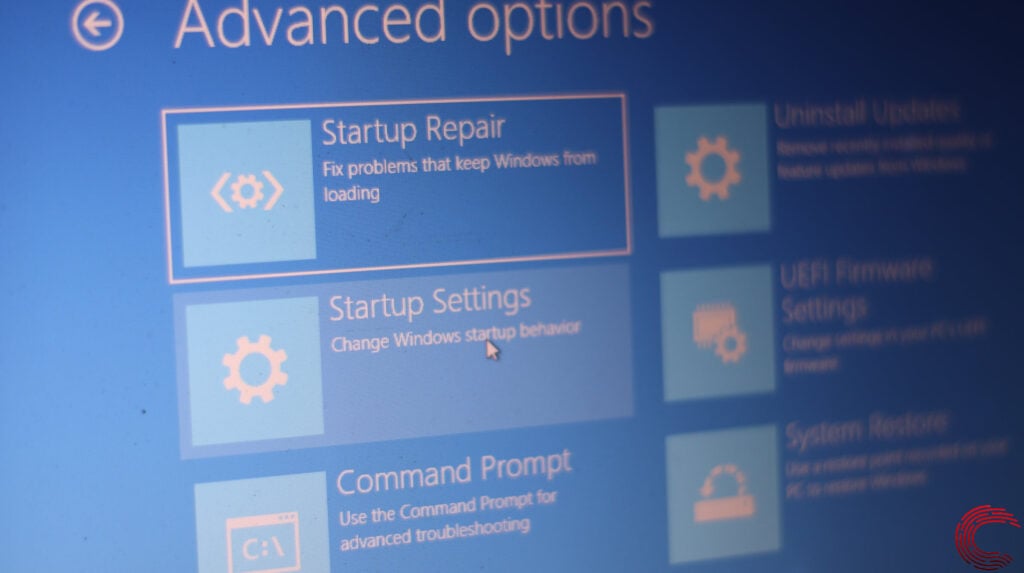
Step 6: Click the Restart button.
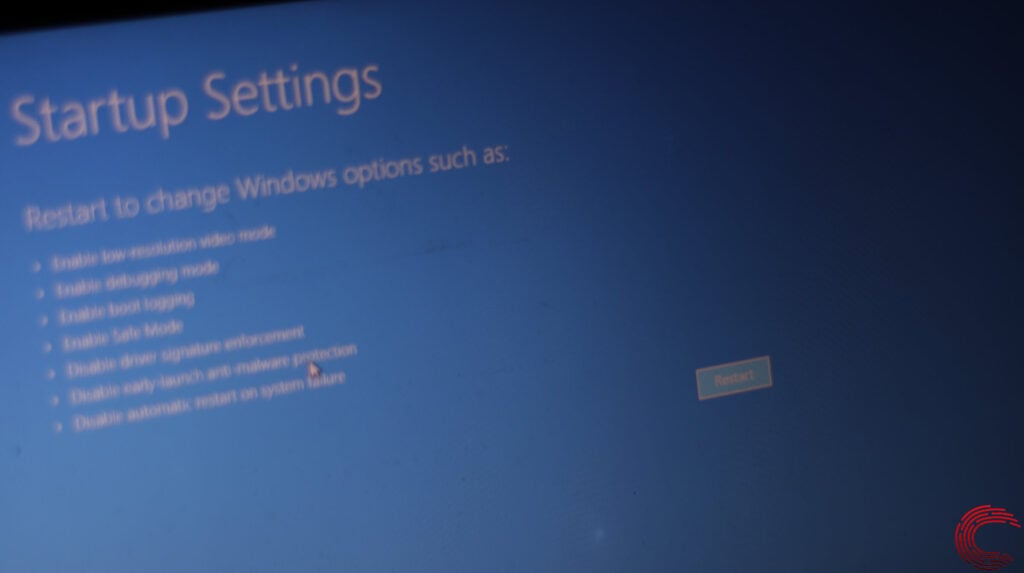
Wait for your PC to reboot into safe mode and check if you can access it without any issues.
Update Windows
It’s also a good idea to check for any updates to your Windows installation at this point. More often than not, developers are aware of such problems and release patches or updates to solve the problem.
Check out our detailed guide on how to update Windows here.
Uninstall previous updates
On the contrary, at times, an update can break things on your PC as well. Try rolling back the previous update to see if that solves your problem.
Step 1: Press Windows key + I to open Chrome settings and click Update & Security.
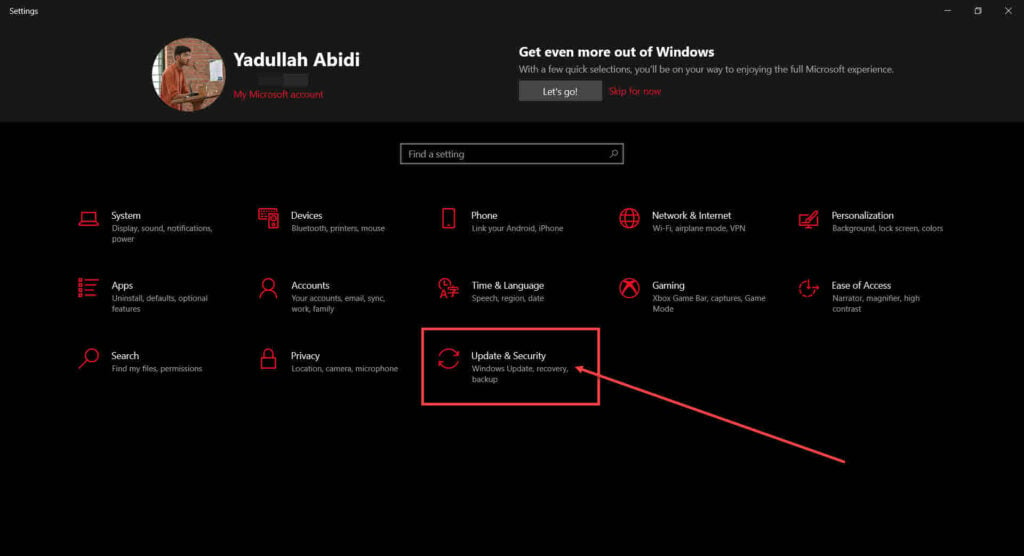
Step 2: Click on View installed update history.
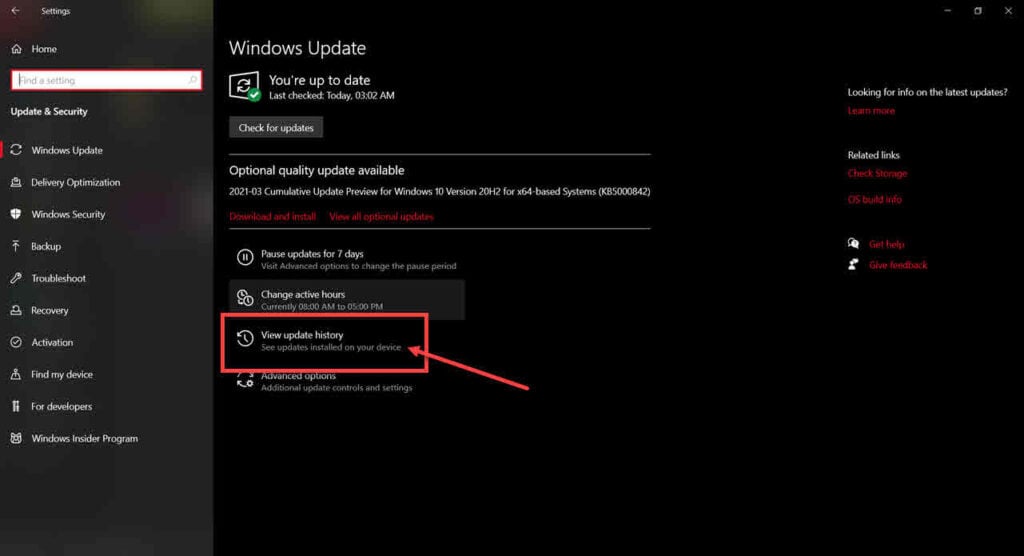
Step 3: Click on the Uninstall updates link.

Step 4: Uninstall any recently installed updates.

Now restart your PC and try again. The stop code shouldn’t appear this time.
Also read; How to split screen on Mac?
Fixing White Screen of Death on macOS
If you get a WSOD on a Mac, here’s how to fix the damn thing.
Try booting from macOS Recovery
Try booting from macOS Recovery mode to check if you can reach your OS just fine, ruling out any hardware issues. There are two ways to do for users on Apple silicon and Intel processors, respectively. Here’s how.
Apple Silicon
Step 1: Press and hold the power button for about 10 seconds.
Step 2: As soon as you see the startup options window, select Options followed by Continue.
If you don’t see the startup options window, try releasing the power button and holding it down again. If the issue persists, contact Apple Support.
Intel processors
Step 1: Press and hold the power button for about 10 seconds.
Step 2: Press and release the power button, followed by immediately pressing and holding the Command button along with the R key. Keep holding the keys down until you see the Apple logo show up on the screen.
If you don’t see anything after 20 seconds, contact Apple Support.
Once you’ve booted using the macOS Recovery, you should see a few utilities you can use to repair your OS. Run the Disk Utility to repair any errors on your startup disk. If the tool doesn’t find any errors, you’re going to have to reinstall macOS.
Also read: How to use the new Safari browser on macOS Big Sur?
Fixing White Screen of Death on Wordpress
Finally, if you’re facing a WSOD on WordPress, here’s how to get rid of the situation.
Check for a faulty plugin
If you can access your site’s dashboard, try disabling all of your plugins and then enable them again one at a time. Doing so will rule out the problematic plugin, which you can then remove and replace with an alternative.
If you can’t access your site’s dashboard, log in using FTP and rename the wp-content/plugins directory to something else. This will disable all your plugins at once.
Theme issues
If you’ve just applied a new theme to your site or have created a new site altogether, chances are your theme is causing problems. If you can, log into the site’s dashboard and reset back to the original WordPress theme.
If you can’t, login to the site using FTP, navigate to the wp-content/themes directory and rename your current theme’s directory to something else. Doing so will automatically revert your site to the default theme.
Also read: How to fix System Service Exception in Windows 10?






