Photo: Yasin Hasan / Shutterstock.com
If you’re looking for a way to record and stream your videos on a Mac with high quality and low CPU usage, you might be interested in learning about the Apple VT H264 hardware encoder OBS on a Mac.
In this article, we’ll explain the Apple VT H264 hardware encoder and how it works.
Apple VT H264 hardware encoder: What is it?
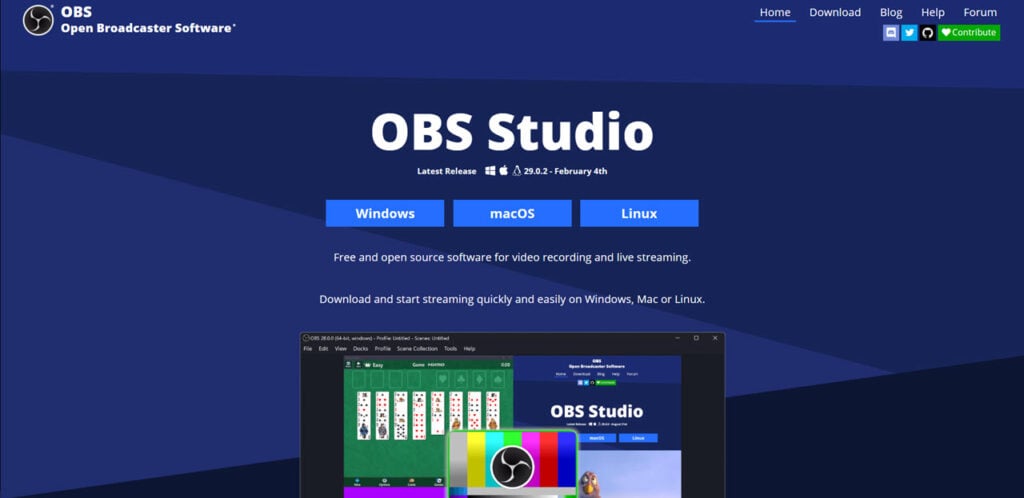
The Apple VT H264 hardware encoder is an integral part of the Video Toolbox framework, an array of APIs granting access to Mac hardware’s video encoding and decoding capabilities.
The Video Toolbox framework accommodates multiple formats, including H.264, HEVC, MPEG-4, and ProRes. Specifically, the Apple VT H264 hardware encoder denotes the hardware-accelerated H.264 encoder found on most Macs equipped with Intel or Apple Silicon processors.
This encoder presents various benefits, including:
- Swift encoding speed.
- Minimal CPU utilisation.
- Reduced power consumption.
- Enhanced quality at lower bitrates
However, it also poses some limitations:
- Issues with stability and performance.
- Limited compatibility with streaming platforms.
- Restricted influence on encoding parameters.
Also read: How to fix Nvenc error in OBS?
How does the Apple VT H264 hardware encoder work?
The Apple VT H264 hardware encoder transfers the video compression workload from the CPU to a dedicated hardware unit within the Mac. This allows the CPU to allocate its resources to other tasks like video source capture, application of filters or effects, or running concurrent applications. The dedicated hardware encoder then compresses the video using the widely employed H.264 standard, commonly used for video streaming and recording.
Access to the Apple VT H264 hardware encoder is available through various applications supporting the Video Toolbox framework, such as QuickTime Player, Final Cut Pro, or OBS. Nonetheless, not all applications can fully harness the hardware encoder’s capabilities, and some may necessitate additional configuration or settings for optimal utilisation.
Also read: How to inspect element on a Mac?






