LogMeIn Hamachi is a virtual networking service you can use to enable secure remote access to your very own private network. The only prerequisites are an Internet connection and the patience to configure the network, which takes just a few minutes.
You can use Hamachi to build a mobile office LAN for workers to access data from anywhere, set up network access for home workers, manage multiple client networks or for virtual LAN sessions for LAN gaming parties, among other use cases.
Hamachi does have it’s own drawbacks, like needing to have a paid membership for enabling a connection between more than five devices, or the inexplicably high ping users experience. For whatever reason you need a replacement, here is a list of the seven best alternatives you can find to LogMeIn Hamachi.
Also read: Microsoft Word 101: DocX vs Doc file extensions
DynVPN
 DynVPN allows you to manage your own virtual private network with simplicity as the primary objective. The interface is simple and easy to understand. Configuration requirements are minimal, and enabling P2P to run on multiple platforms is easy to set up.
DynVPN allows you to manage your own virtual private network with simplicity as the primary objective. The interface is simple and easy to understand. Configuration requirements are minimal, and enabling P2P to run on multiple platforms is easy to set up.
Uninstalling the app removes all its existing configurations and trace data, unlike Hamachi.
The application is free to use completely, but you can always opt to aid the developer with a contribution. The app supports connections across Windows, macOS, Linux and even the Raspberry Pi platform.
You can find the download links for DynVPN here.
ZeroTier

The application works without any port forwarding configuration, making setup easy for consumers. It uses cloud-based hosted controllers and centralised management to maintain high-speed network connectivity.
The app is available for free on Windows, macOS, Android, iOS, and also the Raspberry Pi platform.
You can find the download links for ZeroTier here.
SoftEther
 SoftEther stands for “Software Ethernet”, and happens to be one of the most feature-packed and secure virtual LAN solutions available right now. The interface may seem pretty basic, but learning about the entirety of the feature set has a steep learning curve.
SoftEther stands for “Software Ethernet”, and happens to be one of the most feature-packed and secure virtual LAN solutions available right now. The interface may seem pretty basic, but learning about the entirety of the feature set has a steep learning curve.
The software uses SSL-VPN tunnelling on HTTPS to allow the network access to devices behind heavily protected firewalls. The application also features AES 256-bit and RSA 4096-bit encryption, to ensure user data is secure.
The application is entirely free to use, and is available or download on Windows, Linux, macOS, FreeBSD and Solaris.
You can find the download links for SoftEther here.
FreeLAN
 FreeLAN is completely open-source software, which has an active developer community and a lot of customisation options. It allows the creation of a virtual private network, and even configure the topology system the network would follow. Options include client-server, peer-to-peer and hybrid.
FreeLAN is completely open-source software, which has an active developer community and a lot of customisation options. It allows the creation of a virtual private network, and even configure the topology system the network would follow. Options include client-server, peer-to-peer and hybrid.
Its only drawback is that it has no GUI and you need to configure the FreeLAN config file manually. It does take time and patience, but if done correctly, allows smooth and straightforward management of your private network.
The application is available for free and can be downloaded for Windows, macOS, and Linux.
You can find the download links for FreeLan here.
NetOverNet
 NetOverNet is a basic virtual private network creation tool that covers all the bases. Configuration takes less than a minute, and remote desktop connection uses protocols such as RDP, VNC, etc.
NetOverNet is a basic virtual private network creation tool that covers all the bases. Configuration takes less than a minute, and remote desktop connection uses protocols such as RDP, VNC, etc.
Each connected device has its own credentials and is encrypted reliably. While Hamachi uses 25.x.x.x IP range for client connections, NetOverNet allows users to choose any range of 192.168.x.x addresses for your virtual network. This ensures there is no chance of network failure over a selected range of IP addresses.
The only drawback with using NetOverNet is the fact that its free connection allows only three devices to be connected to a virtual LAN. This makes it virtually unusable for any client-server networks or LAN games. A paid membership is required to increase the number of devices allowed.
Connections can be made using any device that’s running Windows, macOS, Android or iOS.
You can find the registration page for NetOverNet here, after which you can download the application.
Wippien
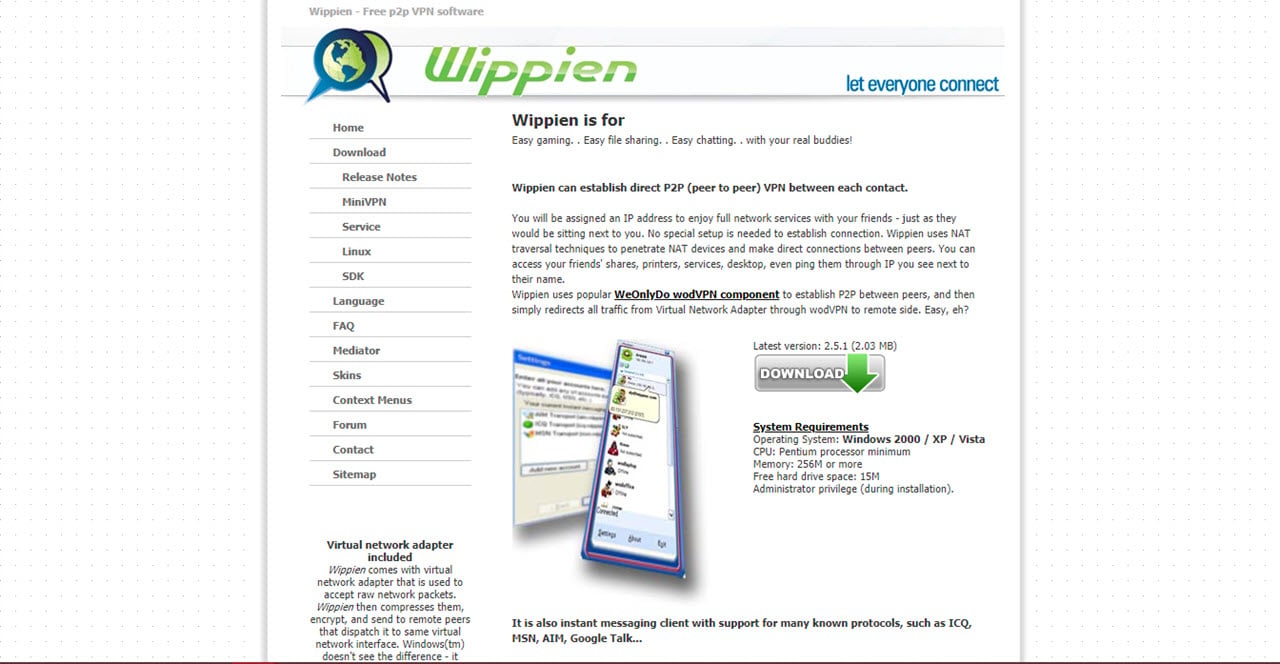 Wippien is one of the lightest free virtual LAN applications available. It is entirely open-source and is super simple to use. It uses the WeOnlyDo wodVPN component to establish P2P connections with all clients to establish a VPN.
Wippien is one of the lightest free virtual LAN applications available. It is entirely open-source and is super simple to use. It uses the WeOnlyDo wodVPN component to establish P2P connections with all clients to establish a VPN.
The application needs you to register using a Gmail or Jabber account. It is completely free to use and is available to download on Windows and Linux.
You can find the download links for Wippien here.
GameRanger
 If you were looking at Hamachi to use as a gaming LAN solution, it has no gaming centred features and the excessively high ping makes competitive game-play almost impossible. This is the one region where GameRanger excels at.
If you were looking at Hamachi to use as a gaming LAN solution, it has no gaming centred features and the excessively high ping makes competitive game-play almost impossible. This is the one region where GameRanger excels at.
GameRanger is the most trustworthy LAN gaming network solution available right now. Its level of security and the stability provided are unmatched by the competition.
It supports a wide variety of games, and that happens to be its most major caveat. While Hamachi allows users to play any game, GameRanger works only with a list of supported games. Support for individual games needs to be added to the GameRanger client.
GameRanger can be used for free, but paid memberships are available. The application is available for download on macOS and Windows.
You can find GameRanger here.
Also read: Top 7 iOS keyboard apps







You missed the most popular alternative to Hamachi – Radmin VPN.