Nintendo DS consoles stormed the gaming industry in November 2004 and has since been a mainstay among portable console gamers, including with its updated versions over the years. If you owned a console or have played the exciting games like Mario, Baloon fight, Pokedex, The Legend of Zelda, among others that came with it, then I’m sure you miss playing them because they were the coolest — if you know, you know.
So, if you want to relive those moments again, or maybe want to check out what’s this nostalgia the relatively older peeps can’t stop talking about, Nintendo DS emulators are the best alternatives in town.
While there are dozens of emulators out there claiming to be the best of the lot — to make it easier for you — here we’ve listed the top seven Nintendo DS emulators that are going to provide you with the same experience that of a console but on your PC.
MelonDS
Compatible Platforms: Windows OS and Linux

MelonDS supports most if not all DS games. However, there are concerns regarding its scarcity in graphics options. Still, thanks to OpenGL render, the gameplay more amazing even in an underperforming system.
Alongwith this, it also has many appealing features like Savestates option, 3D upscaling, numerous display-sizing-rotation modes, joystick support, screen layout options and local multiplayer connectivity through WiFi.
Click here to download MelonDS Emulator
MelonDS FAQs
Also read: Top 7 sites like 123 movies
No$GBA
Compatible Platforms: Windows OS

No$GBA started its journey as a Gameboy Advance ROMs emulator and has made its mark in the world of Nintendo DS emulators over the years. It also supports GBA, Nintendo DS, Nintendo DS Lit (DSi) games and works well with older as well as low-end computers — all with a few graphic tweaks.
The emulator supports joystick, features cheat code assistance and also allows saving gameplay.
Click here to download No$GBA Emulator
No$GBA FAQs
Citra (Nintendo 3DS Emulator)
Compatible Platforms: Windows, Linux and Mac OS

As the name suggests, this emulator allows you to run various 3DS titles in high-resolution. This emulator demands relatively more computing power compared to its counterparts and will run with a 64-bit processor alongwith Windows 7 or newer and Mac OS 10.13 High Sierra or higher.
Citra only allows multiplayer connection on local WiFi and not on Nintendo’s server. The emulator features screen recorder, joystick support, cheat code assistance, multiple screen layout and you can connect an external controller like SNES gamepad too.
Click here to download Citra Emulator
Citra FAQs
Also read: Every Project IGI cheat code that you must know
Dolphin Emulator
Compatible Platforms: Windows, Linux, Mac OS

Gamers can enjoy their favourite games in full HD, play alongside each other with multiplayer support with either emulated local multiplayer among Dolphin users and Nintendo WiFi connectivity;
The emulator also features action replay option, tool-assisted speed runs for a better playthrough, various graphic enhancement tools, among other things.
Click here to download Dolphine Emulator
Dolphine FAQs
DeSmuMe
Compatible Platforms: Windows, Linux and Mac OS

DeSumeMe is one of the oldest emulators and is capable of running almost all homebrew and commercial games. It offers easy to understand graphic customisation and emulation settings setup.
This top-notch PC emulator supports tons of features like game saves, screen resizing, filtering image quality option, in-built video and audio recorder, microphone use, screenshot compatibility, game pause or continue selections, and many more. Though during gameplay, little hiccups might trouble you a bit but then again it all comes down to system configurations.
Click here to download DeSmuMe Emulator
DeSmuMe FAQs
Also read: iRacing System Requirements (Low, Medium and High)
RetroArch
Compatible Platforms: Windows, Linux and Mac OS

RetroArch is a one-stop-shop kind of emulator which runs almost all classic retro console games. It also supports all Nintendo DS console games as well as those from Atari, 3DS, DSi, SNES, DS, NES, MAME, 64, and others. Some of its advance features are shaders, rewinding, machine translation, next-frame response time, run ahead, blind accessibility features, among several others.
II also supports 4K graphics, automatically configure joystick when plugged in, saves slot selection, allows gameplay recording with a live streaming option on Twitch or Youtube.
Click here to download RetroArch Emulator
RetroArch FAQs
OpenEmu
Compatible Platforms: Mac OS
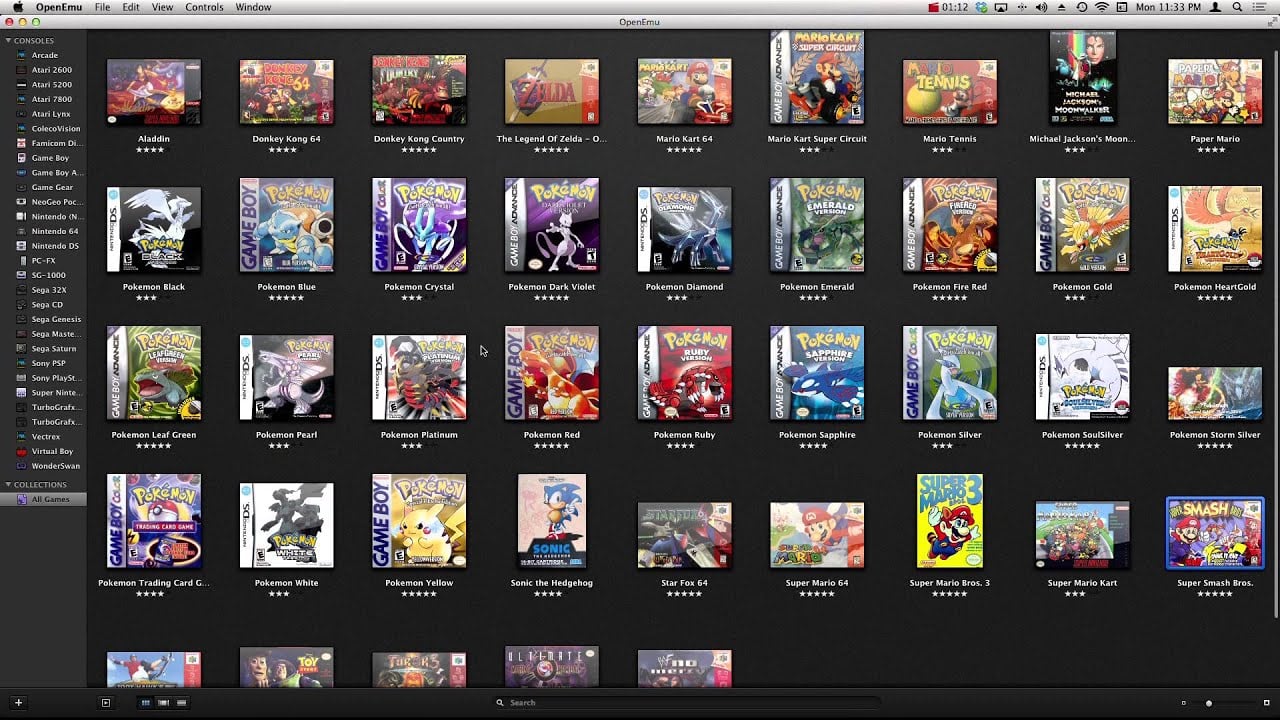
OpenEmu is a famous open-source multi-system game emulator with a plugin interface to imitate various consoles like NES, Gameboy, Atari, Sega, virtual boy and many other.
The emulator organises the games together in a unified games library. Hence, it becomes easy to find them and also stores backups for all the games owned by you in a unique file. Various other features offered by OpenEmu are Real-time 3D effects, save state support, full-screen support, ROM hacks for multiple systems, automatically maps controls for numerous game controllers and many more.
Click here to download OPenEmu emulator
Click here for OpenEMU technical support
Also read: How much data does Fortnite use on PC?






