The increasing number of internet users has led to many shop owners turning to online as well as contactless payment systems. QR codes are one such tool, which allows consumers to make payments, get information about products, avail rewards or discounts, and share information. While some mobile devices are pre-equipped with QR scanners, the iPhone lacks the feature.
So, here is a list of seven of the best QR code scanner apps that will make your scanning process easy on the iPhone.
Kaspersky QR Scanner
Developer: Kaspersky Lab Switzerland GmbH | Size: 119.5 MB | Price: Free

When it comes to security, Kaspersky has a strong game. This app will protect you from rogue QR codes that might contain dangerous links that can lead you to unsafe and malicious websites or apps. Whatever QR code scans you make through this app are all recorded and you can check the history easily. Whenever you complete a scan the app automatically saves the data for you to access it later.
Download the Kaspersky app here
Also read: How to create a QR code?
NeoReader
Developer: NeoMedia Technologies Inc | Size: 14 MB | Price: Free. Offers in-app purchases
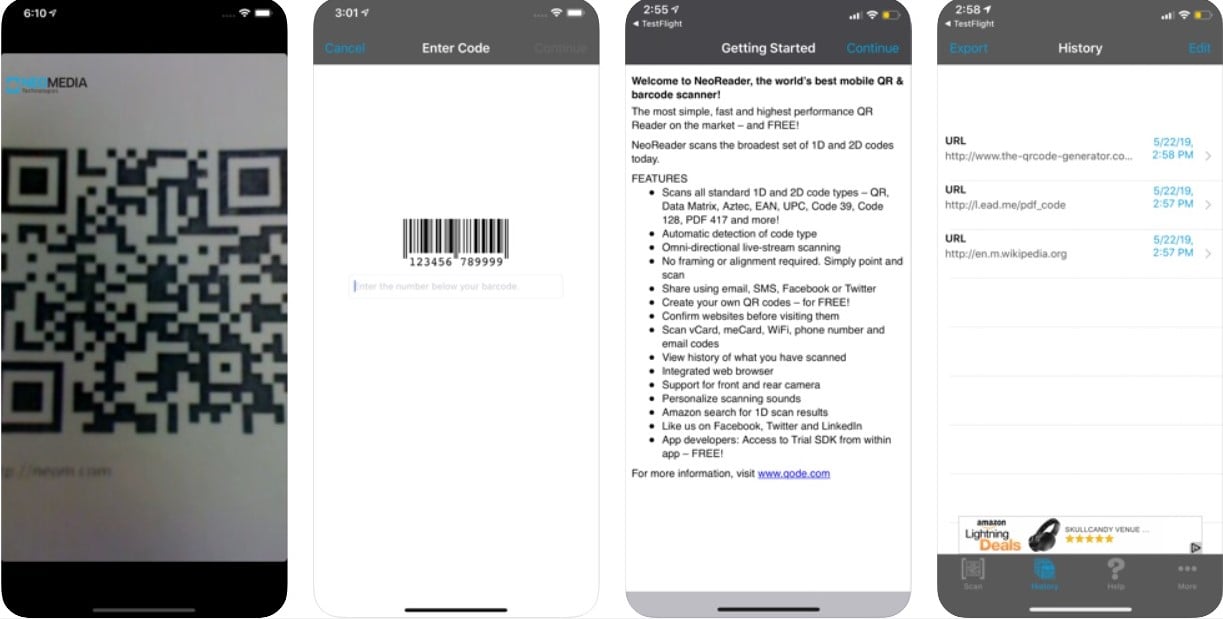
This app lets you scan barcodes like 1D OR 2D types like QR, Data Matrix, Aztec, EAN, UPC, Code 39, Code 128, PDF 417, and much more. The app also has a tab where you can manually insert the code number. You can also create your own QR code and share it via email, SMS, Facebook, WhatsApp, and much more. The app keeps the record of all the scans.
Download the NeoReader app here
QuickMark
Developer: SimpleAct Inc | Size: 19 MB | Price: Free. Offers in-app purchases

This app also allows you to share and save scanned codes and you can even create your QR codes too. The speciality of this app is bulk scanning. QuickMark supports barcode formats like Quick code, QR code, Data Matrix, EAN 8/13, Code39, and Code 128.
Download the QuickMark app here
Also read: QRLJacking: How scanning a wrong QR Code can compromise your WhatsApp
QR Code Reader and Barcode Scanner
Developer: Gamma Play Limited | Size: 21.7 MB | Price: Free

This efficient QR scanner scans the codes and keeps the record for future use. The app has an invert feature that scans the QR codes with a black background and white squares. After you are done scanning, the app automatically identifies relevant actions to be taken like visiting the URL, saving contact information, and call.
Download the QR Code Reader and Barcode Scanner app here
Bar-Code
Developer: Roberto Sonzogni | Size: 21.9 MB | Price: Free. Offers in-app purchases

A large range of bar codes like EAN, UPC, and ISBN, among others are supported by this app. The scanned codes can be shared or saved on your smartphone. Scanned codes can be exported using Google Drive or Dropbox.
Download the Bar-Code app here
Also read: Roblox system requirements for PC, Mac, Android, iOS and Chrome OS
QR Reader
Developer: TapMedia Ltd | Size: 85.1 MB | Price: Free. Offers in-app purchases

You can scan puzzles, business cards, and documents like PDF files. The app comes with a QR code generator. You can keep your scanned data neatly in favourites or history log. Before visiting, websites approve them.
Download the QR Reader app here
Quick Scan
Developer: iHandy Inc | Size: 73 MB | Price: Free

The app has many features like access to history log, sharing scanned content across multiple networks and creating QR codes for texts or URLs, and much more. The app is a great shopping companion too as you can scan the product codes while in-store and then compare prices.
Download the Quick Scan app here
Also read: How to delete tweets on Twitter?




