Downloading videos from YouTube has always been something of a task for just about everyone. From browser extensions to video downloading software, we’ve all tried different solutions to get those videos onto our PCs.
A lot of people now use online sites to download Youtube videos. In this article, we’re going over the top seven alternatives for ClipConvertor.com.
YTMP3
As the name suggests, the site is a dedicated Youtube to MP3 converter, and all it requires is a link to your video. Just copy-paste the link, select the output format — mp3 or mp4, and you’re good to go. The site has a straightforward and clean UI that’s free of any ads as well.
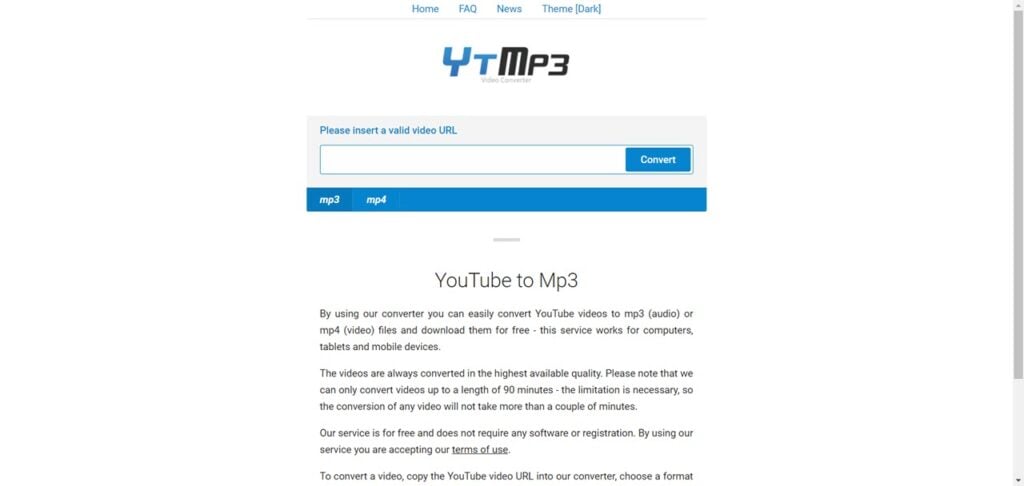
You can visit YTMP3 here
Also read: Top 7 sites to convert Youtube videos to MP3
Snappea
Another relatively simple YouTube video downloader, Snappea, works very similarly to ClipConvertor but doesn’t give the user as many conversion options as ClipConvertor does. However, for quick video downloads, the platform works just fine.

You can visit Snappea here.
YTD downloader
An easy and simple video downloading tool allows you to download videos from more than 60 websites and lets you convert the videos in various formats, including MP4, MP3, AVI, WMV, and others. Also, you can monitor the activity with an advanced panel.
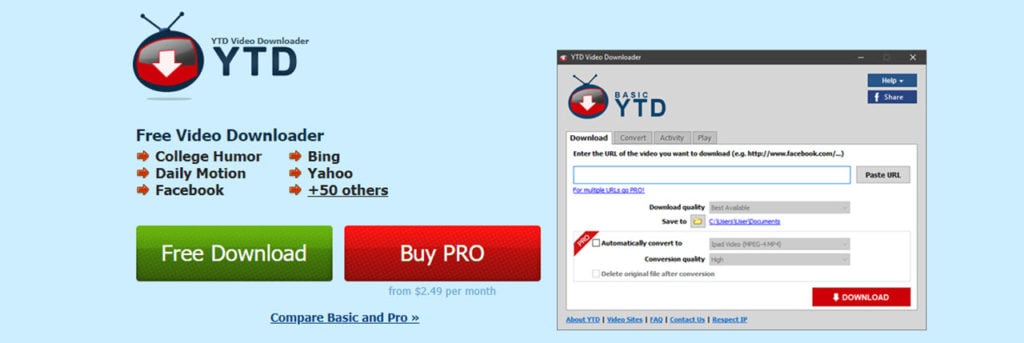
You can download multiple videos from this tool, and this tool also allows automatic download if the internet connection gets lost while downloading.
Download YTD Downloader here
Also read: Top 7 monitor wall mounts
Free YouTube Download
Free Youtube Download is yet another tool by which you can download your favourite YouTube videos in just a few clicks. To download the video, copy the video URL, paste it in the box and then click on the Download button.

With this software, you can download loads of videos in any format, including mp4,mp3, MKV, among others. This application lets you perform other functions such as applying output name format, transferring the videos directly to iTunes, and subtitle downloading. The software works both in Windows as well as MAC.
Download Free YouTube
Any video converter
It is one of the best video downloaders currently available, allowing you to download from various platforms, including YouTube, Facebook, Dailymotion, Vimeo, Metacafe, Howcast and hundreds of other sites.

This app provides an ad-free, malware-free experience, which is the best plus point if you compare it with other such apps.
Apart from video downloading, this app allows you to do the following.
- Convert the videos to various formats such as MP4, MPEG, 3GP, AVI. WEBM, among others.
- Rip videos and audios and extract from CDs and DVDs.
- Burn video to a DVD.
- Edit videos.
Download Any Video Converter for Windows and Mac
Also read: Vimeo vs YouTube: Features, creators, users and pricing
Keepvid Pro
Here, you can download from Facebook, YouTube, Instagram and Dailymotion. You can download the video by copying the URL and then pasting it in the box. After that, click on Download Now, and the video will be downloaded in MP4 format. Simple right!

Download Keep Vid Pro here
4K video download
Here, you can download YouTube videos online as well as from the app. Not only that, you can download subtitles of the videos along with other features such as.
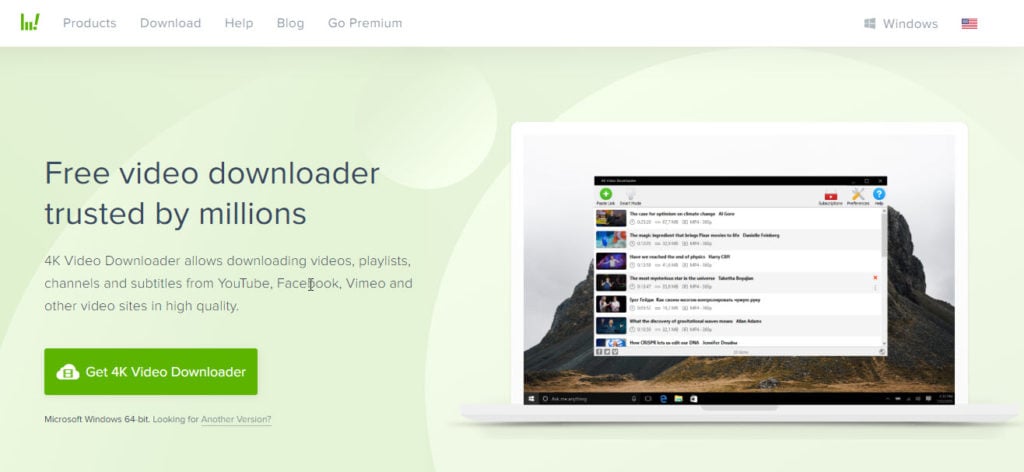
- Download videos in 3D format.
- Directly transfer the videos to iTunes.
- Setup proxy server.
- Supports 360-degree videos.
The software supports 13 languages, including German, Russian, English, Polish, Chinese and others. However, you can convert the videos only if you buy the paid version. With this exception, this tool is quite impressive, even if you are on the free version.
Download 4K Video Downloader here
Also read: YouTube invalid response received: 6 Fixes







amazing picks! really helped :=)