Youtube is one of the most popular video streaming sites on the planet right now. However, in recent years they have started to face some competition from Vimeo, which might be their biggest competitor so far.
In this article, we’re putting the two online video giants head to head to help you decide which platform is the right fit for you.
We’ll be comparing Vimeo and Youtube over the following five primary parameters.
Also read: Top 10 most viewed playlists on YouTube Music
Video quality and Encoding
YouTube has to process hundreds of hours of footage from its userbase being uploaded every minute at any given point in time. This means that the servers have to balance compression speed with compression quality.
That’s not to say videos uploaded on YouTube are bad quality by any measure. However, when you compare them with Vimeo uploads, the difference is clearly visible.

Owing to its smaller user base and stricter video acceptance guidelines, Vimeo servers have to process far fewer videos than Youtube. This means the servers can maximise the quality of each video with the help of better encoding techniques, even if it takes them a little bit longer to do so.
Also read: Top 25 most-viewed Music videos on YouTube
Userbase
Youtube has an enormous user base that comes from just about every corner of the planet. That might sound good at first, but here’s the thing about Youtube — it tends rapid-fire viewing, and far fewer viewers actually engage deeply with the content.
That said, the sheer quantity of users logging onto Youtube can’t be ignored in any case. If you do your videos right and need millions of views to go with them, Youtube is by far your best option.
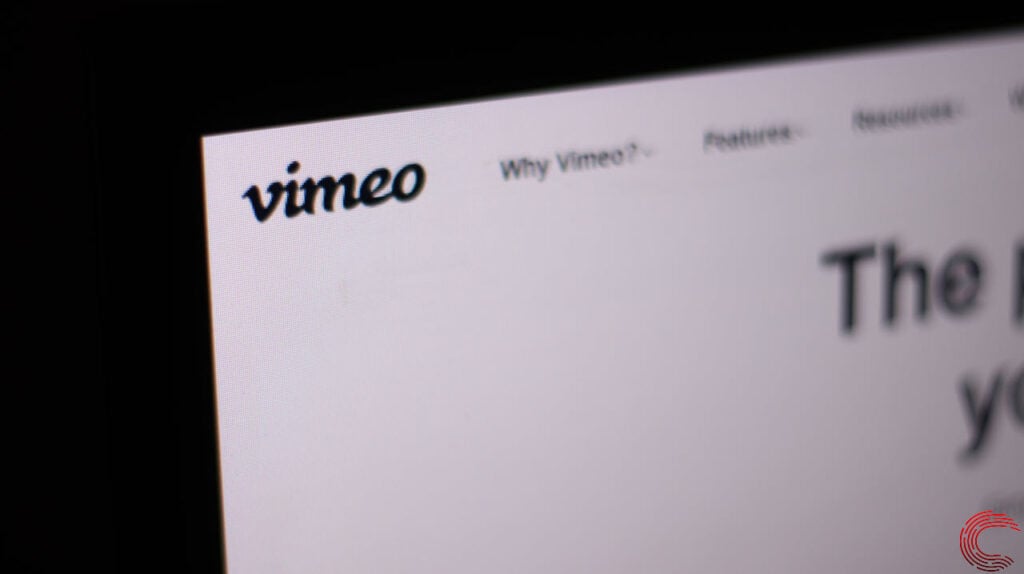
Despite getting much lesser reach than Youtube, Vimeo attracts a rather sophisticated set of audience that’s way more likely to engage deeply with your content. Vimeo users are more receptive to more thoughtful and slower content as their expectations are different.
Don’t believe us? Check out the comment section on both sites, and you’ll know for yourself. Also, Vimeo uploads carry a certain prestige to them, considering the sophisticated audience and higher quality content.
Also read: How to fix ‘YouTube Comments Not Loading’ in Chrome?
Creator Freedom
As long as your content has artistic value, Vimeo will welcome it with open arms. YouTube can be a bit complicated in this regard.
You see, sexual content rules are a bit inconsistent on Youtube. Videos with explicit content might linger around on the site for years or get taken down in mere seconds of being uploaded.
Music is another headache you have to deal with on Youtube. The Content ID system that checks each video for copyrighted music is way too aggressive. Even if you have the required license for a particular track, you might end up getting a copyright strike and then jumping through hoops to fix the issue.
Also read: How to embed YouTube videos in PowerPoint?
Features
Youtube has many useful features for its creators and users alike, without a shadow of a doubt. The Youtube Studio is a rather powerful tool to help creators manage their videos. Other features such as their copyright free music library and ad-based monetisation also help a great deal.
Vimeo, however, has a few tricks up its sleeve. The platform offers several features that beat Youtube by a mile. For example, you can replace videos on Vimeo without changing the video’s URL. This means that all your likes, comments, stats and any third party embeds remain intact.
You can also password protect your Vimeo uploads. While Youtube doesn’t have this feature, you can get around by making your uploads private or unlisted.
Vimeo’s web player branding also gives it an edge over Youtube. When you embed a Youtube video on another site, you’re stuck with the default Youtube player. On Vimeo, you can change the appearance of the web player by adding your own logo and branding.
The level of analytics both sides provide is pretty close as well. However, on Vimeo, depending on your plan, you get slightly more advanced analytics that goes all the way up to Google Analytics integration.
| Vimeo | YouTube |
|---|---|
| Ability to keep videos without changing URL | YouTube Studio |
| Password protected uploads | Library of copyright-free music. |
| Domain-restricted embeds. | Ad-based monetisation. |
| Customisable web player. | In-depth channel analytics. |
| Advanced analytics with Google Analytics support. | Cards (Annotations). |
| Ability to charge per view. | Great SEO tools. |
Also read: How to fix YouTube playback error?
Pricing
Youtube costs nothing to upload content or to start a channel. As a creator, you’re literally free to make and upload content as long as it goes by the content upload policies Youtube has in place.
As a user, you can opt to purchase YouTube Premium, a monthly $11.99 subscription that removes ads, adds in more ‘premium’ content by different creators, and gives you premium access to Youtube’s music streaming service Youtube Music.
Vimeo is an entirely different story. Primarily its creator community and not advertisers fund the site. That means the barrier to entry is a little bit high for creators. Sure, you can use and upload to Vimeo for free, but free users have a 500 MB weekly upload limit.
Vimeo has paid packages that you can subscribe to, namely Vimeo Plus, Vimeo Pro and Vimeo Business, coming in at $7/month, $20/month and $50/month, respectively.
| YouTube | Vimeo |
|---|---|
| Premium: $11.99/month (includes YouTube Music) | Plus: $7/month |
| Pro: $20/month | |
| Business: $50/month | |
Also read: 6 ways to fix YouTube server error 503






