For more than half-billion netizens in India and Disney+ Hotstar occupies a primary position in the charts of the most popular streaming services in India, alongside Amazon Prime Videos, Netflix and Youtube, among others, as these OTT platforms are vying for a major piece of the pie enjoyed by traditional television for decades.
With Disney+ joining forces with Hotstar to launch in India, one of India’s most popular streaming platforms received even more recognition and scores of additional Disney titles, including movies, documentaries, series and cartoons.
However, if you’ve watched everything there is to watch on Hotstar or are not interested in investing your time or money into the video catalogue that the OTT offers. In this article, we’ve covered how to delete Hotstar account in a few simple steps.
Also read: How to enable subtitles in Hotstar?
Delete Hotstar account
Unlike many other online streaming services, Hotstar doesn’t make it easy for a user to delete their account. There is now direct way for a user to delete their account through the in-app settings.
You’ll have to get in touch with Hotstar (email at hello@hotstar.com or fill in their support form here) to get your account deleted. Below, we’ve listed how you can do that also provided an email template to help you get your Disney+ Hotstar account deleted permanently.
According to Hotstar, “Our users do not have the provision to delete their Hotstar account and is usually carried out at our end upon receiving an account deletion request.”
Note that before you send an email to Hotstar to delete your account, make sure that you’ve cancelled your Hotstar Premium or VIP subscription. Check out our guide here to cancel your Hotstar subscription before you delete the account and also learn what happens once you cancel the subscription.
Try to send the email from the email ID you’ve registered with Hotstar — if you’ve not registered via mobile — to make the process quicker.
Also read: What to do if your Hotstar Premium video isn’t playing?
Send an email to delete Hotstar account
Follow the template give below to delete your Hotstar account.
To: hello@hotstar.com
Subject: Permanently Delete Hotstar Account
Body:
Hello,
I’ve a Disney+ Hotstar account and would like to delete it permanently. Kindly guide me through the process. Following are the basic details to identify my Hotstar account as well as to contact me in case you need any more details.
Name: <Your Name>
Email address: <Registered email address with Hotstar> (if applicable)
Phone number: <Registered phone number with Hotstar> (if applicable)
Thank you.
Submit a support ticket to delete Hotstar account
If Hotstar doesn’t get in touch with you after 72 hours of you sending this email, you can also try to contact Hotstar through their support ticket here and follow the steps mentioned below to delete Hotstar account.
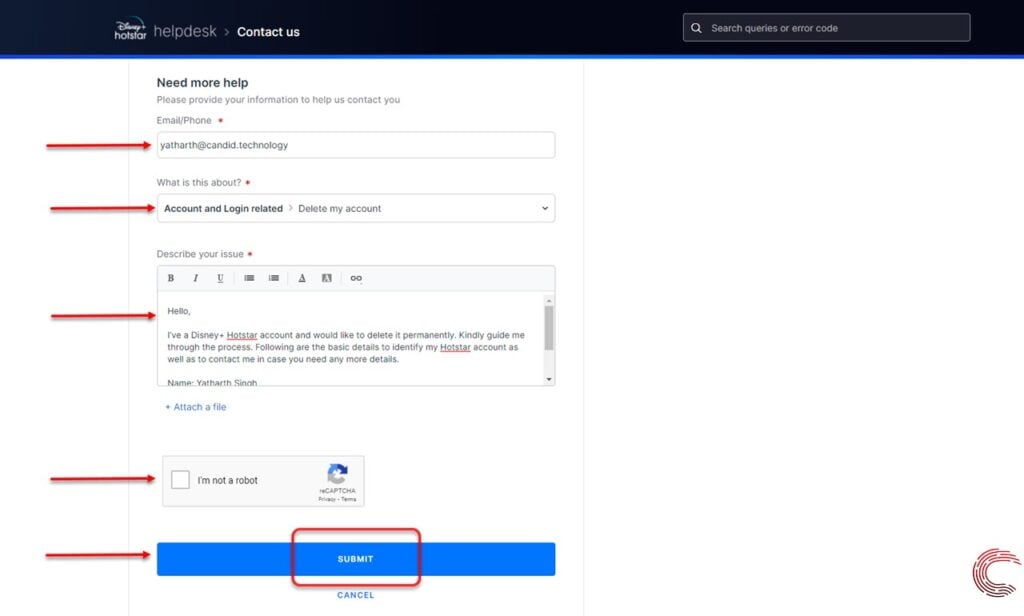
- Enter your email address or phone number.
- Then from the options under What is this about? select Account and Login related followed by Delete my account.
- Then copy the text under Body in the email template above. (enter the relevant personal contact information at the end of the text).
- Click on the checkbox beside I’m not a robot.
- Then click on the Submit button.
Also read: How many videos can be downloaded on Hotstar Premium and where are they saved?
How long does it take to permanently delete Hotstar account?
The process of getting your Hotstar account delete is going to take a few days at least and can even take more time.
Once you’ve sent the email or support ticket to Hotstar, they’ll take some time to verify your information and once they’ve ascertained that the legal owner of the account is asking for the deletion, they’ll proceed with it and delete your Hotstar account within a week.
Keep a tab on your email address for any communication from the Hotstar support team, which might contain questions to further verify your identity or confirm the account deletion process.
Also read: How to logout of Hotstar from all devices?





