Poshmark is an e-commerce website that allows users to sell new and used fashion, home goods and electronics for men, women, kids pets and more. The platform is active in the US, Canada, Australia and India and has over 80 million users with around 200 million listings.
Just like most other e-commerce platforms, Poshmark also requires you to create an account in order to be able to use the site. However, if you decide you’re done with the service, you can delete your account and remove all your data from Poshmark servers.
Keep in mind that deleting your account is a permanent action and you won’t be able to recover it under any circumstances once deleted. Poshmark’s systems won’t process any account deletion requests submitted through a written request to Poshmark support.
Another thing to remember is that their systems will not be able to process account deletion requests if there are any pending transactions or redeemable balances in your account. So ensure that all your open sales and balances are exhausted before submitting an account deletion request.
With that out of the way, here’s how you can delete your Poshmark account using its website or mobile app.
Also read: How to delete TextNow account?
How to delete Poshmark account on the web?
Step 1: Head over to the Poshmark website, log in with your account credentials and click your profile picture on the top-right, followed by Account Settings.

Step 2: Click Manage Account Status from the left-hand menu.

Step 3: Select Delete My Account.

How to delete Poshmark account on the mobile app?
Follow the steps mentioned below to delete your Poshmark account using the app.

- Head over to the Account tab on the bottom.
- Scroll down and tap Poshmark Support Center.
- Tap Manage Account Status.
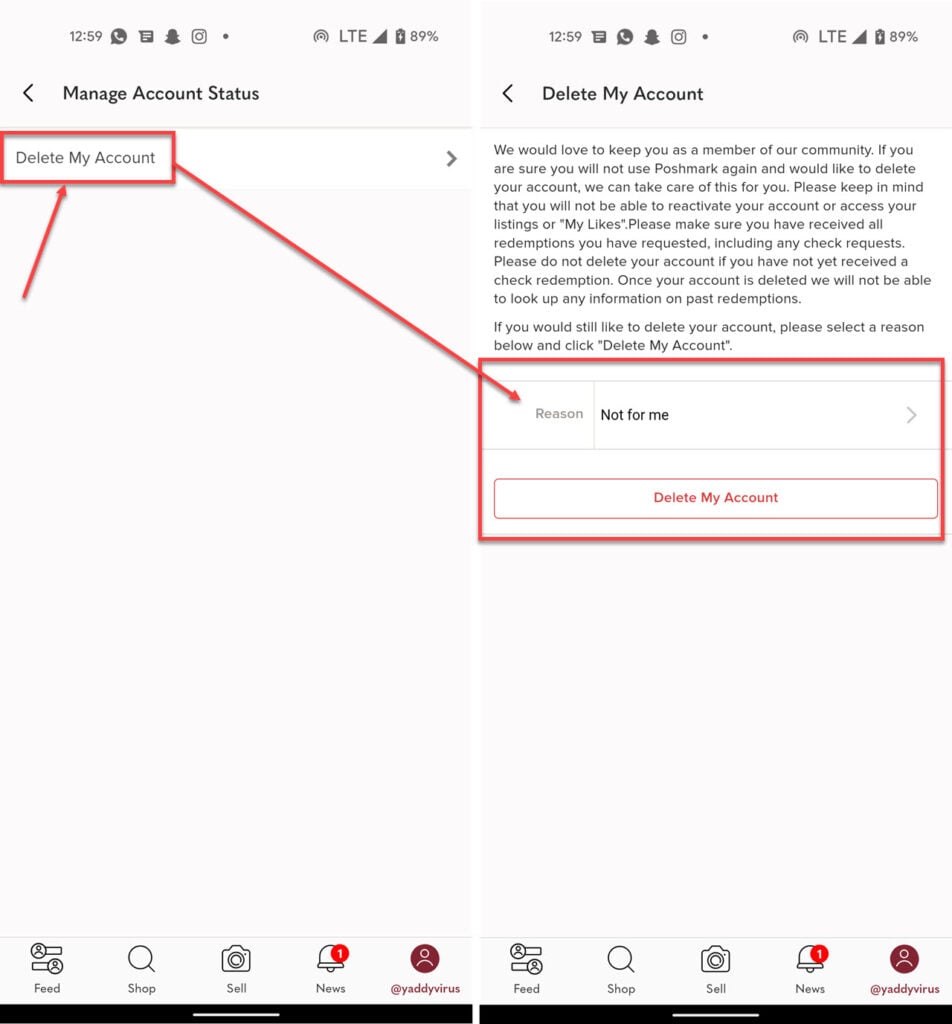
- Tap Delete My Account.
- Select the reason for deleting your account and press the Delete button.
How to delete data on Poshmark without an account?
If you don’t have an account, you can still request that Poshmark delete any data associated with your email ID by sending a request to this web page. Once Poshmark approves your request, they’ll send you an email confirming the data deletion.
Also read: How to delete your EA account?






