Tumblr is one of the oldest blogging platforms, founded in 2007, which was quite popular in its heyday with over 20 million blog posts published each day from over 475 million blogs in 18 languages. However, following its 2013 acquisition by Yahoo — subsequently acquired by Verizon in 2017 — saw a severe dip in its popularity, especially after Verizon decided to implement a new set of rules that banned adult content from the website,
Last year, Automattic, the company behind Wordpress, acquired its erstwhile competitor for a reported sum of $3 million, with a promise to bring the platform back to its glory days. However, Tumblr hasn’t seen any significant improvement or changes since its latest acquisition and if you’ve lost interest in that secondary blog you started on your Tumblr account, we’ll help you get rid of it here.
Note that deleting a blog is different from deleting your Tumblr account. Tumblr allows users to create new blogs from the same account and while your primary blog — created alongwith your account — only gets deleted when you delete your account, you can delete any secondary Tumblr blogs in a few easy steps.
In this article, we will explain how to delete a Tumblr blog via its website on PC or the Android and iOS app.
Also read: Top 7 Tumblr alternatives
How to delete a Tumblr blog on PC?
Log in to your account on Tumblr.com and follow the steps mentioned below to delete a Tumblr blog.
Step 1: Click on the Profile icon from the options at the top-right of your homepage. From the dropdown list, select Settings.
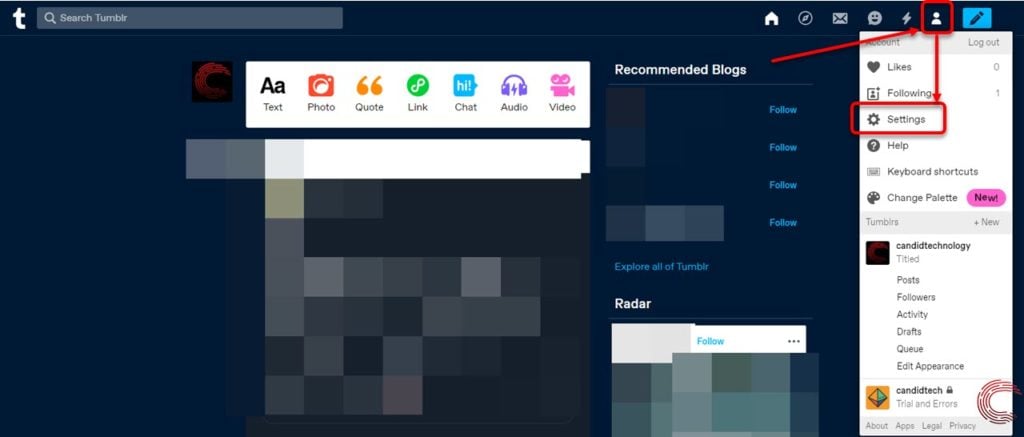
Step 2: On the next page, click on the Tumblr blog that you want to delete from the list under Blogs on the right-side of the page.

Step 3: Then scroll down to the bottom of the page and click on Delete <blog name>.

Step 4: On the next page, enter your Tumblr login credentials (Email and Password) in the respective boxes and then click on the Delete <blog name> button.

Your Tumblr blog will be deleted and you’ll be redirected to your profile page. The blog URL can now be reused by others.
Note: You can only delete a blog if you’re the sole member. If there’s any other member of the blog, you can only leave the blog. The remaining member will be automatically promoted to the admin of the blog.
Also read: How to AirDrop from Mac to iPhone?
How to delete a Tumblr blog on Android or iOS?
Open the Tumblr app on your Android or iOS device and follow the steps mentioned below to delete a Tumblr blog.

- Tap on the Profile icon from the tabs at the bottom of the app (the option on the bottom-right).
- On your profile page, tap on the downward-facing arrow button beside your primary blog name or username to select the blog you want to delete.
- Once you’ve selected the Tumblr blog you want to remove, tap on the Settings (Gear) icon at the top-right of that blog’s page.
- On the next page, scroll down and tap on the Delete this Tumblr option.
- On the confirmation box, enter your Tumblr account’s password and then tap on the Delete button.

Once your Tumblr blog is deleted, you’ll be redirected to your profile page and a notification will pop-up at the bottom of the screen saying “<your blog name> is gone“.
Also read: How to make your Spotify playlist public or private?





