Facebook is one of the most popular social media platforms at the moment and has been for quite some time. Facebook’s parent company Meta also owns several other platforms including Whatsapp and Instagram and has shared several features between these platforms.
In this article, we’re talking about Facebook reels not showing, the reasons behind it and what you can do to fix the problem.
Also read: How to turn off reels on Facebook?
What causes this error?
There are a number of reasons why Facebook might not work as expected for you, including but not limited to the following:
- The Reels feature hasn’t been released in your demographic.
- Internet connectivity issues.
- Outdated app.
- Facebook servers are down at the moment.
- Corrupt cache.
How to fix this?
Here are six fixes you can try out.
Check your internet
When you see an error like this, you should check if you’re connected to the internet. If you’re on WiFi, ensure a stable signal and an active internet connection. If you’re on mobile data, check to see if it’s enabled and if you have good network coverage.
Glitches on Facebook’s end
If all you’re seeing is blank profiles and no reels, chances are there is a glitch on Facebook’s end. There isn’t a lot that you can do about this, so the best thing will be to kick back and take a break.

Try another device
A quick check to see if something’s wrong with your device or your Facebook account is to log into your account from another device. If you can see Reels there, chances are you need to reinstall or update the app on your own device.
Clear the cache (Android)
If you’re on an Android device, you can clear the Facebook app’s cache to eliminate any corrupt files that might hamper the app’s functionality.
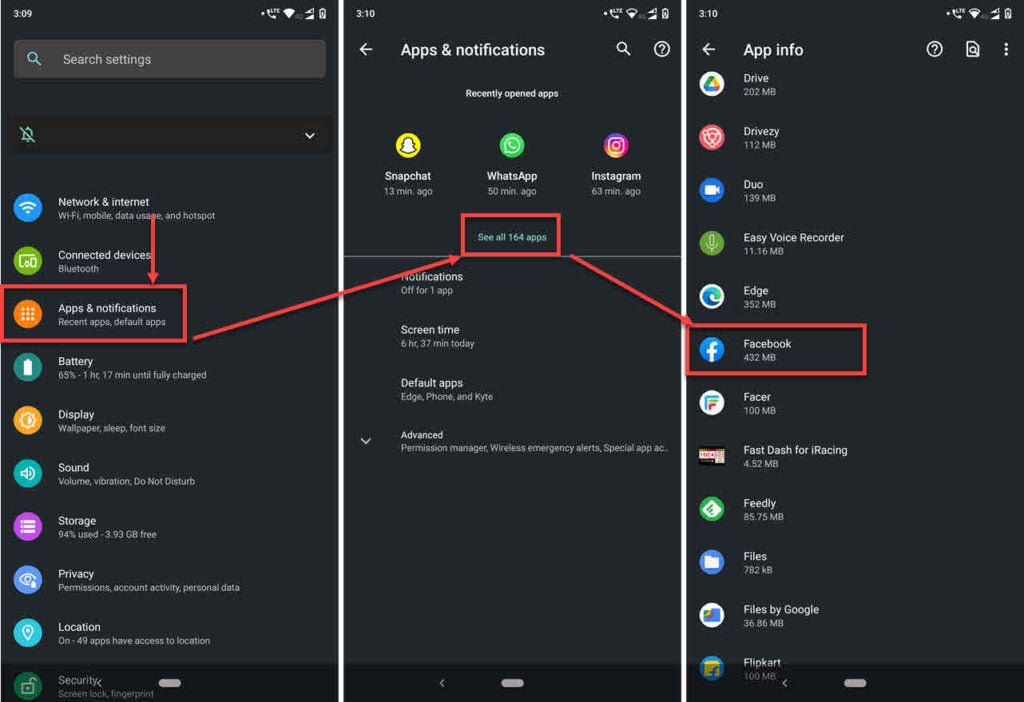
- Head over to the phone settings and tap on Apps & notifications.
- Tap on View all apps.
- Scroll and find Facebook in the list. Tap to proceed.
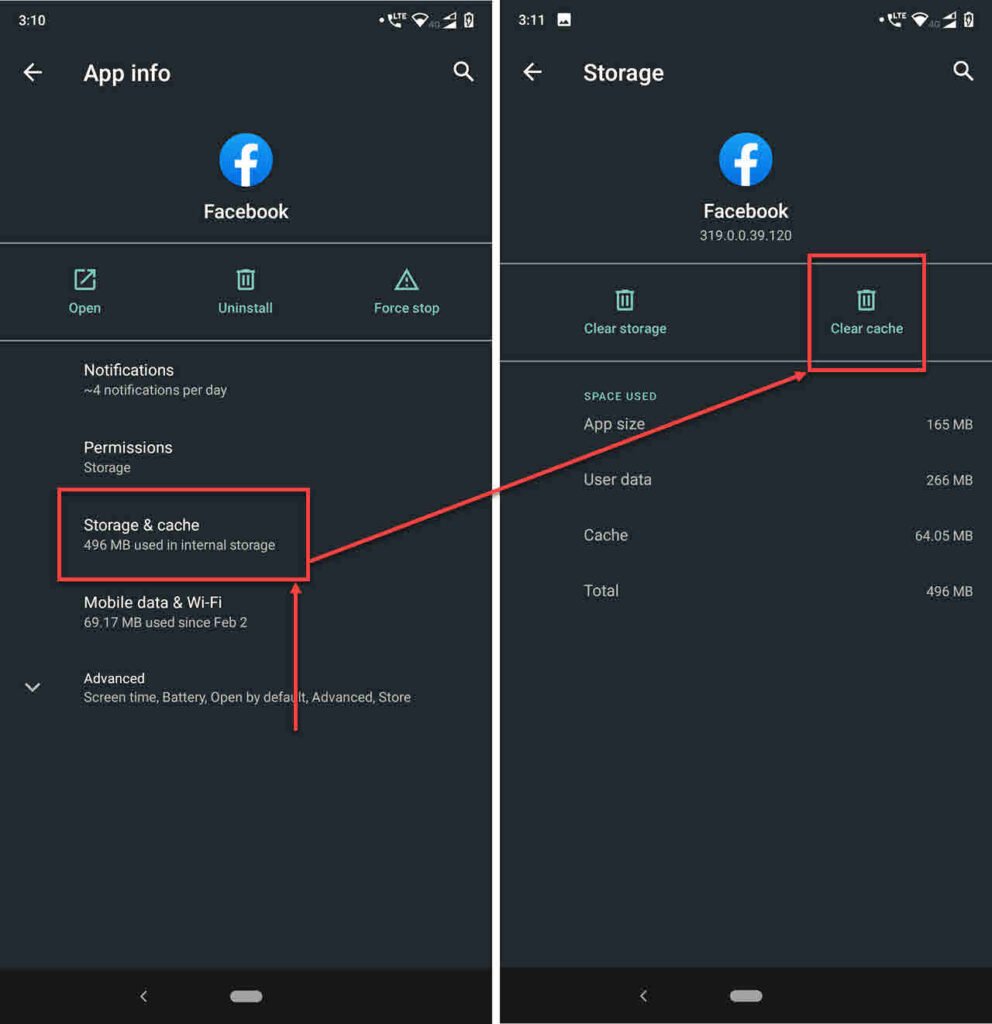
- Tap on Storage & cache.
- Tap the Clear cache button to remove the cache.
Now try launching the app, and it should work just fine.
Update the app
Updating the Facebook app is one of the best ways to resolve seemingly random issues with the app. You can check the Google Play Store or Apple App Store for updates; if any are available, install them immediately.
Reinstall the app
If updating the app wasn’t enough, try removing and reinstalling it from scratch. This is bound to freshen things up on your device and possibly fix the issue you’re facing.
Also read: Facebook feed not updating: 8 Fixes







Thank you so much. This post just helped solve my problem with FB Reels.
You’re welcome Rayna!