As good as EA’s FIFA lineup of games is, they’re riddled with bugs and glitches that can sometimes seriously hamper the playing experience. The latest entry in the FIFA lineup, FIFA 23, is no stranger to these problems as well.
In this article, we’re talking about FIFA 23’s memory dump error, its causes and what you can do to fix the problem.
What causes this error?
The error can actually be triggered by a number of different problems. Some common causes include:
- Corrupt or missing game files.
- Outdated game version.
- Issues with EA’s anti cheat.
Also read: Why is PS5 controller blinking blue? 7 Fixes
How to fix this?
Here are five fixes you can try out.
Restart your game
One of the easiest ways to fix the problem is to restart the game. Restarting games and programs often resolves temporary bugs that can cause crashes or connectivity issues. Once the game is stopped completely (you can verify this using the Task Manager), relaunch it using the Steam launcher, and it should work just fine.
Launch FIFA 23 as an administrator
Another thing you can try is to run the game with administrator privileges to see if that fixes the problem. Errors like these can often arise because of improper access to system resources or files that the game needs to run properly.
Check out our detailed guide on how to run programs with administrator privileges
Verify Game Files
Corrupted game files can often lead to issues like this, not just in Darktide but other games. Luckily, Steam has a built-in feature that verifies your game files and reinstalls any files that might be damaged. Follow these steps.
Step 1: Head over to your Steam Library, right-click on Darktide and select Properties.
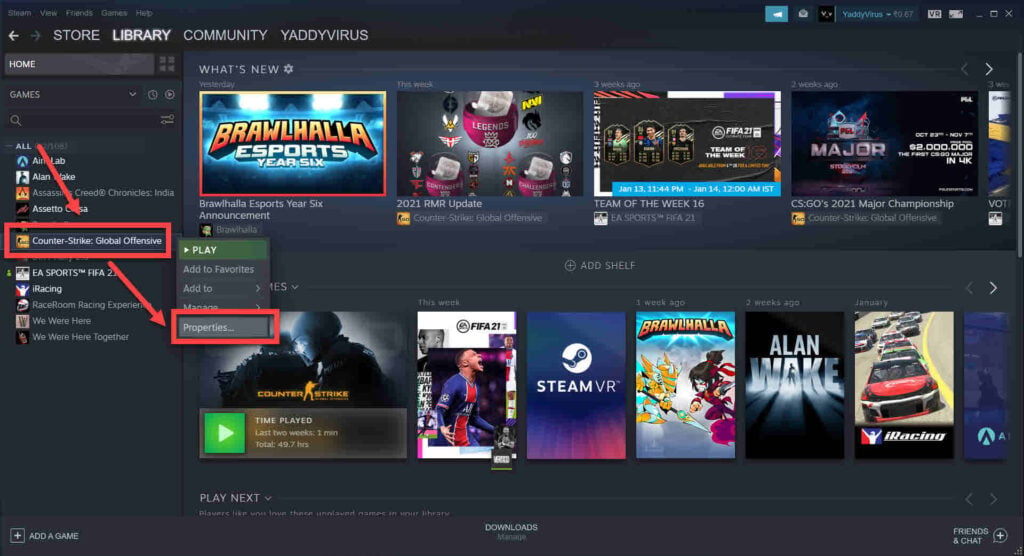
Step 2: Head over to the Local Files tab.
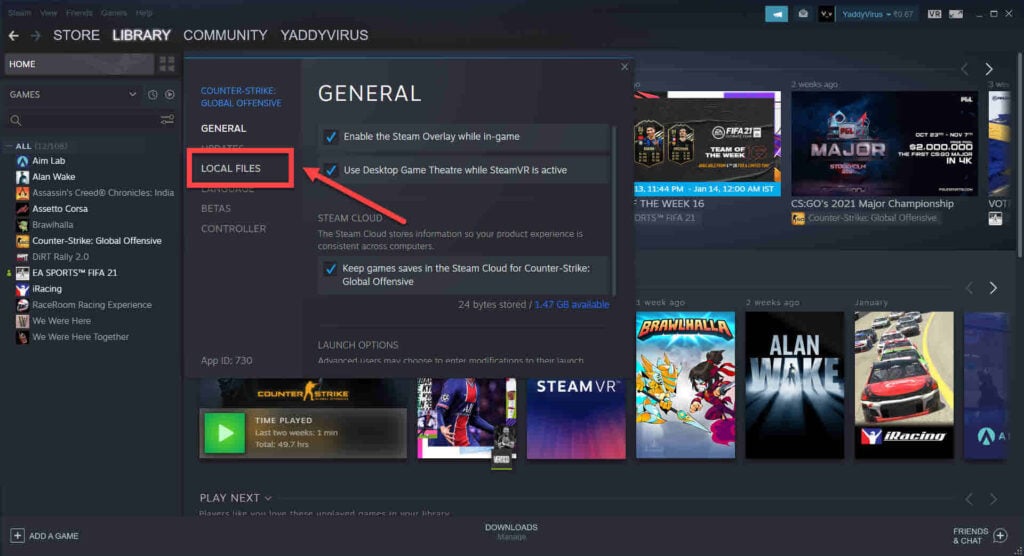
Step 3: Click on Verify integrity of local files… and let Steam do its thing.
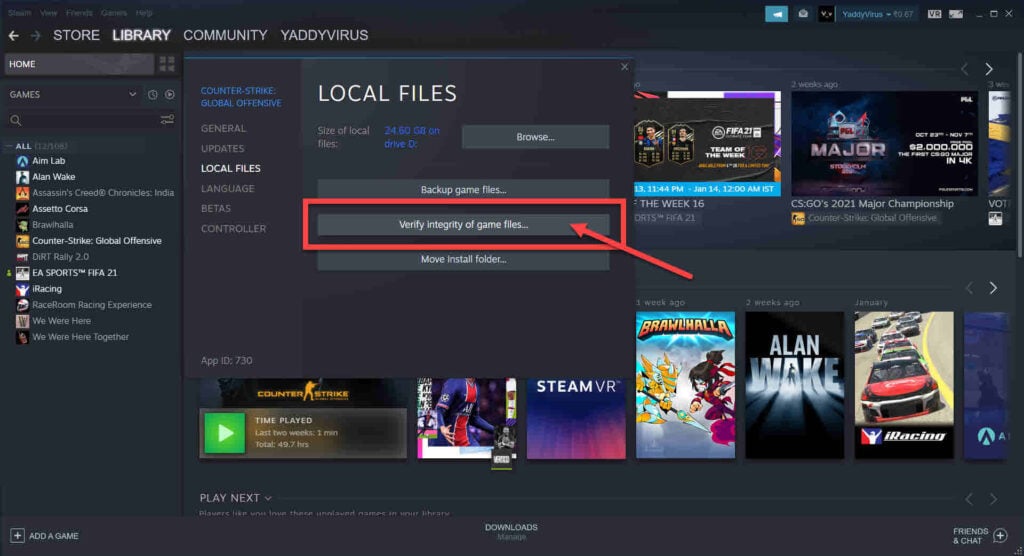
Now try relaunching the game.
Reinstall the EA anti-cheat service
If the problem persists, try uninstalling EA’s anti-cheat service. Once done, relaunch the game and it’ll automatically redownload and set up the anti-cheat as part of the game’s launching process and should fix your issue.
Reinstall
If nothing works, your best bet is to delete the game from Steam and reinstall it from scratch. Ensure to overwrite your game save with the new installation, as corrupt saved files can also cause this issue.
Also read: Fix: FIFA 23 application encountered an unrecoverable error






