Google has an impressive suite of web apps free to use for anyone with a Google account. These apps include Sheets, Docs, Meet, Gmail, Google Drive and Google Chat, among others.
In this article, we’re looking at Gmail unable to connect to chat issue and how you can fix the problem.
Also read: How to fix Google Pay error OR PMSA 05?
Use incognito mode
First up, try accessing Google Chat from an incognito window. If you can access the site there, chances are there’s an extension causing the site to not open in a normal tab. If it doesn’t, it could indicate a problem with the service itself.
Disable extensions
Corrupt or malfunctioning extensions often cause many problems, including hindering some websites’ functionality.
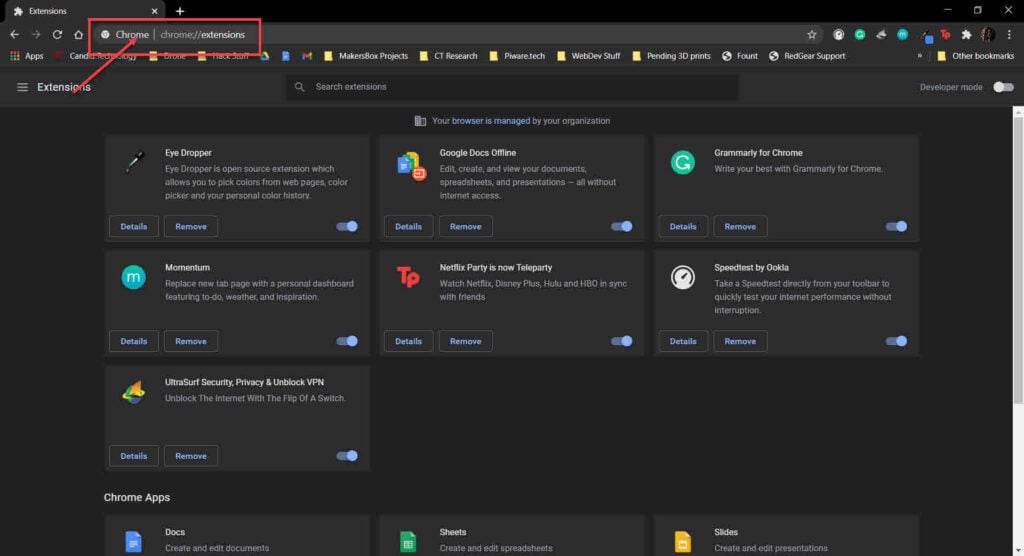
Head over to chrome://extensions and try disabling all your extensions to check if the Chat starts functioning as usual again; if it does, enable them until you have all the essential attachments working again. This should fix the Gmail unable to connect to chat error.
Also read: Chrome images disappear after loading: 9 Fixes
Clear your browser’s data
Corrupt web files in your browser’s cache can also cause this error. Remove them to see if that solves the problem.
Step 1: Type in chrome://settings/clearBrowserData in your browser’s address bar and hit Enter.
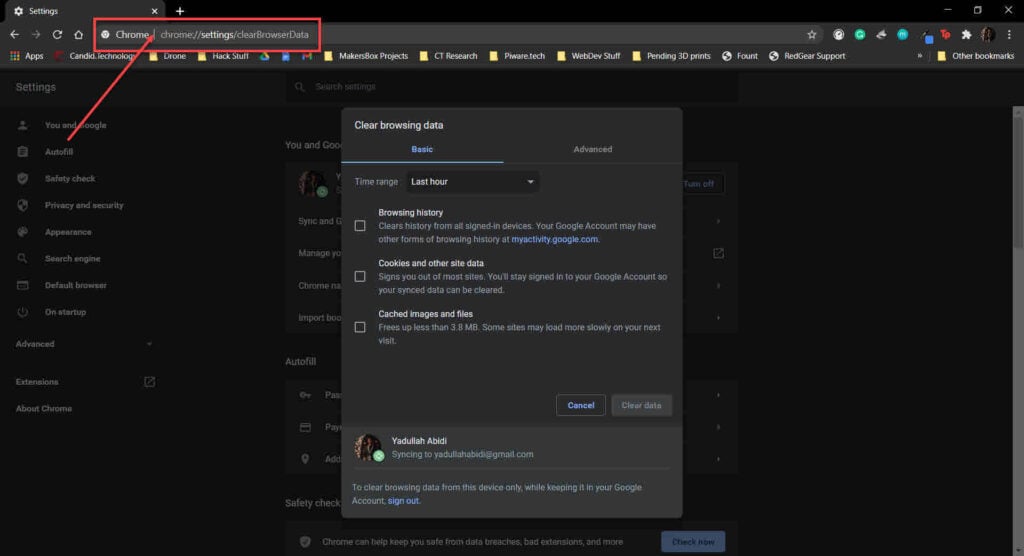
Step 2: Select the cache and cookies options and ensure the Time range is set to All time. Click on the Clear now button to clear out all the data.
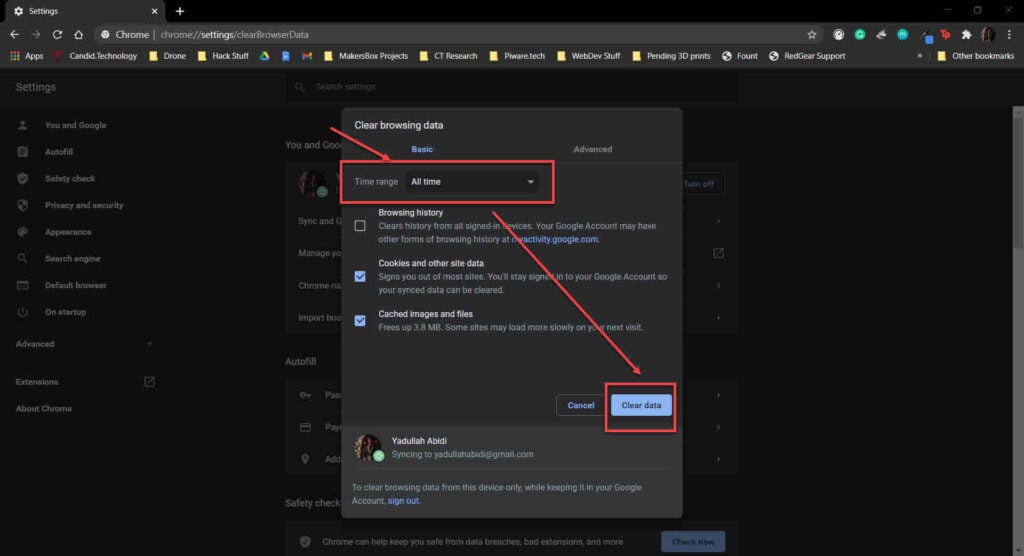
Now try accessing Google Chat again, and it should fix the Gmail unable to connect to chat error.
Check for updates
If the issue is in Chrome itself, developers might release an update to fix the problem. Regardless, you should always ensure you’ve got the latest version of the browser installed to avoid running into problems that could otherwise be avoided.
Head over to chrome://settings/help and make sure you’re on the latest update. If you’re not, update immediately and try again.
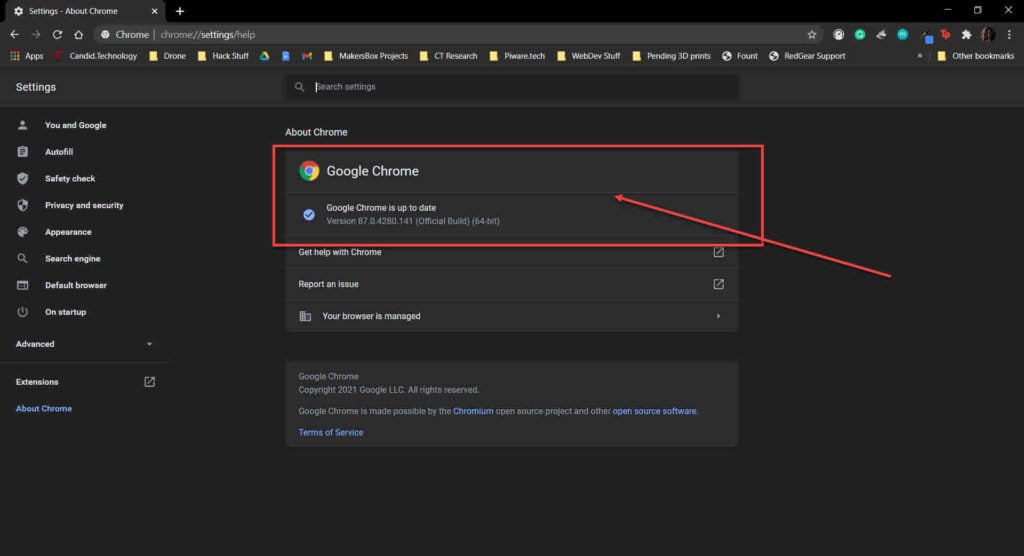
The exact process applies if you’re using any other browser; try checking for updates and if there are any available, install them before trying again.
Also read: Please exit any apps that might be drawing: 5 Fixes






