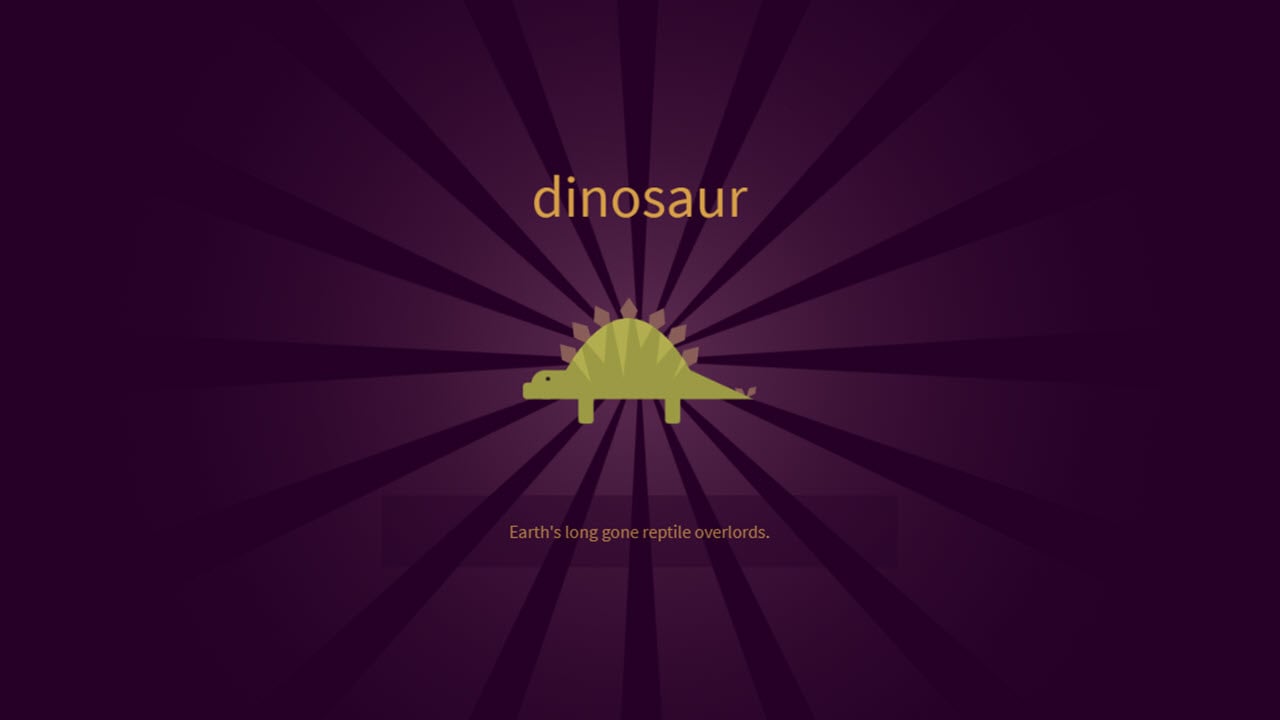As mobile payment apps like PhonePe become increasingly popular, handling your finances has become more convenient than ever. But life is full of changes, and there may come a time when you need to change your banking info, like your name. Whether it’s because of a recent marriage or any other reason, PhonePe offers an easy way to make those updates.
This article discusses why to change your banking name and how to change the banking name in PhonePe in a few simple and easy steps.
Also read: How to get a PhonePe QR code sticker for a shop?
Why change your banking name?
Here are some reasons:
- Name change: If you’ve legally changed your name because of marriage, divorce, or any other reason, it’s important to update your banking information to maintain accuracy and consistency.
- Incorrect details: Sometimes, your banking name might have been inputted incorrectly when you first set it up. Correcting this ensures that your transactions go smoothly and prevents any possible problems.
- Your choice: Maybe you’d like to use a different name or a variation of your name for your banking needs. PhonePe gives you the option to customise your banking details to match your preferences accurately.
Change the banking name on PhonePe
To change the banking name on PhonePe follow the steps below:
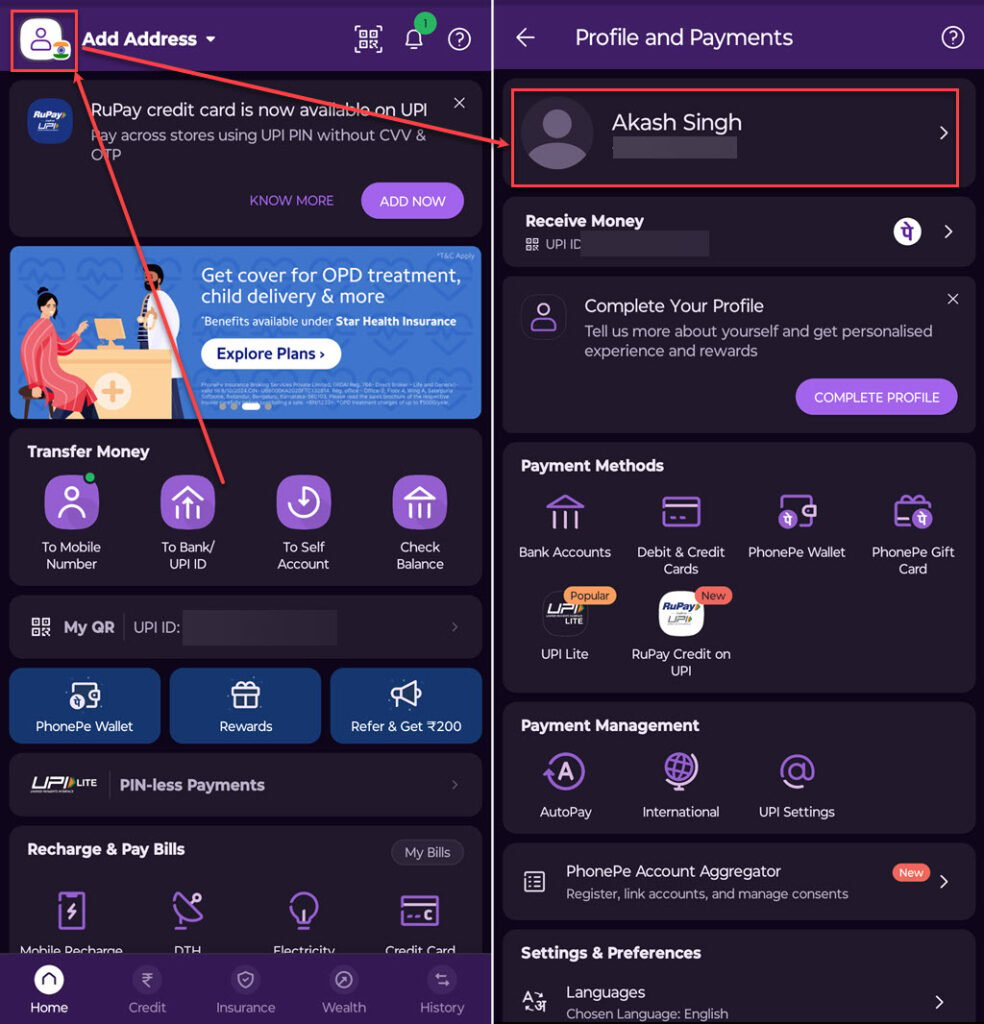
- Open the PhonePe app on your device and tap on the Profile icon at the top left corner of the screen.
- Tap on your name.
- Your profile information will appear, tap on the Edit (Pencil) icon available beside your name.
- Edit your name and after you are done tap on the Update Changes button available at the bottom of the screen.

Additional tips
Here are a few additional tips to consider when changing your banking name in PhonePe:
- Ensure document verification: Make sure to provide all necessary documents to your bank for verifying the name change. This might include a marriage certificate, updated ID proof, or any other relevant documentation depending on the reason for the change.
- Verify bank’s requirements: Different banks may have varying procedures and requirements for updating personal information. Contact your bank beforehand to understand their specific process and documentation needed for a name change.
- Double-check information: Before submitting any documents or requests, double-check the accuracy of the information provided. Even minor errors in spelling or documentation can lead to delays in the process.
- Monitor communication channels: Stay vigilant about any communication from both your bank and PhonePe regarding the status of your name change request. This includes checking your email, SMS notifications, and any in-app updates.
- Follow up if necessary: If you haven’t received confirmation of the name change within a reasonable timeframe, don’t hesitate to follow up with your bank and PhonePe’s customer support for assistance. They can provide updates and address any issues that may arise during the process.
- Be patient: The process of updating banking information, especially across different platforms, may take some time. Be patient and allow for the necessary processing time required by both your bank and PhonePe to synchronise the changes.
Also read: What is VPA in PhonePe? How to find it?