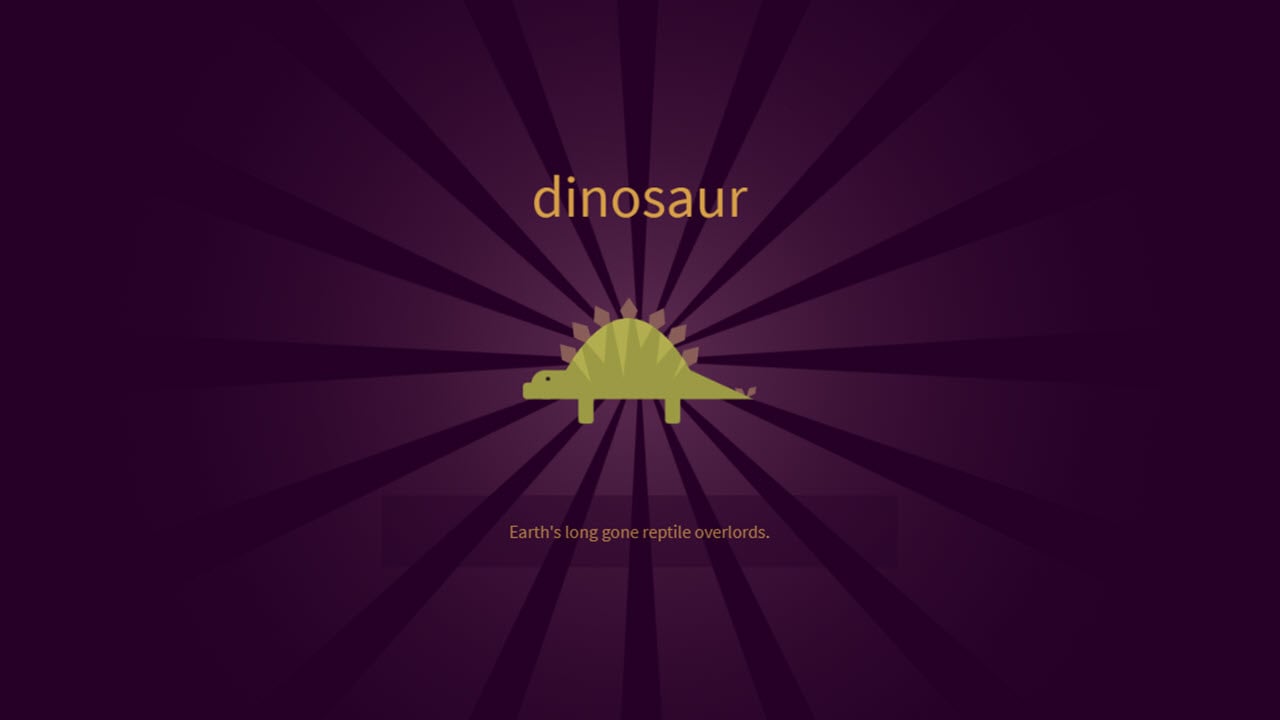Keeping your contact information updated with the Income Tax Department is crucial for receiving important communications. This includes ensuring your registered mobile number for your PAN card is current. Fortunately, you can easily change your PAN card mobile number online through the Income Tax Department’s website.
This article discusses how to register your mobile number on your PAN card and how to update your mobile number on your PAN card online.
Prerequisites
- You’ll need your PAN card number, date of birth, and your new mobile number.
- It’s recommended to have an existing account on the Income Tax Department’s website (https://www.incometax.gov.in/iec/foportal/). If you haven’t registered yet during this process, you can do so.
Also read: How to file an online FIR in India?
How to register a PAN card mobile number?
Here’s how you can register your mobile number on your PAN card:
- Step 1: Visit the official income tax website by clicking on the URL (https://www.incometax.gov.in/iec/foportal).
- Step 2: If you don’t have an account on the website, click the Register option. Otherwise, click on the Login option on the homepage.
- Step 3: Click on the Change PAN card Mobile Number option.
- Step 4: Select the TaxPayer user type and click on the Continue button.
- Step 5: Enter your PAN Card number, last name, and birthdate, then click on Resident to continue.
- Step 6: Enter your primary mobile number. You can also add a second mobile number and email address.
- Step 7: You will receive an OTP to verify your mobile number and email address. Enter the OTP.
- Step 8: Your phone number will be registered successfully, and the mobile number will be changed automatically on the PAN card.

How to update the mobile number on your PAN card online?
Here’s how to change the mobile number on your PAN card online:
- Step 1: Visit the official income tax website by clicking on the URL (https://www.incometax.gov.in/iec/foportal/).
- Step 2: On the home page, click the Login button and enter your login password and user ID.
- Step 3: Click on the Profile Settings option under the My Profile menu item.
- Step 4: Click on your contact information and the Edit button.
- Step 5: Update your new email address and mobile number.
- Step 6: You will receive an OTP on your new mobile number and email ID. Enter the OTP and confirm. Your mobile number will be updated successfully on the PAN card.
Also read: How to download your Voter ID card?