If you are a content creator, blogger, digital marketer or entrepreneur looking to up your social media presence, you could use Pinterest to gain more followers. Content creators can use the platform to monetize their content, while bloggers can drive traffic to their articles.
Digital marketers can use it as another touch point for their audience, and entrepreneurs can showcase their products to potential customers. Pinterest is akin to a virtual bulletin board, where users can upload Pins, save Pins created by other users and create boards by adding Pins related to a specific topic.
With 465 million active users a month, there is a high chance for you to increase your following. Let’s look at a few ways you can use Pinterest Trends to Idea Pins.
Also read: How to see who views your Pinterest?
10 ways to get more followers on Pinterest
A social media platform where you can engage with other users, Pinterest also acts as a visual search engine, where users type in search words to access relevant content in the form of images, videos, GIFs and infographics. Keeping in mind its dual function, incorporate these ten tips to grow your Pinterest following:
Identify your niche and find your audience
The possibilities of searchable topics on the platform are endless, from home décor to technology. No matter where you are in your Pinterest journey, researching trends is a good idea. For all the newbie content creators, choose a topic to focus on to enhance your chances of hitting the right audience.
Suppose you’re a veteran with an active profile with adequate followers but want to increase it further. In that case, you can get more specific within your niche by balancing the most popular search terms and those popular with your identified audience.
Explore Pinterest Trends
What better way to gauge what your audience might enjoy than to look at trends displayed by the platform itself? This is a great way to forecast what might be engaging for your audience.
Go to Pinterest Trends, look at trending keywords, and tweak the filters available for trend type, interests, keywords and demographics to identify what’s popular.
If you have already identified a topic and related keywords you want to target, you can type it in the search bar and explore the many features available.
- Compare the level of interest toward multiple keywords.
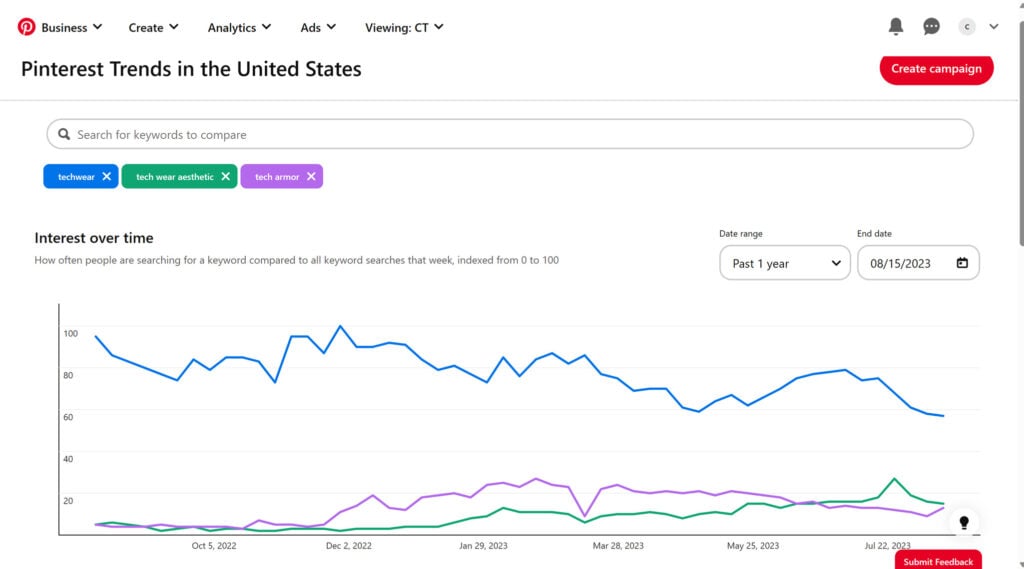
- Scroll further to view and compare details like the age and gender of the audience for each chosen keyword. Look for the Popular Pins section to understand what content is already out there.
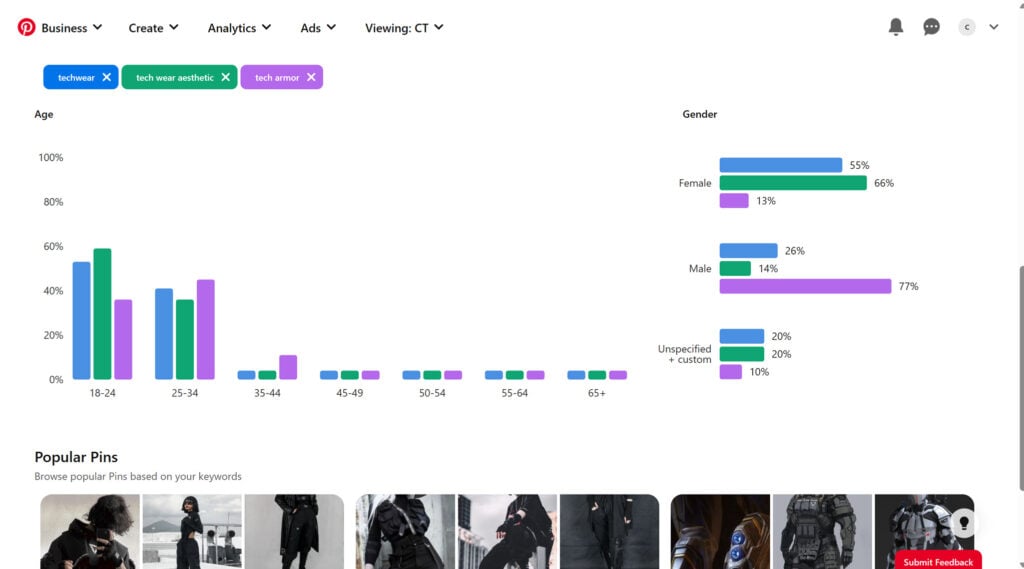
Spend time on the quality of content
Pinterest users, commonly called pinners, are looking for fresh and engaging content, and why wouldn’t they be? It’s a platform primarily used for inspiration and ideas! Here’s how you can produce quality content:
- Use high-resolution images for your Pins and boards, the suggested ideal resolution being 735 × 1,102 px. Since many users access the site or app via mobile phones, keep a 2:3 aspect ratio.
- Try using original photos, but if you find yourself in a time crunch, modify stock images to fit your aesthetic (follow guidelines for distribution and modification provided by the stock website).
- Use Pinterest-approved design tools like Canva and Adobe Suite to create engaging visuals.
Also read: Why can’t I change my age on Pinterest?
Use SEO tactics for increased visibility
Map keywords that best fit your content type by typing search words related to your topic and studying the results. You can leverage Pinterest Trends for this process.
Think of what terms your audience wants to search for so your profile comes up. Increase your profile visibility by adding those search terms to your username and bio. Branch out to more specific keywords for your pin, descriptions and board headings.
Post regularly
An underrated tip that has proven successful for many content creators is to post regularly. Consistency helps build a steady relationship with your audiences and can help attract more followers to your profile. Tracking analytics when you post content at regular intervals is much easier. Pinterest recommends creators post weekly.
However, it can be time-consuming to post every week. You can use a Pinterest-approved scheduling tool like Hootsuite to automate the posting process to get around this. Only use tools approved by Pinterest as per their Business Partners page.
Engage with other users
Since it’s a social media platform, you can expand your presence by pinning and commenting on pins relevant to your niche. Emphasize creating value for your audience through your comments, for instance, asking an interesting question, answering someone else’s question, or providing a quick tip or an opinion. Pin your content, and pin relevant and popular content by other creators.
Use a Business Account to promote your pins
Pinterest offers a business account for users. Either start by setting up a business account or convert your account into a business one. You can then increase your follower count with the help of features like Ads to promote your pins to relevant audiences and Analytics to get audience insights.
Follow these steps to convert to a business account:
Step 1: Tap the downward arrow next to your profile icon. Click on Convert to Business from the pop-up that appears.

Step 2: Then tap the Upgrade button. Set up your profile by filling in relevant details on the subsequent pages that appear and start adding Pins and Boards.

Generate Idea Pins
Like stories on Instagram or Facebook, idea pins are images or videos posted on Pinterest that users can scroll through quickly. The difference is Idea Pins don’t disappear after 24 hours. Launched in 2021, Pinterest’s Idea Pin feature equips users to record and edit videos for up to 20 pages, add voiceovers, add music, and tag other profiles and relevant topics. As per Pinterest’s internal findings for 2021, Idea Pins garnered 9x more comments than regular Pins.
Redirect followers from your other social handles
You might already have some followers on your other social media accounts like Instagram, Facebook, Twitter and YouTube. You can cross-promote your content on these platforms so that your followers are redirected to your Pinterest profile and will likely follow you there.
Increase your reach with Group Boards and Sections
Group Boards are a good way to expand your engagement with your audience. To create a Group Board, invite friends to collaborate on an existing board, or create a new board and invite people. As the board owner, you can decide what collaborators can and can’t do on your board.
The Section feature can help organize and distribute your boards under relevant headings. Users will be able to find your content with ease if it is labelled under a relevant section.
Also read: Why is Pinterest not working?
3 things you shouldn’t do to increase your Pinterest followers
There are a few things that you should avoid doing at all costs, such as:
Avoid buying Pinterest followers
Although it seems like a tempting option, buying followers has several drawbacks. It may not comply with Pinterest guidelines and could have your profile banned. You may even notice a decrease in engagement metrics.
Since the bought followers are likely fake accounts, they will not engage with your pins like regular followers. Liking, commenting and pinning is an integral part of the platform, which you would not reap the benefits of. If you own a brand and are looking to gain customers, the bought followers will most probably not end up buying your products.
Steer clear of spamming
When you engage with other users, ensure you don’t come across as spammy. This includes sending repetitive or misleading messages; adding redundant, irrelevant or disrespectful comments; using multiple, unauthentic accounts. Avoid keyword stuffing, which means using a keyword excessively and without relevance.
Keep away from clickbait in your ads
Although it may seem like clickbait could get more people to engage with your ad, it affects how people view you as a creator. They could lose trust if there is a mismatch between what the ad portrays and what it leads to.
You could hurt sentiments and get banned from the platform if you use jarring or explicit images and language. Instead, create and promote thoughtful and helpful content that will bring long-term followers and build a positive persona for your profile.
To ensure success on Pinterest by gaining more followers, try the best practices and tips mentioned above and see where those take you. Remember to be as individualistic and creative as you can and have fun with the content creation process.
Also read: How to post on Pinterest?





