iMessage is one of the best ways to send messages to fellow iPhone users. While a text message sends data through a cell phone connection, iMessage, on the other hand, sends data and lets you stay connected using the internet. This means it is free of SMS charges if you already have a mobile data subscription.
If you’re wondering why your loved ones are not returning your calls and messages, and your mind begs the question if they’re just busy or have blocked your number, you’d be surprised to know there is no way to tell if the person has blocked your number, but there are signs that may indicate that they might have.
In this article, we will tell you five ways to know if someone has blocked you on iMessage.
- Check iMessage bubble
- Check iMessage delivery notification
- Do Not Disturb mode
- Call going to voicemail
- Call after turning off caller ID
Also read: How to turn off Voice Control on iPhone?
Check iMessage bubble
When the messages between two iPhone users are exchanged, it is called iMessage, and it appears in a blue colour bubble. However, if the user has enabled Send As SMS on their iPhone, in that case, the iMessage will not be available, and the messages will be sent as SMS. Please note the sender may have to pay the carrier messaging rate.

If the person you’re exchanging messages with is also an iPhone user and suddenly your messages bubble have turned green, there is a possibility that they might have blocked you. However, if the person doesn’t have a data connection or cellular service at that time, iMessage will also fall back to SMS.
Check iMessage delivery notification
When you send an iMessage to another iPhone user, you will get a Delivered written just below the message bubble. This lets you know that the person has received your message. Also, if enabled by the iPhone user, you will see Read written in grey as and when they will open the message.

If you do not see delivered or read messages appear below your message bubble anymore, the person has probably blocked you. Also, as mentioned above, iMessage will not appear if the person’s iPhone is switched off or doesn’t have a cellular or wi-fi connection.
It is advisable to wait a few hours or even a day or two and text again. If you still encounter the same problem after multiple attempts, there is no denying that the person has blocked you.
Also read: How to fix ‘iPhone green screen’ error?
Do Not Disturb mode
There is a possibility that your text and calls are not going through temporarily because the person has enabled Do Not Disturb mode. However, when you text someone when this mode is turned on, you will still get the delivery notification below the message bubble even when the person is yet to receive the message, which they will when the mode is turned off.
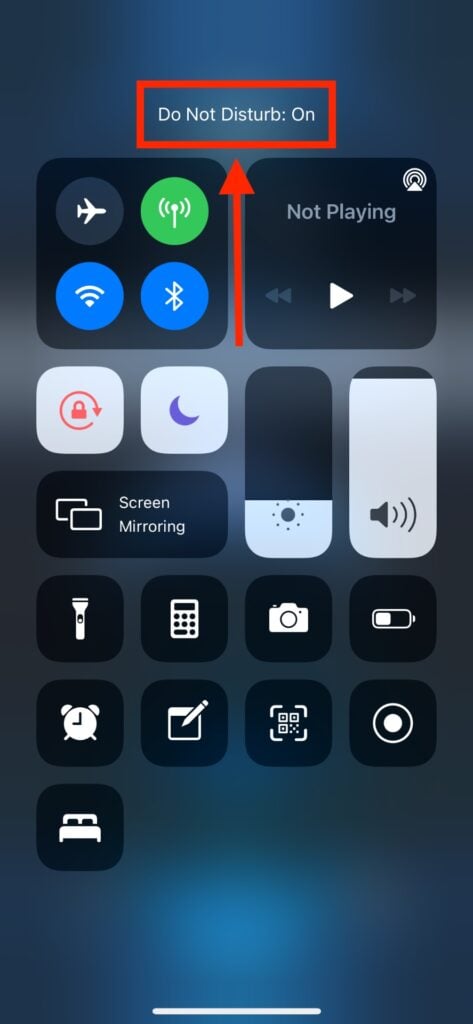
As mentioned earlier, you will not receive any message delivery notifications for your messages if your number is blocked.
Call going to voicemail
If you still have doubts that the person has blocked you, try to call them. If they’ve blocked your number, then the phone would ring very briefly, probably just once before the automated voicemail system would tell you that the person is unavailable. It will then take you straight to the voicemail if they’ve got the system enabled in their iPhone. The voicemail message will appear in the Blocked Messages folder at the bottom of the voicemail list.
Call after turning off caller ID
The last way of finding out if you’ve been blocked is to call the person while hiding your number. If the phone rings two or more times, then they’ve blocked your number. To disable your caller ID, follow the steps given below.
How to hide caller ID on iPhone?
Go to your iPhone’s settings and follow the steps mentioned below.

- Scroll down and tap on Phone.
- Find Show My Caller ID from the list and tap on it.
- Slide the toggle to the left in order to disable your caller ID.
Please note, depending on the carrier you’re using, this feature might not be supported in your iPhone.





