Online games have been around for almost as long as the internet itself. As the internet becomes more complex and capable, these games also become more complex and indulging.
In this article, we’re talking about Little Alchemy 2, an online crafting game made by Recloak that aims to combine starting elements (earth, water, air and fire) to discover newer items. We’ll be looking at how you can make a cloud in the game.
Also read: How to tame Polar Bear in Minecraft?
Making clouds in Little Alchemy 2
Crafting each item in the game requires a rather simple recipe. Follow these steps to make a cloud with the basic four elements you get when you start the game.
Clouds are a basic in-game item and do not require additional elements outside the basic four you get when you start the game.
Step 1: Combine Earth with another Earth element to make Land.
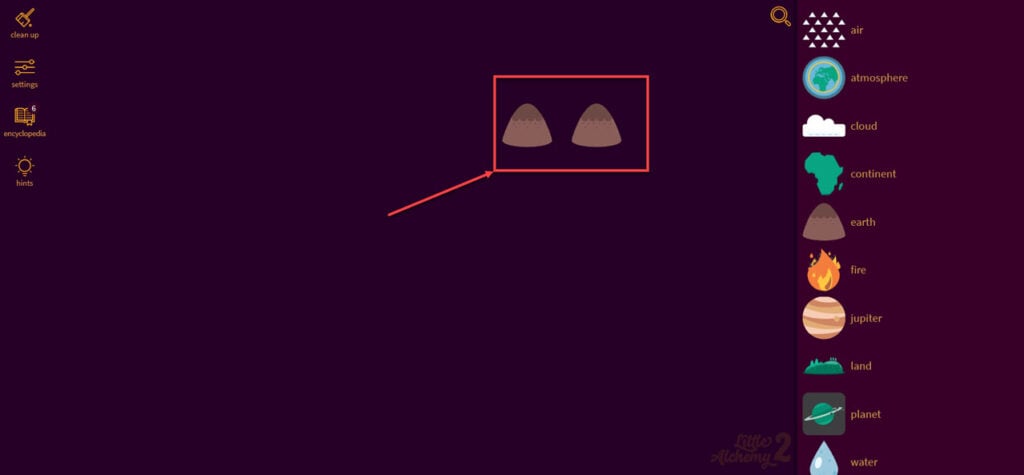
Step 2: Combine two Land elements together to make a Continent.

Step 3: Combine two Continent elements to make a Planet.

Step 4: Combine the Planet element with Air to make an Atmosphere element.
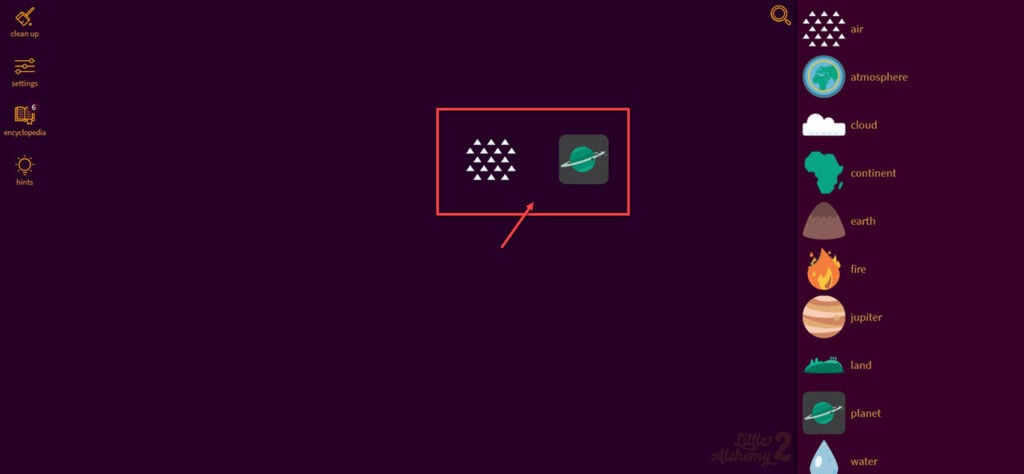
Step 5: Combine the Atmosphere with Water to make a cloud.

Once you craft a new item, it’ll show up in the right side pane as an additional element in addition to the four basic elements you start with, meaning as you craft more and more items, you’ll get more and more elements to play around with and create more items.
Furthermore, you can combine the cloud element with other elements to create different elements like storms, rain, skyscraper, sky, rainbow, sheep, lightning, rain and even Jupiter.






