MX player is a smartphone app that allows its users to stream videos on the platform, plus offers tons of exclusive and original content like movies, Web shows, Music, TV Shows, and short videos all for free.
The video player is today one of the most popular due to its unique interface and impressive features like volume control, rotation control, screen filters, online subtitles detection mode, gestures and many more.
However, all the acclamation somewhat becomes negated due to the constant interruption of unwanted ads while streaming online videos in the free version of MX Player.
If you had it with the distractions and want to watch your favourite shows or movies in peace then here’s how to remove ads from the MX player.
Below, we have discussed four ways to remove ads from MX Player in a jiffy.
They are quite simple to follow and if any of the methods do not work for you or seem risky, just switch to the other. Note that some of the methods involve fiscal risk, so it is always wise to read up on all the techniques before making a decision.
Also read: How to download MX Player web series?
Buy MX Player Gold subscription
The first and foremost method is to change the free access of MX Player to a subscribed. The platform offers three subscription options to its users namely MXGold, MXGold (originals and web shows) and MXGold Vdesi.
The premium, MX Gold membership can be bought for ₹299/year ($3.92; currently available for a discounted price of ₹199/year) while the remaining two cost ₹129/year ($1.69) each.

Besides the Ad-free streaming, these subscriptions also come with some added features like early access to new releases, three concurrent streams, an ad-free local video player and more.
Albeit the downside of the Gold subscription is that it is only available for Indian viewers. And it is Ad-free for only MX originals and certain selected contents whereas the web-show annual and Vdesi annual subscription is accessible globally but is limited to 3000 and 11000 hrs of add-free content respectively.
| MX Gold subscription tiers | Price |
|---|---|
| MX Gold | ₹299/year ( Discounted at ₹199/year at the time of writing) |
| MX Gold (originals and web shows) | ₹129/year |
| MX Gold Vdesi | ₹129/year |
Also read: How to add subtitles in MX Player?
Install MX player Ad-free version
The official free version of the MX Player application offers tons of exclusive movies and series for its users to binge-watch at the expense of ad interruptions.
However, MX Player Pro is a prominent alternative to this problem. It is a paid version of MX Player which costs ₹480 (US$6.27) on the Google Play Store and provides an uninterrupted video experience without any ads.
Moreover, it is lightweight yet can perform core functionalities like hardware acceleration, multi-core decoding, easy zoom in and out pitching, subtitle gestures, and so forth.
How to download and install the MX player Ad-free version?
Open the MX Player Pro app on Play Store.

- Then open the purchase window by clicking on the price button.
- After paying the required amount the downloading process will start automatically.
- As the installation finishes; open the MX Player Pro App and give all the required permissions.
After installing the ad-free version, you will be able to remove annoying ads from the MX player.
Also read: How to change the language in MX Player?
Remove Ads from MX Player with Private DNS
The most effective method to block the ads on MX Player without spending a penny is to set up a private DNS on your device.
By manipulating the private DNS settings on your smartphone you will be able to bock ads on the free version of your MX Player. Learn more about Private DNS.
Follow the step by step guide below to install private DNS on your smartphone.
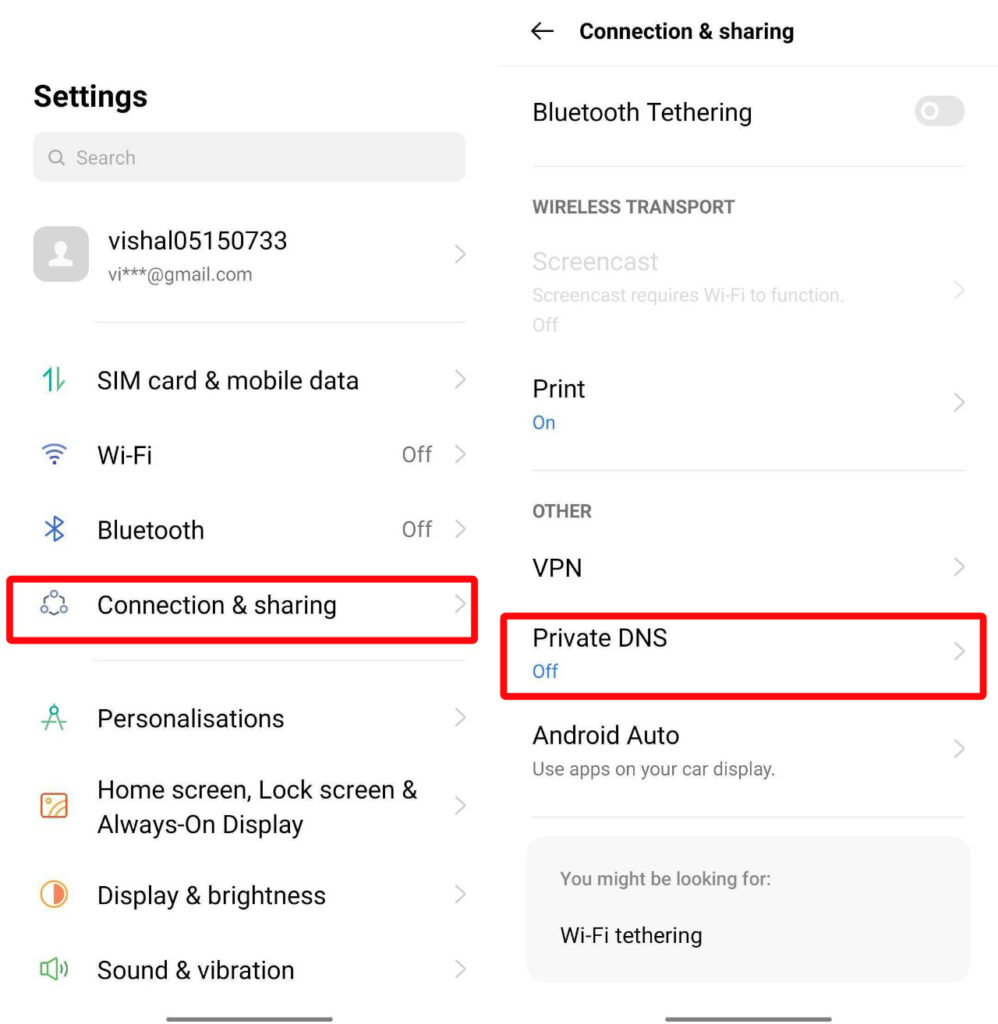
- Go to Settings on your device.
- Then open Connection & Sharing or Advanced Network Settings.
- Now click on the Private DNS button.

- On the next window choose the Designated Private DNS option to provide a hostname.
- Enter dns.adguard.com or us.adhole.org as the hostname.
- Then hit the tick button to save the changes.
You’ll no longer see any in-app ad banners in the MX player app as well as on your entire device.
Download Ad blocker app
Despite downloading the MX Player Pro app some other sneaky application may be hijacking your device and embedding unnecessary ads on your video player. It is most likely the case if you are not careful while permitting access to applications downloaded from unknown sources.
This method also works well for those who do not wish to buy a subscription or pro version of MX player and are looking for a workaround to minimise ads on the platform.
There are many popular ad blocker apps available out there to instantly block ads on your device. You can use any of them to block ads on MX Player. All you need is to download the ad blocker app and install it on your device.





