Pinterest is a popular image-sharing and social media platform. It is a valuable hub for discovering ideas, finding inspiration and showing creativity. People frequently save content such as images, recipes, articles, and more to their profiles for future reference. However, decluttering becomes necessary to keep your interest organised when boards become full or people’s tastes change.
This article discusses how to delete pins and boards on the Pinterest mobile app and website.
Also read: How to unblock someone on Pinterest?
How to delete a Pin on the Pinterest app?
If you want to delete a single pin on Pinterest mobile app, then follow the steps below.
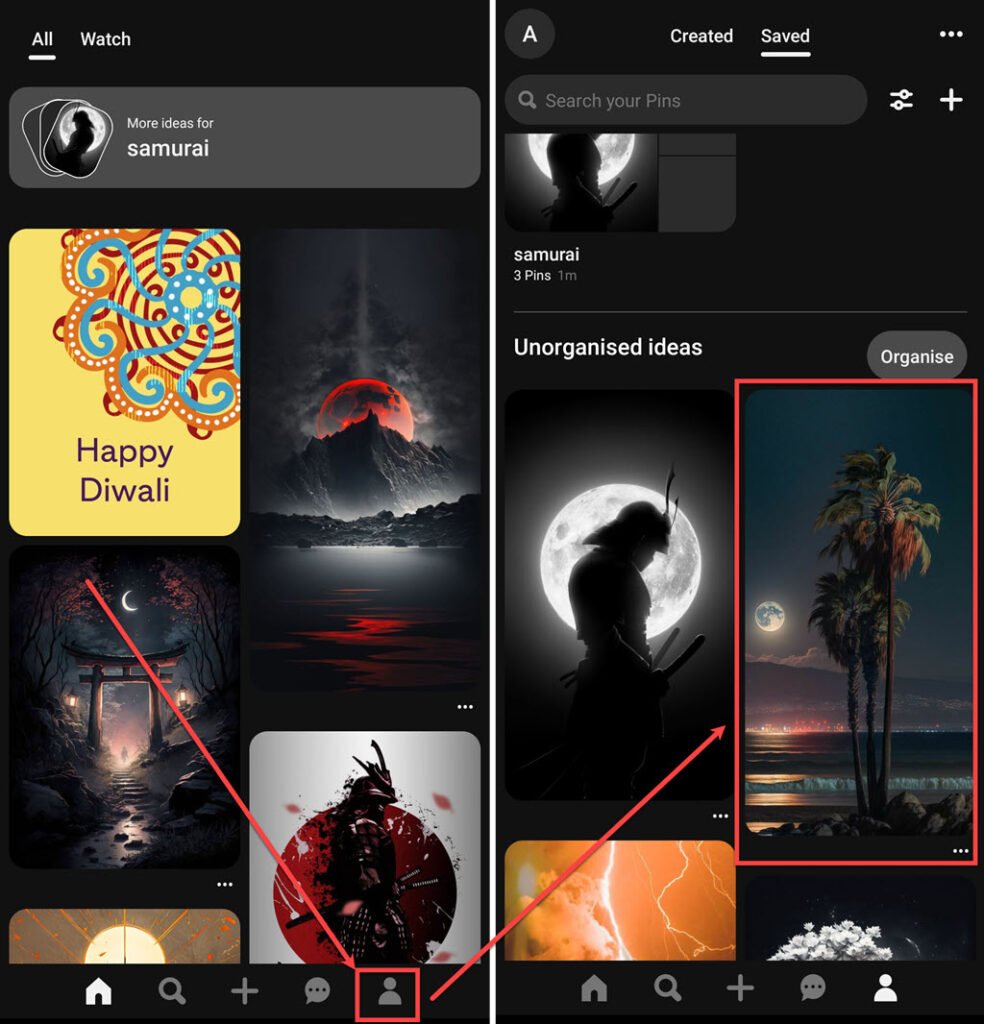
- Open the Pinterest app on your phone and tap on the Profile icon in the screen’s bottom right corner.
- Tap on the pin that you want to remove. To remove a pin from a board, tap on the board to open it and then tap on the pin to open it.
- Tap on the Menu (triple horizontal dots) icon at the top right corner of the screen.
- In the menu, tap on the Edit Pin option.

- Tap on the Delete this Pin option.
- Tap on the Delete button to confirm your action.

Also read: Why is Pinterest not working?
How to delete a board on the Pinterest app?
If you wish to delete a whole board on Pinterest mobile app, then follow the steps below.

- Open the Pinterest app on your phone and tap on the Profile icon in the screen’s bottom right corner.
- Tap on the board that you want to delete.
- Now, tap on the Menu icon.
- In the menu, tap on the Edit board option.

- Tap on the Delete option.
- Lastly, tap on the Delete button to confirm your action.

Also read: How to log out of Netflix on TV?
How to delete a Pin on the Pinterest website?
To delete a pin on the Pinterest website, follow the steps below.
Step 1: Open the Pinterest website and click on the Profile icon at the screen’s top right corner.

Step 2: Hover over the pin you want to delete and click the Edit (pencil) icon.

Step 3: Now, click on the Delete button.

Step 4: Click on the Delete button to confirm your action.

Also read: How to delete Meesho account?
How to delete a board on the Pinterest website?
To delete the whole board on the Pinterest website, follow the steps below.
Step 1: Open the Pinterest website and click on the Profile icon at the screen’s top right corner.

Step 2: Hover over the board you want to delete and click the Edit (pencil) icon.

Step 3: Scroll down and click on the Delete board option.

Step 4: Click on the Delete Forever button to confirm your nation.

Also read: How to change the language in Pinterest?





