Snapchat is one of the most popular messaging apps around, mostly due to the apps wonderful gamification of messaging. Users send ‘snaps’ to each other that disappear after the user has seen them.
You can do a lot of things on Snapchat, but one thing you can’t do is hide, especially after you’ve pressed the send button. In this article, we’re taking a look at what you can and what you can’t ‘unsend’ on Snapchat.
Also read: How to fix ‘Snapchat notification not working’ error?
Unsending Snaps
The short answer is, you can’t. Snapchat doesn’t allow unsending anything in the first place, although you can delete the following from a Snapchat chat.
- Text messages
- Stickers/GIFs
- Voice messages
- Photos/videos sent from the Memories tab.
As you can see, snaps sent from within the app aren’t on the list and hence, can’t be deleted or ‘unsent’ once they’ve reached the recipient. Even if you delete the type of messages you can, there’s no guarantee of whether or not the recipient might not see them.
They can beat you to it and see the message before you hit delete. In older versions of Snapchat, users had found certain hacks, such as enabling the airplane mode or signing out of their accounts to stop a snap from being sent, but all those ‘hacks’ have been patched. If you’ve pressed the send button, it’s gone.
The only time you can delete a snap is when you post it to your story, and people can also see that if they saw it before you can delete your story. Snapchat also states that deletion may not work in certain situations, such as when you have a weak internet connection or are on an older version of the app.
If you are looking to delete regular messages from Snapchat, here’s how.
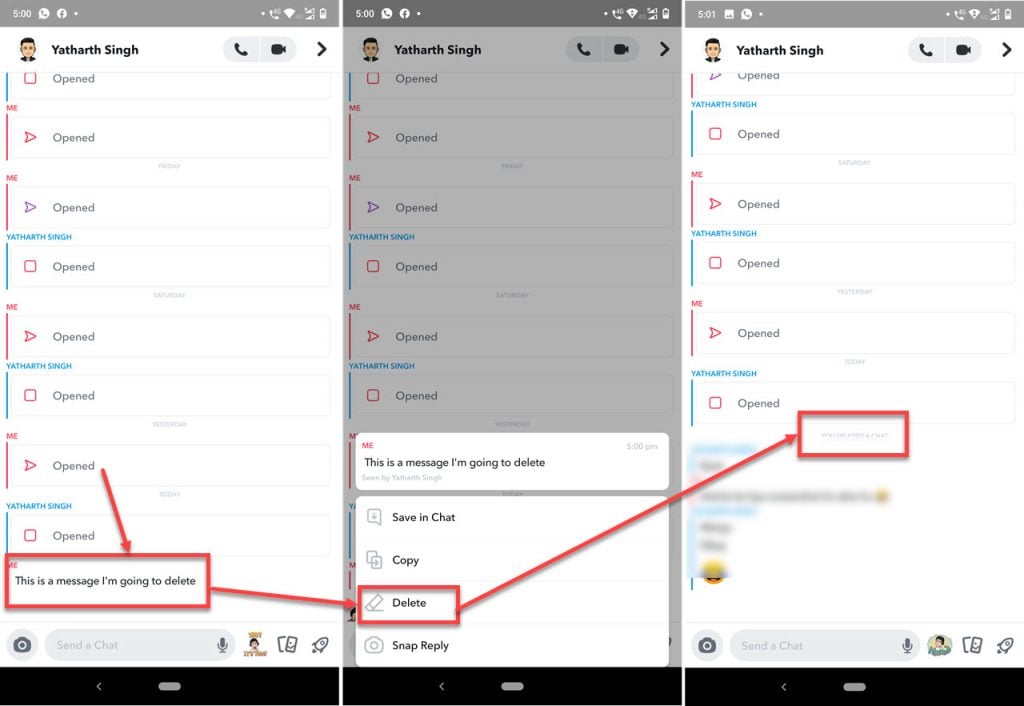
- Open the chat you want to delete the message from and tap and hold the message.
- Select the Delete option from the context menu.
Do keep in mind that the chat will read that you’ve deleted a message you sent, so be prepared for the questions that follow.
Also read: Snapchat not working: 7 fixes







Thanks for sharing. Sometimes we need to unsend our snap because of some privacy.