Photo: Farknot Architect / Shutterstock.com
OperativeBitUnit is a potentially unwanted program (PUP) that has been causing concern among computer users due to its intrusive behaviour and unwanted effects on system performance. It belongs to the category of adware, which means it primarily generates unwanted advertisements or redirects users to promotional websites without their consent.
This article discusses what is OpertaiveBitUnit, how it affects your computer and methods to help you remove it completely from your Mac.
Below we have discussed:
Also read: What is PDFConverterHQ? How to remove it from your PC?
What is OperativeBitUnit?
OperativeBitUnit is malicious software categorised as adware, a browser hijacker, and a data collector. It bombards users with unwanted advertisements, manipulates browser settings, and potentially steals browsing data. OperativeBitUnit is malicious software that targets macOS systems. It functions in three ways:
- Adware: It disrupts your browsing experience by displaying intrusive ads in various forms, including pop-ups, banners, and in-text ads. These ads can be dangerous, leading to phishing scams or malware downloads.
- Browser hijacker: OperativeBitUnit can alter your browser settings, including the homepage and default search engine, often redirecting you to a fake search engine. These websites could be filled with more ads or attempt to steal your information.
- Data collector: OperativeBitUnit might track your browsing activity, collecting data like search queries, visited websites, and potentially even login credentials. This information can be sold to third parties or used for malicious purposes.
How does OperativeBitUnit affect your computer?
The presence of OperativeBitUnit on your computer can lead to several undesirable consequences:
- Sluggish performance: Adware like OperativeBitUnit consumes system resources, potentially slowing down your computer’s performance.
- Privacy concerns: The continuous tracking of your online activities raises serious privacy concerns, as sensitive information may be collected and shared with third parties without your consent.
- Increased exposure to malware: Adware like OperativeBitUnit can make your computer more vulnerable to malware. When you click on ads created by OperativeBitUnit, you might unknowingly end up on dangerous websites or download harmful software, putting your system at risk of further infection.
Also read: What is Taoy ransomware and decryptor? What to do if infected?
How to remove it?
Here’s how to remove OperativeBitUnit from your Mac:
Quit suspicious processes
Open the Activity Monitor on your computer. Look for any programs or processes that seem suspicious, especially those related to OperativeBitUnit or any applications you don’t recognise. Once you’ve identified them, quit or end those processes. Here are the steps:
Step 1: Go to Finder, click on Applications and then click on Utilities.

Step 2: In Utilities, run the Activity Monitor.
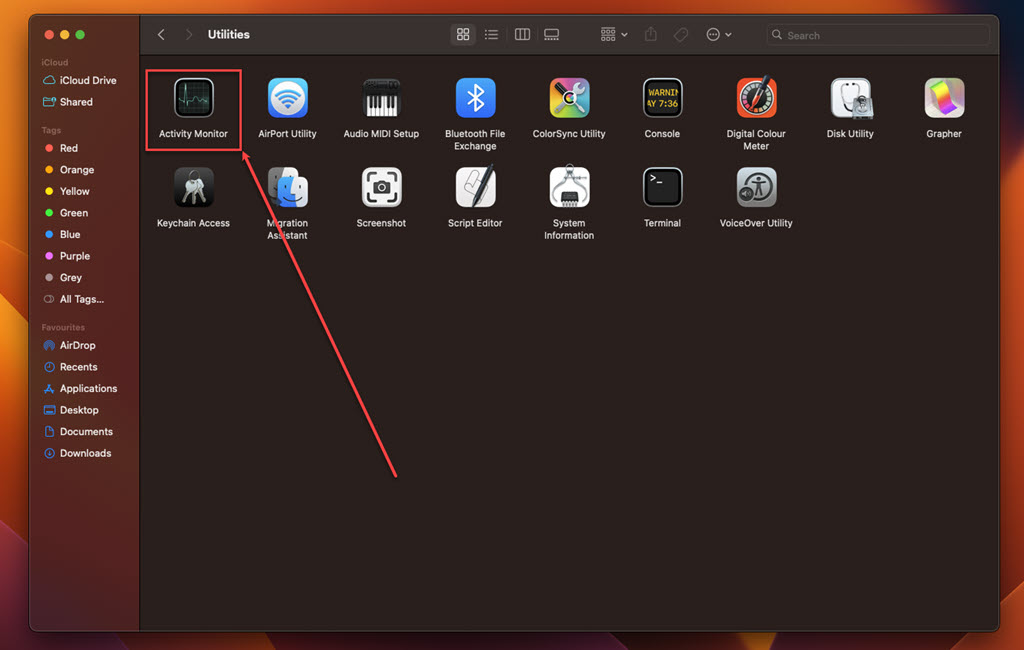
Step 3: In the Activity Monitor, click on the Memory tab.
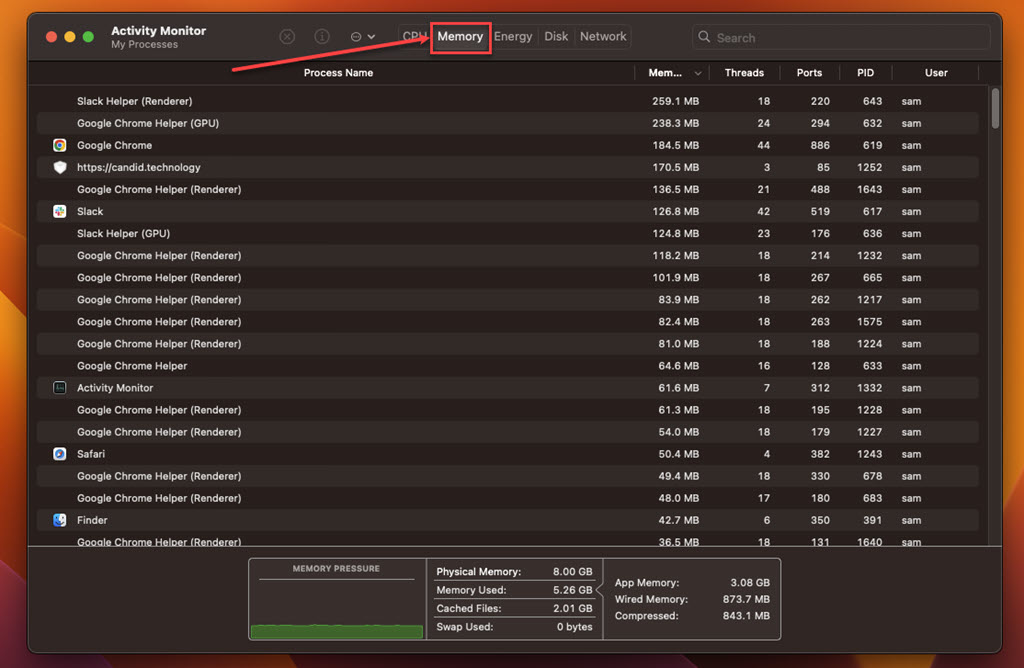
Step 4: Look for suspicious processes, select them, click on the Cross at the top and then click on the Force Quit.
Uninstall suspicious apps
You can attempt to remove OperativeBitUnit manually through the Application folder, especially focusing on apps you haven’t installed. Here’s how you can do it:
Step: Go to Finder, click on the Applications option in the sidebar, right-click on the suspicious app, and then click on the Move to Bin option in the dropdown menu.

Also read: How to know if someone is online on Snapchat?
Delete suspicious files
Step 1: Open Finder, click on the Go tab and then in the dropdown menu, click on the Go to Folder.

Step 2: Go to /Library/LaunchAgents and look out for any suspicious files, anything you don’t remember downloading or that doesn’t sound like a genuine program. Here are some known malicious files: OperativeBitUnit, ‘com.AdditionalChannelSearchDaemon’, ‘com.OperativeBitUnit’, ‘com.OperativeBitUnit.plist’, ‘com.adobe.fpsaud.plist’ ‘installmac.AppRemoval.plist’, and delete them.
Step 3: Repeat the process for the following folders
- ~/Library/LaunchAgents
- /Library/Application Support
- /Library/LaunchDaemons
Remove the suspicious extension from your browser
Safari
Step 1: Open the Safari browser, click on Safari, and then, in the dropdown menu, click on the Settings option.
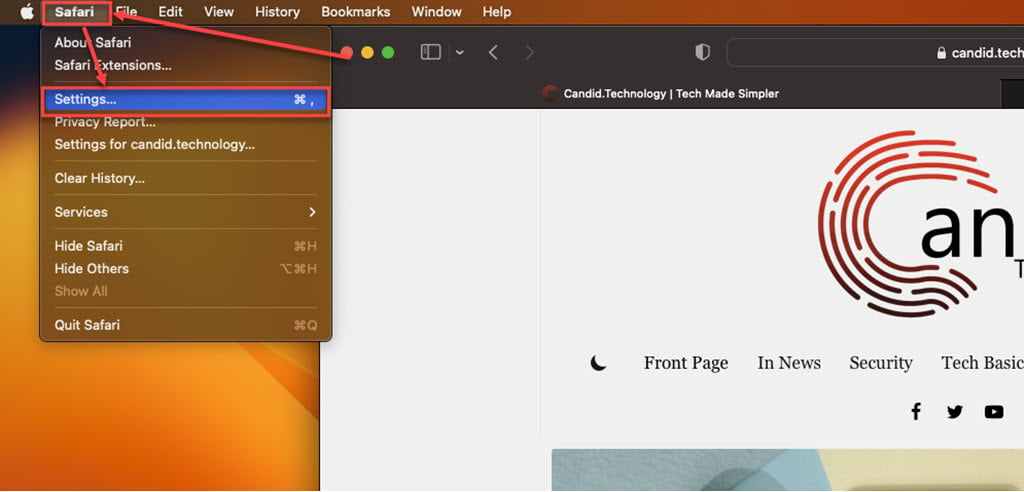
Step 2: Click the Extensions tab, select the Extension you want to remove, and then click Uninstall.

Chrome
Step 1: Click on the Triple-dot menu. In the dropdown menu, hover over Extensions and then click Manage Extensions.
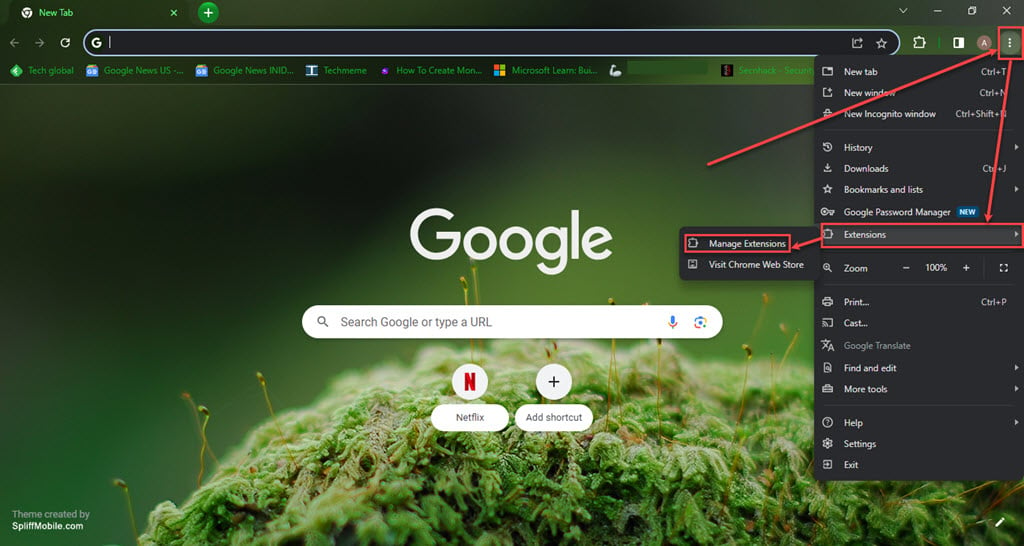
Step 2: Click the Remove button under the extension you want to remove in the Extensions.
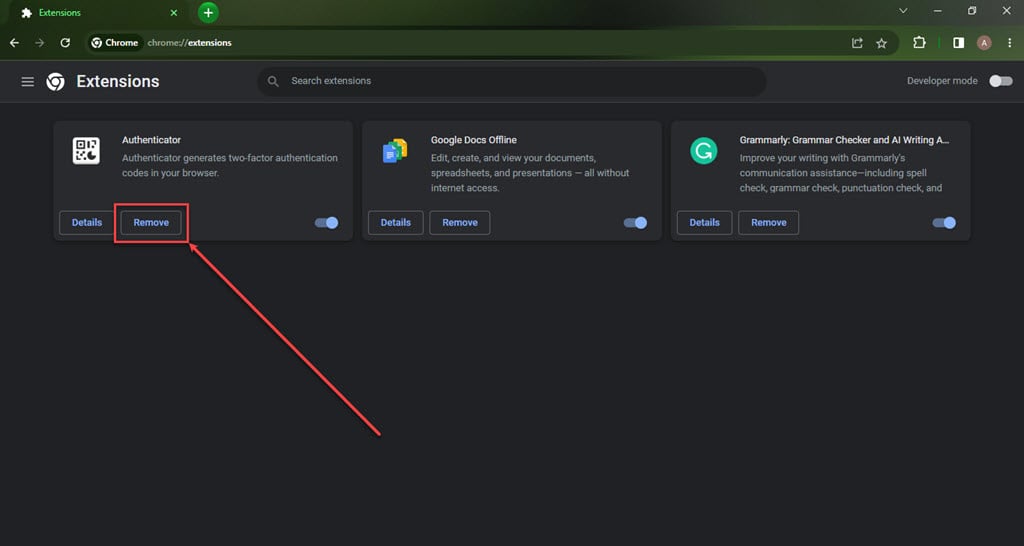
Firefox
Step 1: Click on the Menu (triple horizontal bars) icon, and then in the dropdown menu, click on the Addons and themes option.
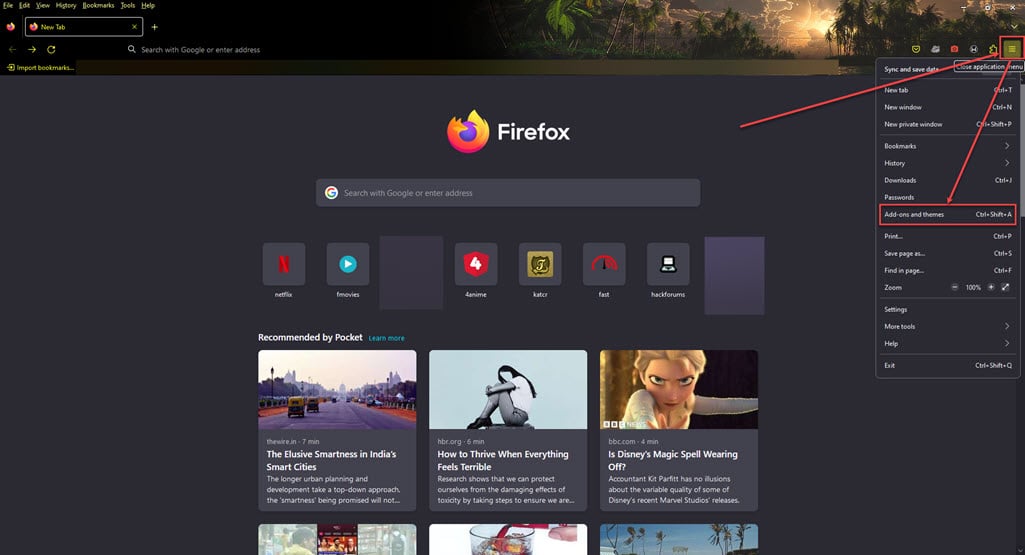
Step 2: Click on the triple horizontal dots icon beside the extension you want to remove, and then, in the dropdown menu, click Remove.
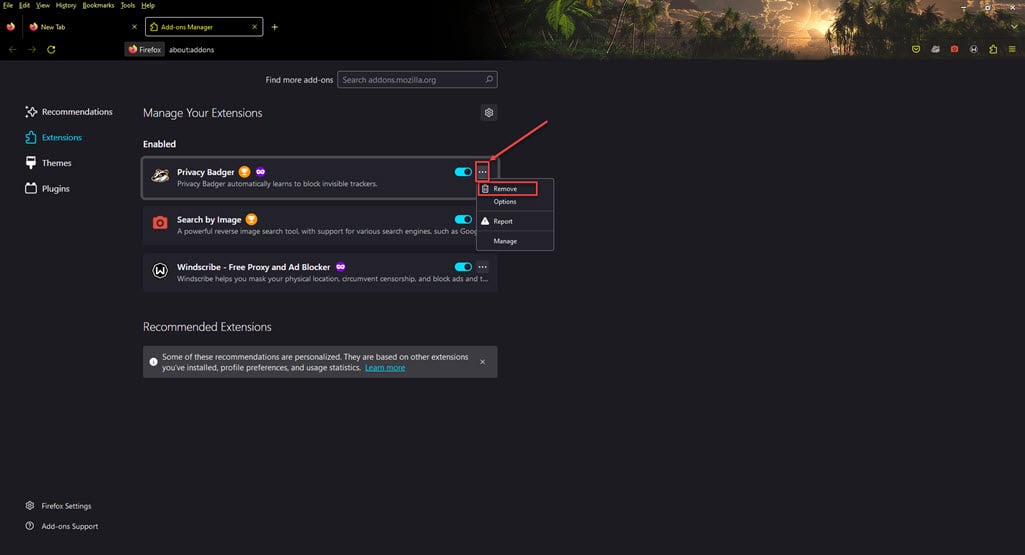
Scan for malware
To make sure OperativeBitUnit hasn’t left any harmful software on your computer, it’s smart to run a comprehensive malware scan with trusted antivirus software. This will find and delete any lingering threats hiding on your system.
The presence of OperativeBitUnit on your computer can have serious consequences, from degraded system performance to potential privacy breaches. By understanding what OperativeBitUnit is and how it operates, as well as employing effective removal methods, you can safeguard your system and enjoy a smoother, safer computing experience.
Also read: Vos Logistics scam explained





