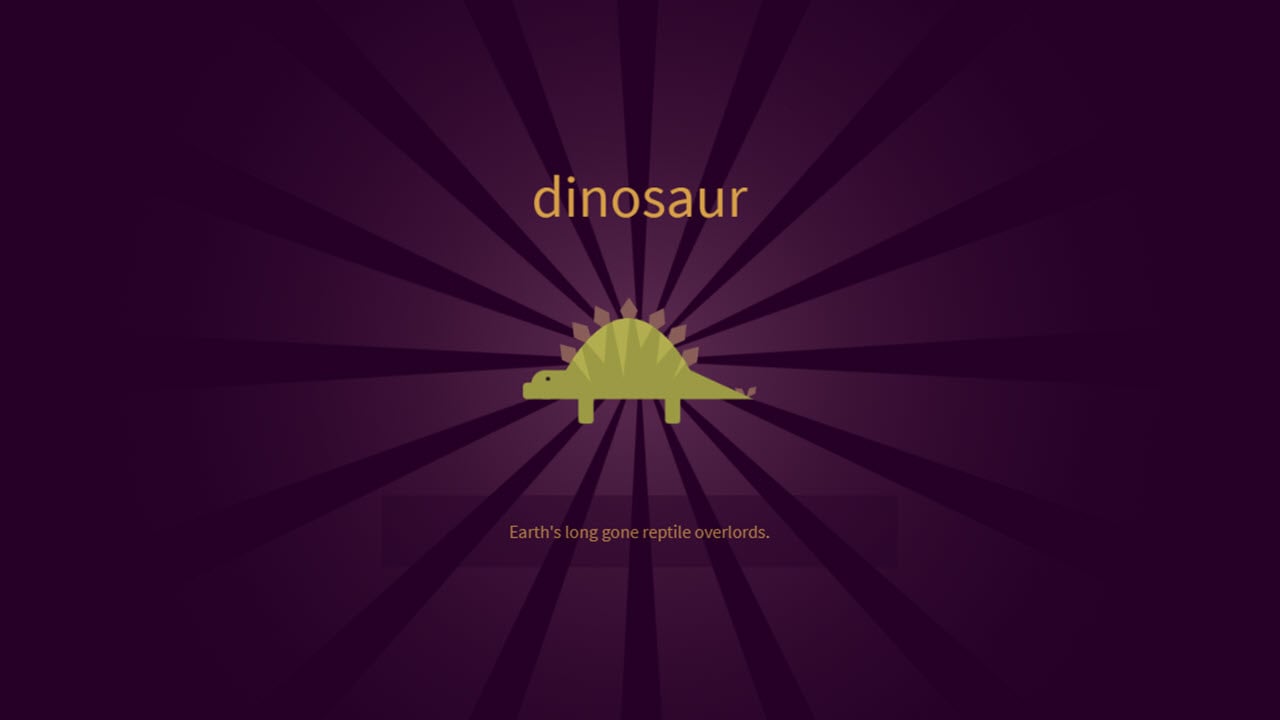As well made an experience the PS4 is, it does face some issues from time to time. Whether it’s the PS4 services being down for maintenance, or simply an error on your end, the PS4 is such a global console that there is always something going wrong somewhere.
Sony has come up with a series of error codes to let users diagnose and troubleshoot these errors. In this article, we’re talking about the SU=30746-0 error code, what causes it, and how you can resolve this error.
Also read: How to connect Bluetooth headphones to PS4?
What causes the Playstation 4 error SU-30746-0?
The SU=30746-0 error on PS4 is caused by an incorrect update on your console where the system is unable to find the correct update file during the updating process. This can happen when the current firmware has become obsolete for offline use as controlled by Sony.
Since the error will leave your console stuck on the error itself, you’re going to have to resort to the Safe Mode on the PS4 to be able to resolve the issue.
How to fix the PS4 error SU-30746-0?
We’ve listed four ways to resolve the Playstation 4 error SU-30746-0 issue; however, all of them require you to boot into the PS4’s Safe Mode.
Check out this detailed guide to know how to get in, or out of the PS4’s Safe Mode.
Try restarting your console
To fully resolve this error, you’re going to have to update your PS4 to at least the minimum version allowed by Sony for offline use. However, since we recommend updating from the PS4’s interface, let’s get the console up and running first.
Once you’re in the safe mode, select the Restart PS4 option and press the X button on your Dualshock 4 controller. Your PS4 should restart without any issues now.
Also read: How to change your PS4’s password?
Restoring default PS4 settings
Another thing that you can try out is to restore the default settings on the PS4. Simply boot the PS4 into the Safe Mode and select the Restore Default Settings option.

Your PS4 will now reboot and start restoring everything back to its original state, which should fix the SU=30746-0 error.
Initialise the PS4
The Safe Mode in the PS4 has two options to reinitialise the console, and we’re going to use the second one which reinstalls the system software from scratch. This ensures that there are no unresolved errors by the time your console reboots.
Once you’re in the Safe Mode, select the Initialise PS4 (Reinstall System Software). Wait for the process to finish, and your console should boot up without any issues,
Update the PS4
If nothing else works when trying to fix the PS4 SU=30746-0 error, you’re going to have to update your console through the Safe Mode. Note that there are two ways of updating your console.
- Using the internet.
- Using local media (USB or CD).
We strongly recommend that you update using the internet as updating using local media requires you to manually download an update file and placing it correctly on the installation media.
You can read our detailed guide to update the PS4 here.
Also read: How to clear the cache on PS4?