Procreate is a trendy graphics editor and painting app exclusive to iOS and iPadOS. Thanks to its intuitive controls aimed at recreating the natural feel you get while drawing or sketching on paper, the app owes its special place.
Thanks to the amazing Apple pencil and the wonderful integration with iOS devices, the app beats almost anything when drawing or sketching digitally. However, since it’s an Apple exclusive, users on other platforms are left scrambling for options.
In this article, we’re going over the top seven Procreate alternatives for Windows machines.
Adobe Illustrator
Developer: Adobe | Price: $239.88/year

Adobe’s suite of applications makes it easy to create just about anything, regardless of the platform you’re working on. Regarding digital drawings or illustrations, Illustrator is by far the best app, in our opinion, that you can get as a Procreate alternative.
The software primarily deals with vector graphics, which means your drawings can go anywhere from being icons on the web to showing up on billboards with no issues whatsoever. You’ll get access to some beautiful typography and freehand drawing tools.
Pros
- Easy to use UI.
- An abundance of typography.
- Giant asset library.
- Create just about anything.
Cons
- The Adobe subscription might be expensive for some. Subscription starts at $239.88 per year.
You can download Adobe Illustrator here
Also read: Top 7 Apple Pencil apps for taking notes, drawing and photo editing
Corel Painter
Developer: Corel | Price: Free 15 day trial, $429 (one-time payment)

Corel Painter 2021 brings many graphics and drawing tools, which can be handy if you’re a professional or rather advanced in your digital drawing skills.
You get more than 900 different types of brushes, pattern pens, thick paintbrushes and exclusive particles to play around with. And that’s just the beginning. A giant library of video tutorials also supports the app to get you started if you’re starting your design journey.
Pros
- Insane amount of tools.
- Support for extensions.
- Lots of resources for beginners.
Cons
- Very steep learning curve.
You can download Corel Painter 2021 here
Autodesk Sketchbook
Developer: Autodesk | Price: Free, Enterprise licence at $85/year

Another great as well as free-to-use alternative for Procreate is Autodesk’s Sketchbook. The software runs amazingly well on Windows PCs in full-screen mode, with many tools available at your disposal. The app also supports palm rejection if you’re drawing on a touchscreen device.
Perhaps the best bit about it is that the software is free. All you need to do is sign up for a free account, and you can use the app without any limitations. This gives Sketchbook a huge advantage over Procreate’s $9.99 price tag or Adobe’s expensive subscriptions.
Pros
- Free to use.
- Supports palm rejection.
- No limitation to canvas
- Support for multiple third-party styles.
Cons
- Steep learning curve.
- Tools can be intimidating at first.
You can download Autodesk Sketchbook here
Krita
Developer: KDE Community | Price: Free
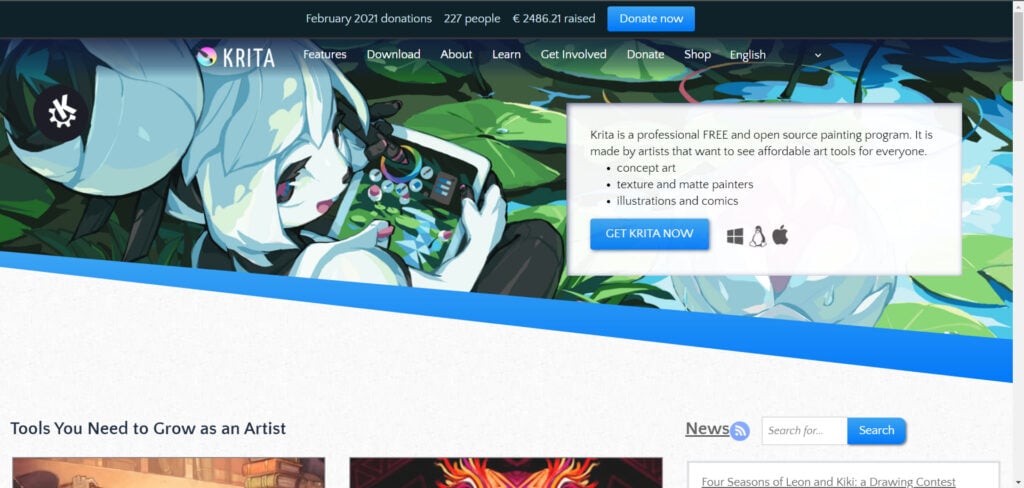
Another rather powerful Procreate alternative, Krita, is one of the best cross-platform professional-grade drawing programs that you can use to create anything from concept art to complex illustrations. It works on Linux as well.
The app recently received a heavy UI update that simplified many of its extremely complex and powerful tools and made the UI a bit easy for beginners.
Pros
- Free and open-source.
- Ability to draw concept art, illustrations as well as comics.
- Support for Raster graphics.
- Support for layers.
Cons
- Steep learning curve.
- Tools can be intimidating at first.
You can download Krita here
Also read: Top 7 Brain Teaser game apps for Android
MediBang Paint
Developer: MediBang Inc. | Price: Free

If you’re into Manga or Comics, this app is for you. The software has more tools than you’ll probably ever use. You get over 800 tones and backgrounds, over 50 brushes and 20 font styles apart from the plethora of other tools to illustrate your story perfectly.
The app features cloud syncing across platforms so that you can take your work anywhere. Overall, a great tool for up-and-coming and professional comic/manga creators.
Pros
- Extremely helpful for Comic/Manga creators.
- A lot of tools.
- Huge library of video tutorials
- Beginner-friendly.
Cons
- Can be resource-intensive.
You can download MediBang Paint here
Also read: Top 7 Monitor Arms for Ultrawide Monitors
ArtRage
Developer: Ambient Design Ltd. | Price: $79 (one-time payment)

Now, this one isn’t as popular as Procreate or any of its alternatives mentioned on this list, but it gets its spot is by far one of the easiest digital drawing/sketching software for beginners to grasp.
You still get a wide range of realistic painting tools, from well-designed pencils to oil painting brushes, while getting an amazing user experience whether you’re a beginner or a pro. The app also lets you fine-tune all of your tools for more flexibility while drawing.
Pros
- Minimalistic UI and controls.
- A realistic approach to painting.
- Easy to grasp for beginners.
Cons
- Might not be as powerful.
You can download ArtRage here
Inkscape
Developer: Inkscape | Price: Free
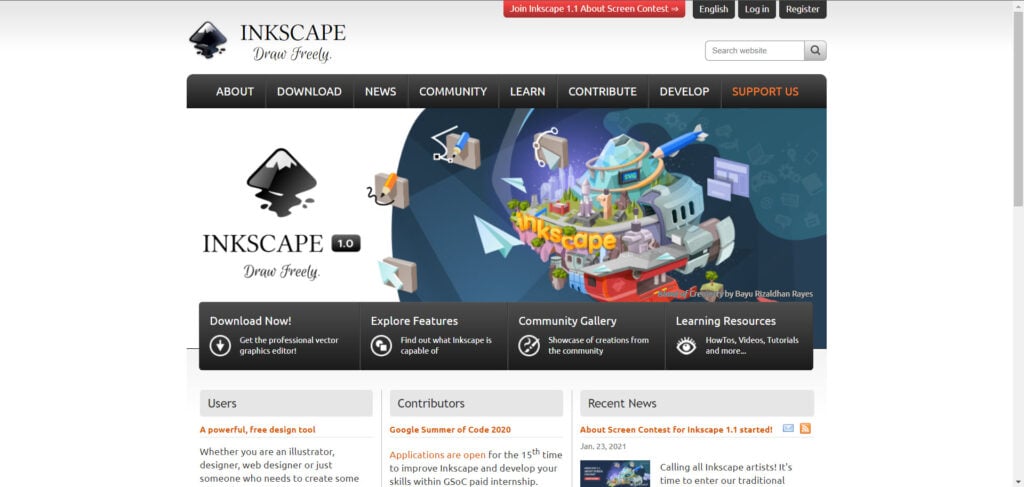
Inkscape is another free and open-source alternative that you can pick up in place of Procreate. The software is used for vector drawings and gives you access to professional-grade tools such as flyout, anchor and smart navigate.
You also have access to even more advanced tools, such as spiro curves, layers and colour profiles, and a very powerful text tool. You’ll find almost everything you need to make complex paintings, illustrations, logos and more here.
Pros
- Free and open-source.
- Advanced colour profiles.
- Powerful text tool.
- Broad file format compatibility.
Cons
- Steep learning curve.
- Not good for raster graphics.
You can download Inkscape here
Also read: Top 7 Green Screen apps for Android and iOS






