Twitter is used by millions of users daily who post a lot of tweets, and if you’re rising the steps of being an influencer on the platform or are a company that wants to keep up its presence in its followers’ timeline, scheduling a tweet in advance should be one of your priorities.
While posting tweets is time-consuming, and you might not always be free, Twitter’s built-in scheduling feature comes to the rescue. It can make your work more comfortable as you can schedule your tweets for your preferred time.
While several third-party apps can be used to schedule tweets on Twitter, in this article, we will guide you on how to schedule a tweet on Twitter on PC via the built-in scheduling feature, followed by how to edit and delete a scheduled tweet.
Also read: How to create a thread on Twitter?
How to schedule a tweet?
Login to your account on Twitter.com and follow the steps below to schedule a tweet. Currently, this feature is only available on Twitter for PC.
Step 1: From your homepage or Explore tab, click the Tweet button at the bottom of the options on the side panel to the left.
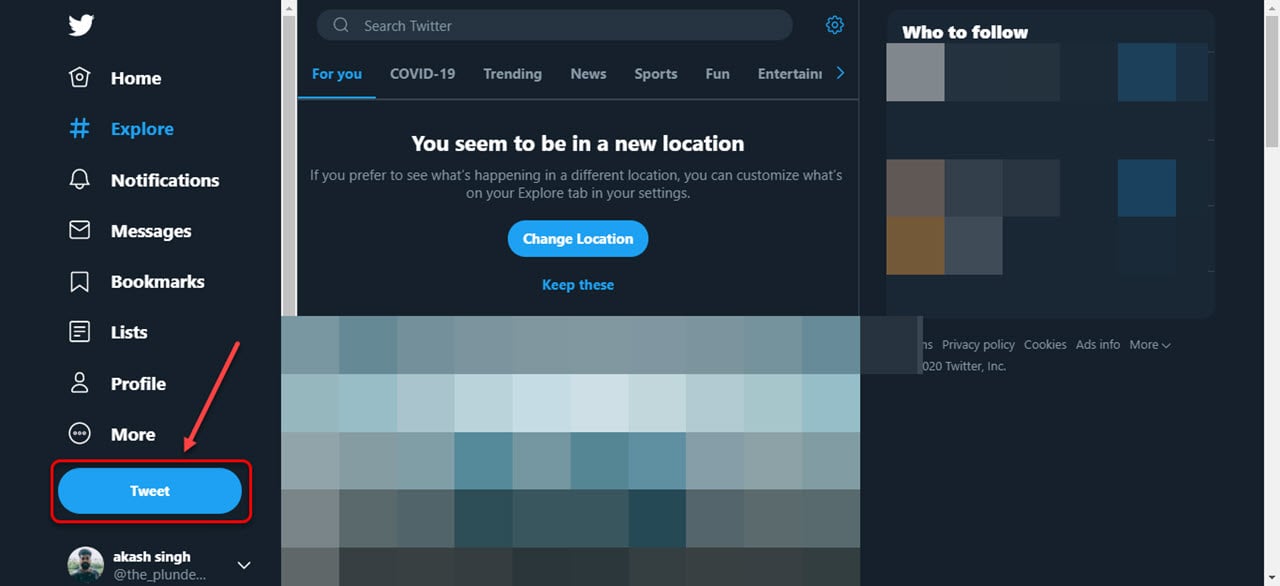
Step 2: On the compose window, click the Schedule icon (located among the icons at the bottom, towards the extreme right).
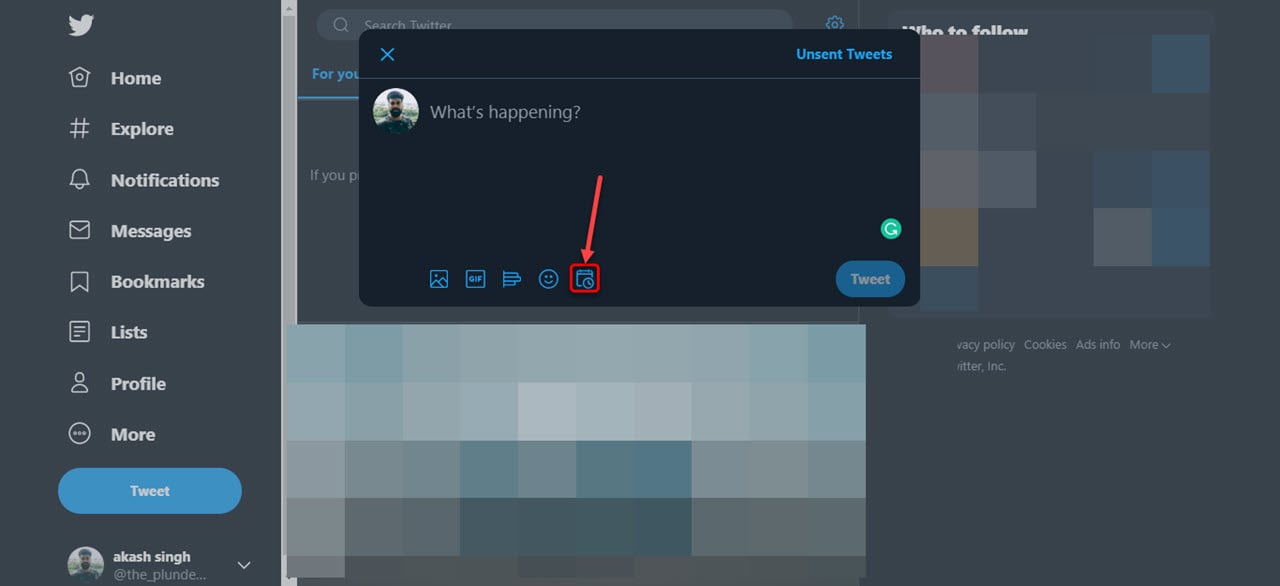
Step 3: You will get options to select the date and time for the scheduled tweet. Select the preferred date and time and click on the Confirm button.

Step 4: Click on the Schedule button at the bottom-right of the compose window.

Alternative ways to schedule a tweet on Twitter
As mentioned above, you can officially schedule tweets via Twitter on PC. However, several third-party apps like Tailwind, Buffer and Hootsuite, can be used to schedule tweets from your smartphones. These apps can also be used for other social media platforms.
Also read: How to change the language on Twitter?
How to edit a scheduled tweet?
Step 1: On the main page, click on the Tweet button.
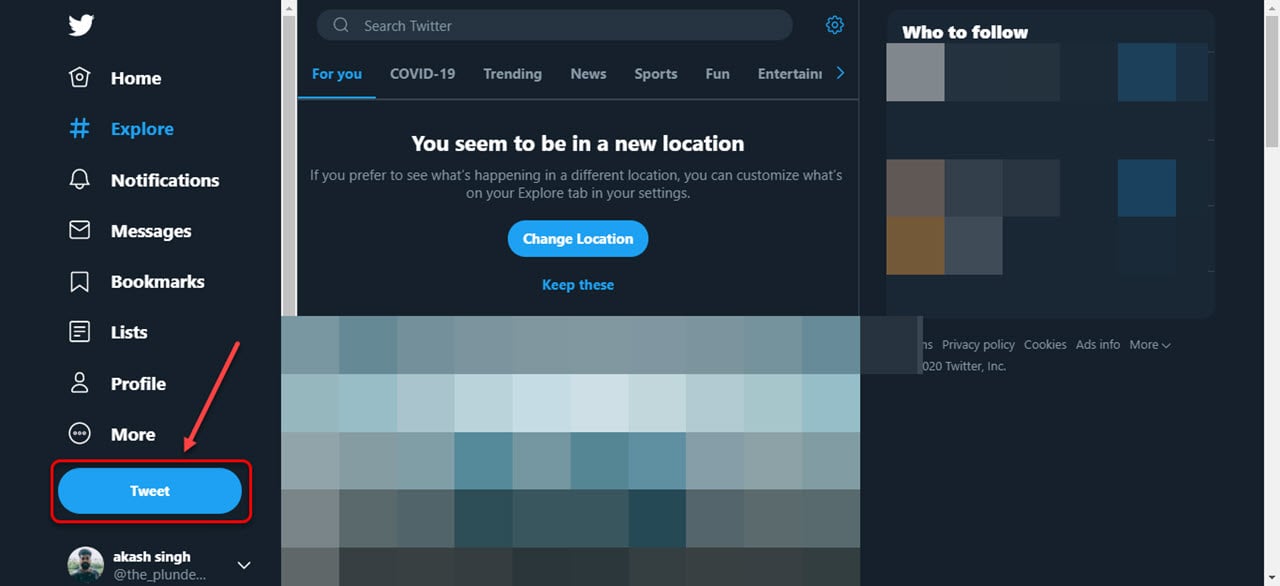
Step 2: On the compose window, click on the Schedule icon (located among the icons at the bottom, towards the extreme right).
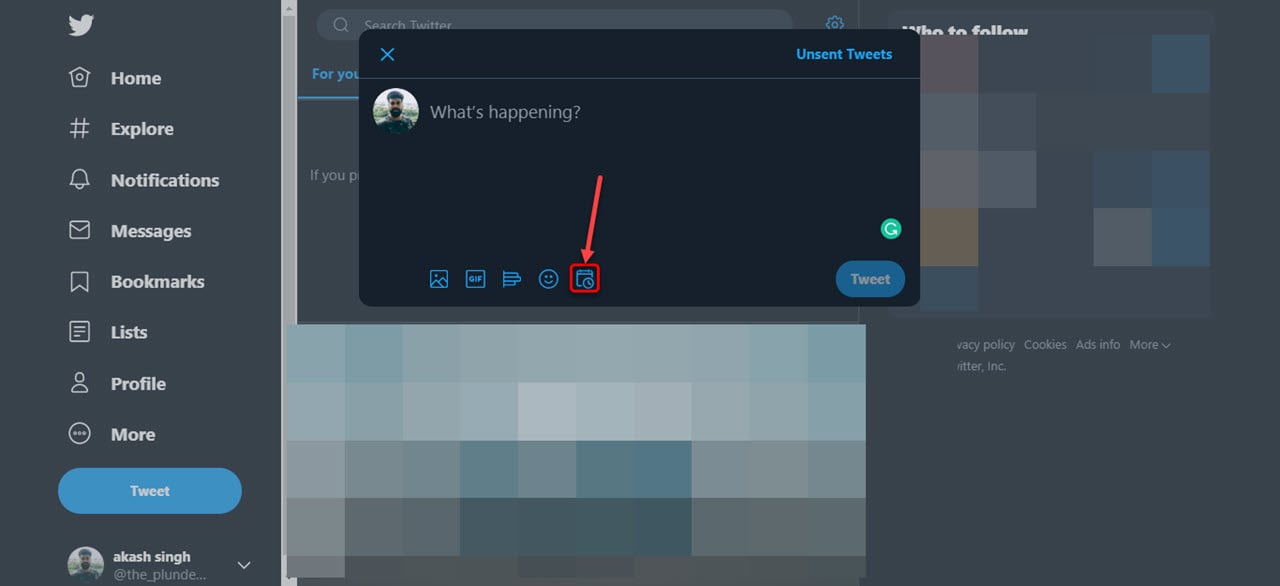
Step 3: Click on the Scheduled tweets button at the bottom-left of the window.
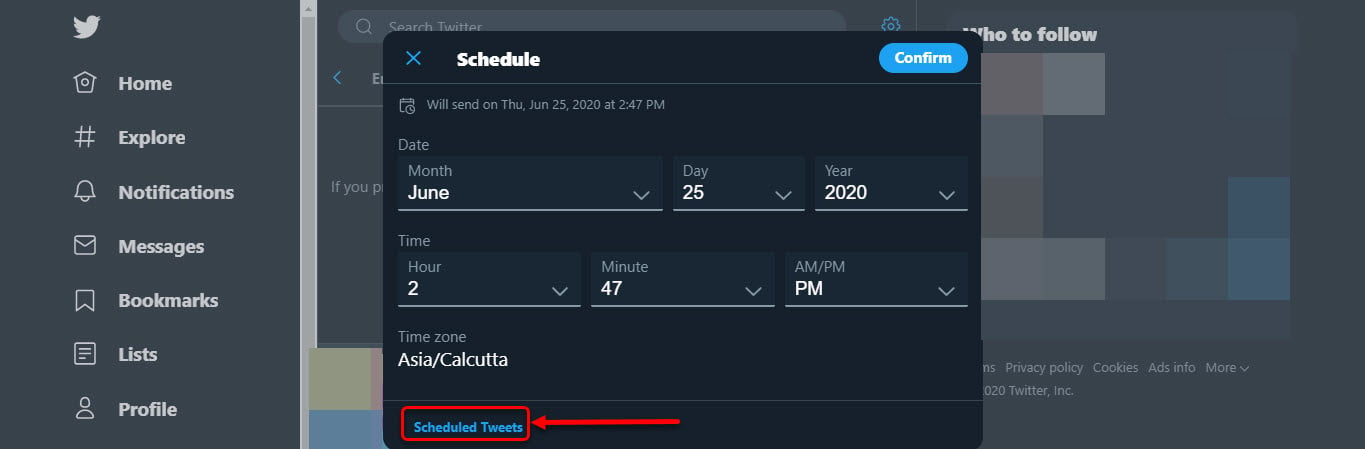
Step 4: A list of your scheduled tweets will appear; click on the tweet you want to edit.
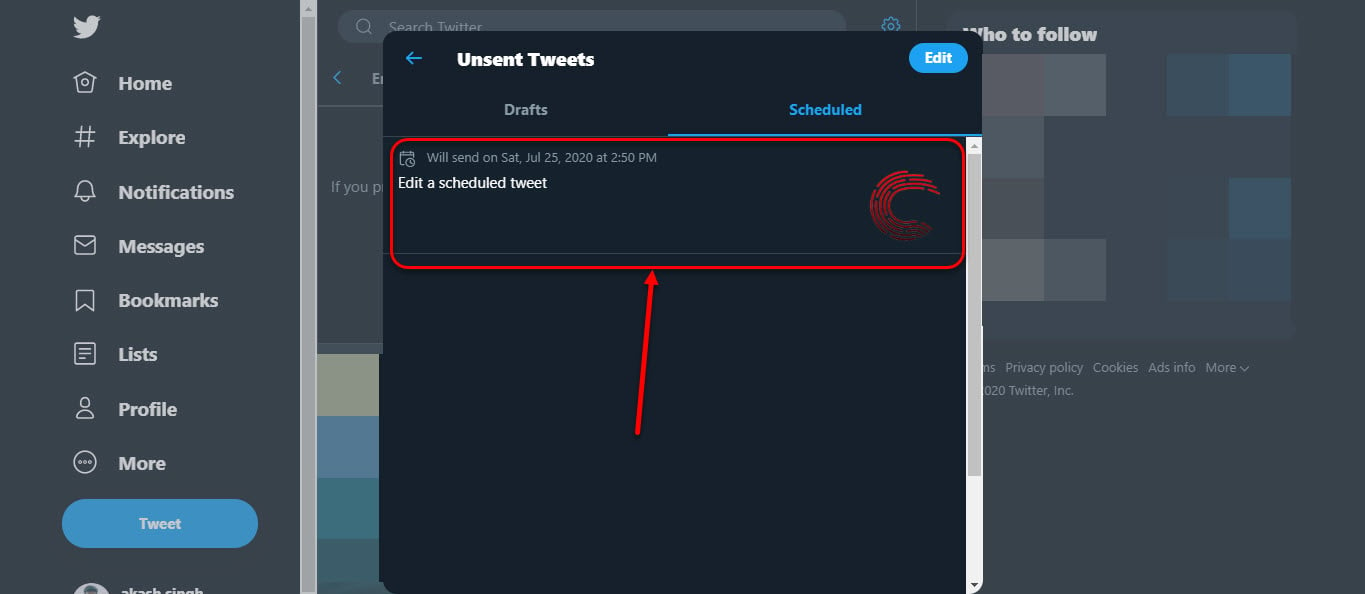
Step 5: You can edit the description of your tweet at the top. To edit the images you have attached to your tweet, click on the Edit button in the top-right corner of the image. To edit the time and date of your tweet, click on the Schedule icon and then click the Schedule button to update the details of your tweet.

Also read: How to download your own Youtube videos?
How to delete a scheduled tweet?
Step 1: On the main page, click on the Tweet button.
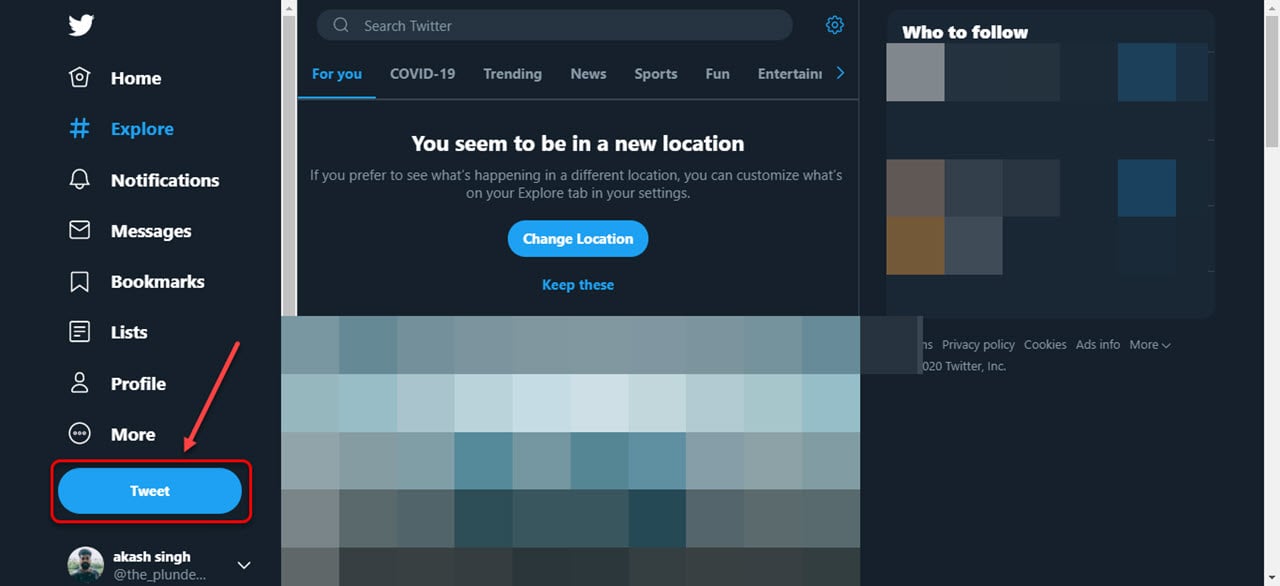
Step 2: On the compose window, click the Schedule icon (located among the icons at the bottom, towards the extreme right).
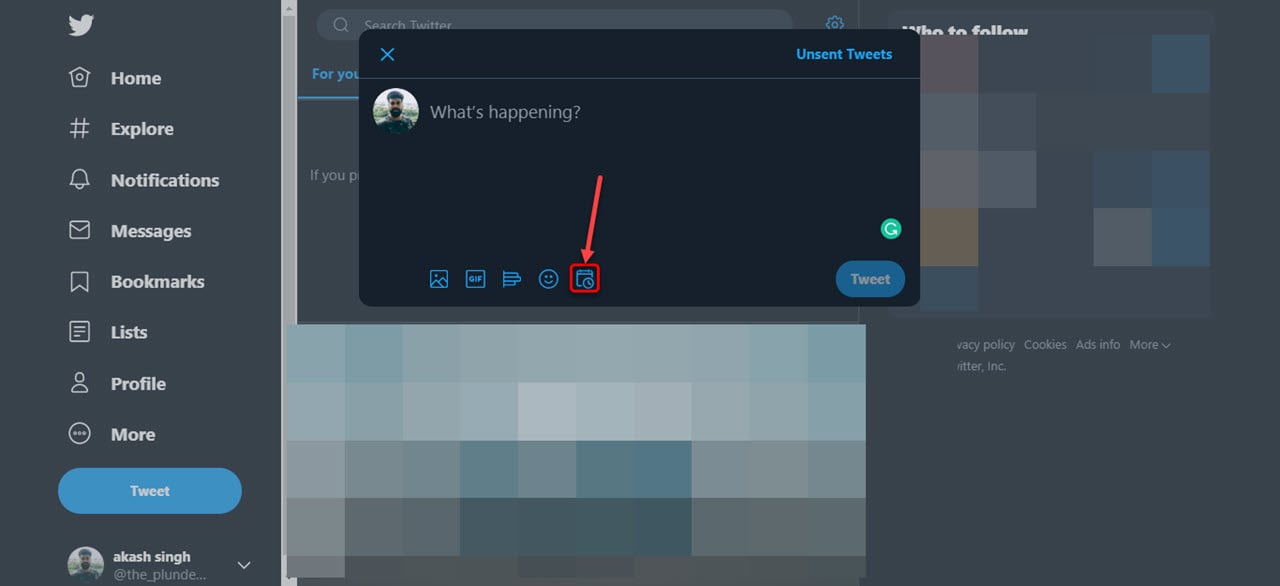
Step 3: On the next screen, click the Scheduled tweets button at the bottom-left of the window.
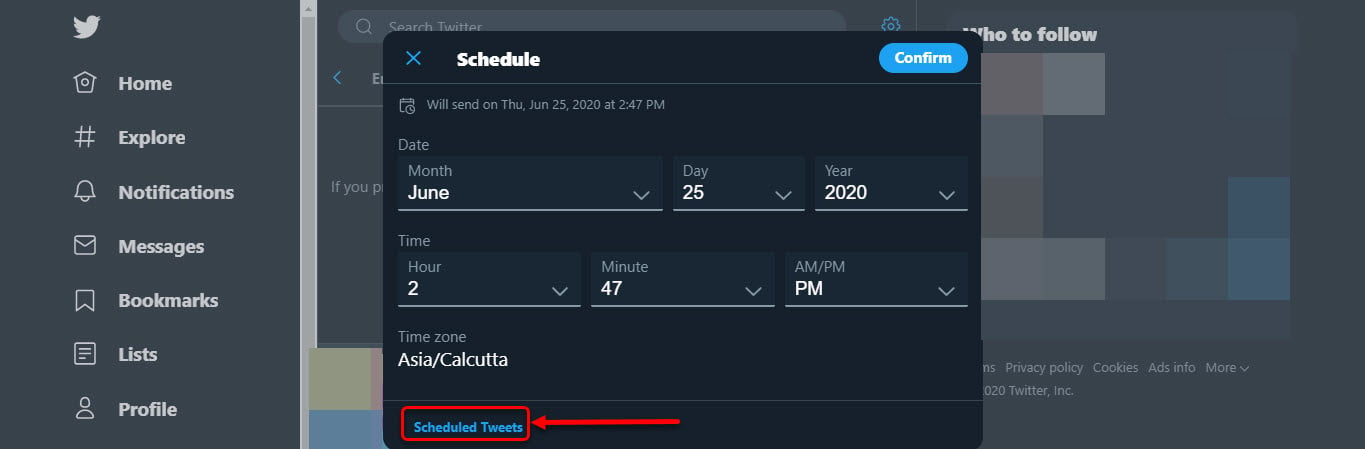
Step 4: Then click on the Edit button at the top-right.
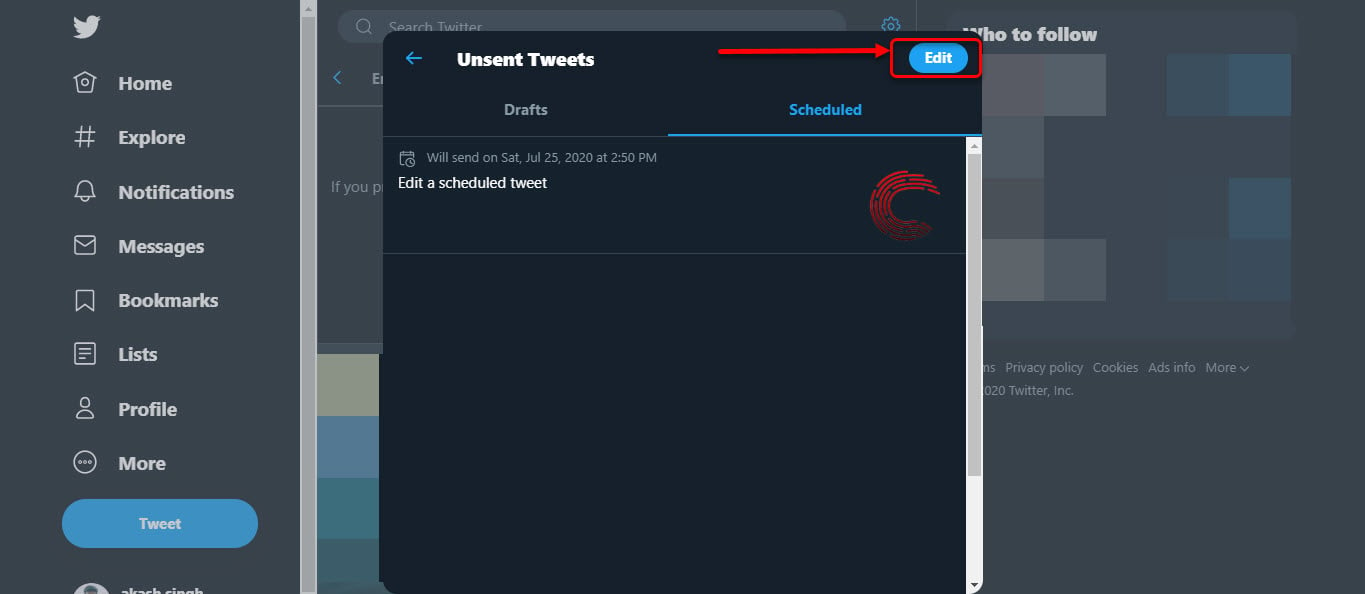
Step 5: A list of your scheduled tweets will appear. Select the tweet you want to delete, then click the Delete button at the bottom right. If you want to delete all of your scheduled tweets, click the Select all button at the bottom-left of the screen.

Step 6: Then, a confirmation pop-up box will appear. Click on the Delete button to delete the selected scheduled tweet.

Step 7: After deleting the tweet, click on the Done button.

Also read: How to turn off vibration on Fortnite mobile?
Why should you schedule tweets?
There are several reasons to schedule your tweets in advance:
Ensures quality and consistency
You can maintain a consistent posting schedule by scheduling your tweets ahead of time. This helps you stay on track with your social media strategy and builds trust with your audience as you consistently appear in their feeds. Scheduling tweets is especially beneficial for upcoming campaigns. You can plan and schedule all your tweets in advance, eliminating the need to worry about social media on launch day. Your tweets will smoothly go live at your chosen times.
Reaches a wider audience
Scheduling tweets is an effective way to ensure your content reaches a broader audience. You can connect with audiences in various time zones by scheduling tweets at different times throughout the day. This strategy helps you discover the optimal times for posting tweets, boosting your engagement and expanding your reach on Twitter.
Streamlines work and enables advanced planning
A recommended practice for boosting your Twitter account growth is to tweet between one to five times daily. However, considering the multitude of platforms people use, such as Instagram, LinkedIn, TikTok, and sometimes even daily, manually posting on all these platforms is feasible but can consume a significant amount of your productivity and time in a day.
Tips for scheduling Tweets
If you’re ready to start planning your tweet schedule, here are some tips to consider beforehand:
- Choose a social media management tool: Opt for a tool like Buffer, where you can easily set up a free account and input all the tweets you want to schedule.
- Schedule tweets for optimal audience engagement: Take note of the best times to post on Twitter, considering general timing and when you receive the most engagement. Schedule your tweets to be sent out during these peak times.
- Diversify your tweet content for variety: Experiment with new approaches on Twitter, such as scheduling threaded tweets or sharing videos if your usual posts are primarily text-based. Gauge how these variations perform with your audience.
- Avoid relying solely on scheduled tweets: Don’t just schedule your tweets and disengage. It’s crucial to respond to replies and engage with your followers actively. Allocate time to interact with those responding to your posts.
- Assess your tweet performance: Regularly review how your tweets are performing to understand what works well and what doesn’t. Adjust your content strategy based on this analysis.
Also read: Twitter (X) symbols and icons explained
