Competitive battle royale games have taken the gaming world by storm. Most of these games now have competitive leagues and events where players compete from around the world.
As you can guess, all this amounts to some tough competition between players. Even casual players these days are pushing for performance in their games to get an edge over their opponents.
In-game FPS and ping are perhaps the two most important factors in shooting games. Something like Fortnite requires a lot of attention to play at a high level. At that point, every frame counts.
However, before you start improving your framerate, you need to know what FPS you’re running at, to begin with. In this article, we take a look at how you can check your framerate, and possibly ping, in Fortnite.
Also read: How to check, show and increase FPS in CSGO?
How to check FPS and Ping in Fortnite (on PC)?
Step 1: Launch the game and open the hamburger menu by clicking on the three horizontal bars in the top right corner.

Step 2: Head over to the Video tab
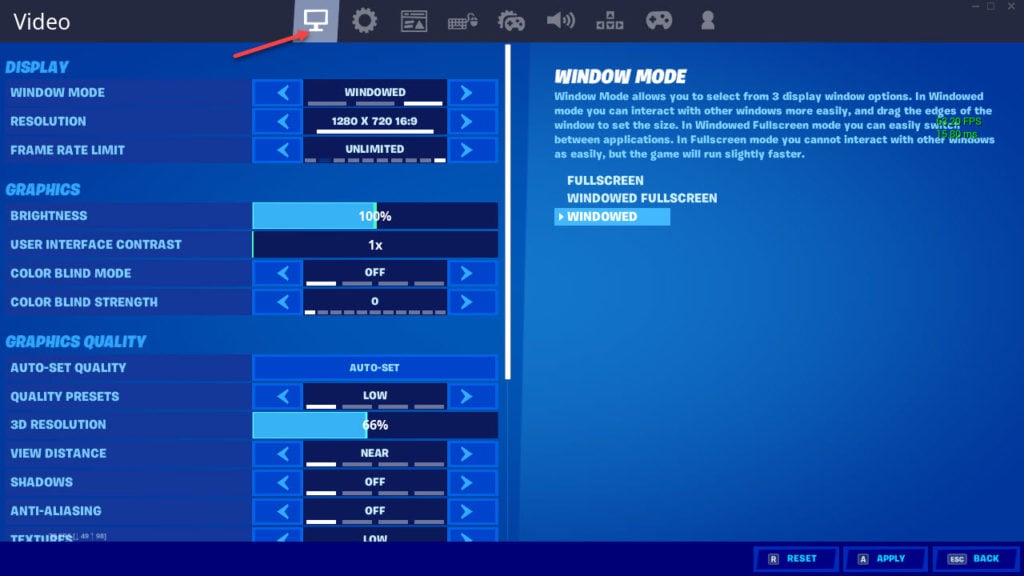
Step 3: Scroll down to Advanced Graphics to find the FPS setting. Click on the arrow icon to turn it on and then click on the Apply button or press A on your keyboard to save your settings.
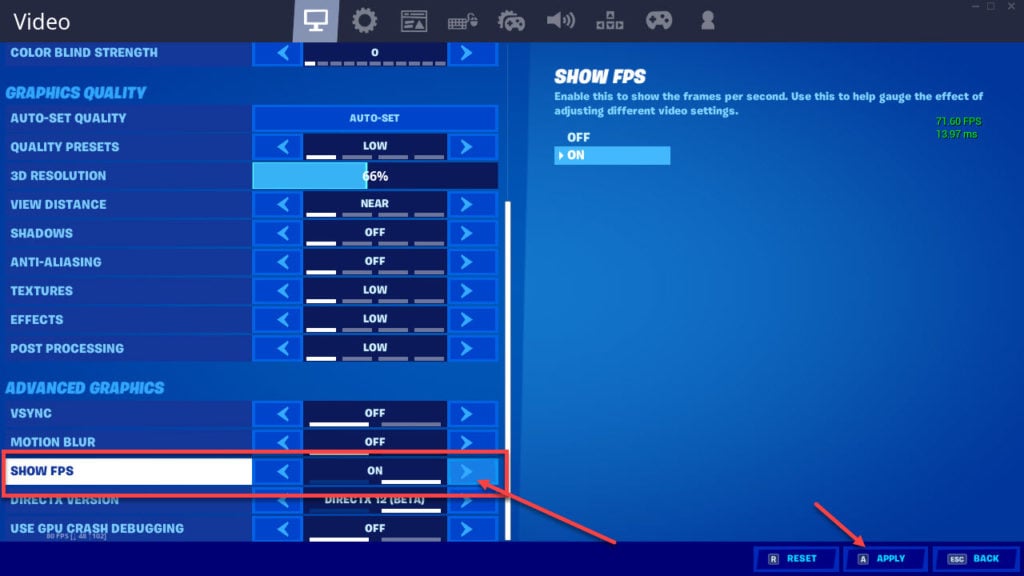
Step 4: Next, head over to the Game Ui tab and set Net Debug Stats to on. This will get you your ping and relevant information.
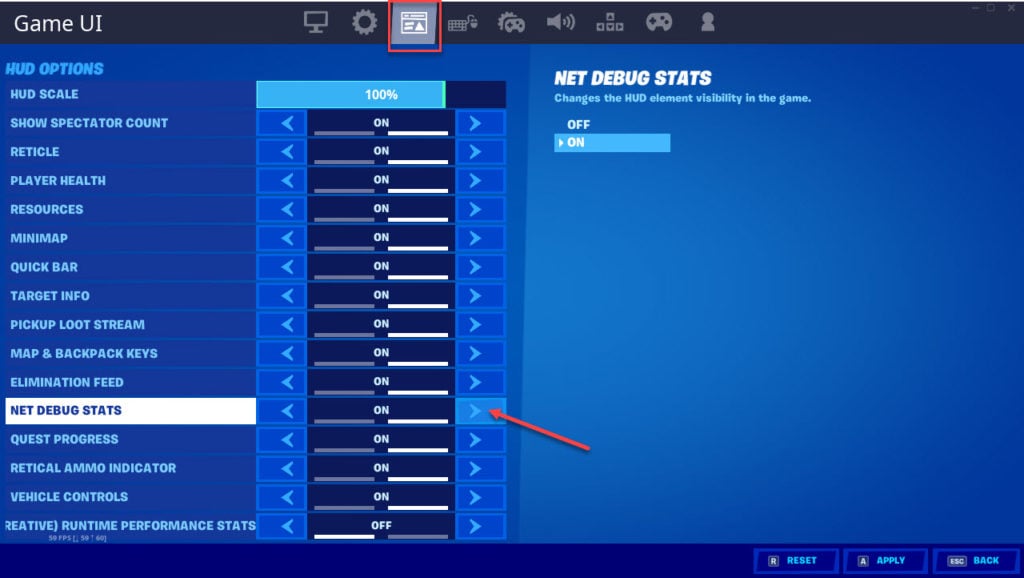
Now when you start the game, you’ll see your ping and FPS in the top left and right corners respectively. The FPS shows up along with the highest and lowest and the ping shows up with a nice little graph.

Also read: How to stream on YouTube? In 9 simple steps
How to check FPS and Ping in Fortnite (Consoles)?
As for consoles, the process is exactly the same. The FPS setting is right under the Video tab, for ping, you’re going to have to enable it from the Game UI tab under the setting Net Debug Stats.
Step 1: Open the hamburger (triple horizontal bar icon) menu from the top right corner
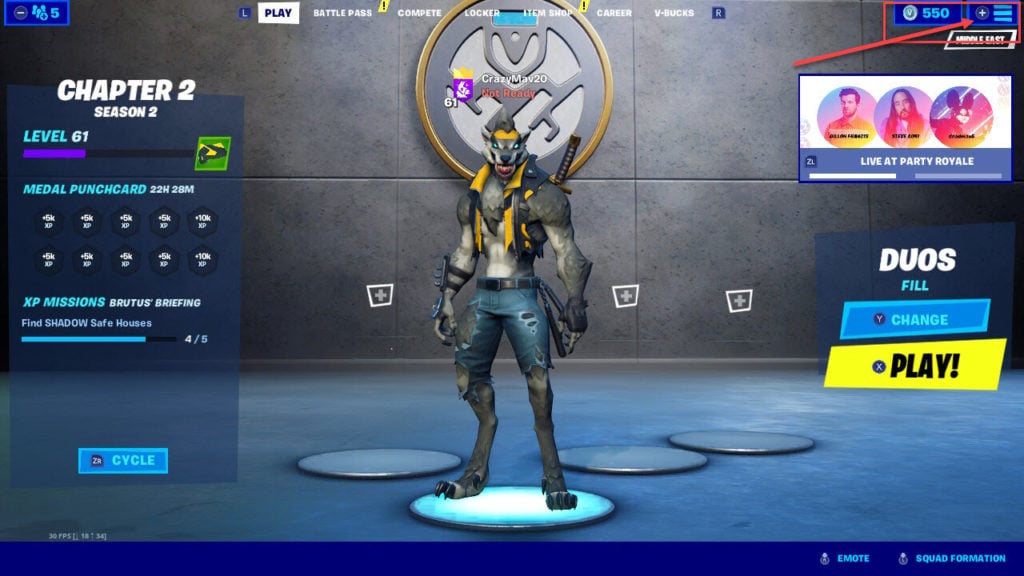
Step 2: Click on Settings

Step 3: Navigate to the Game UI tab and enable Net Debug Stats
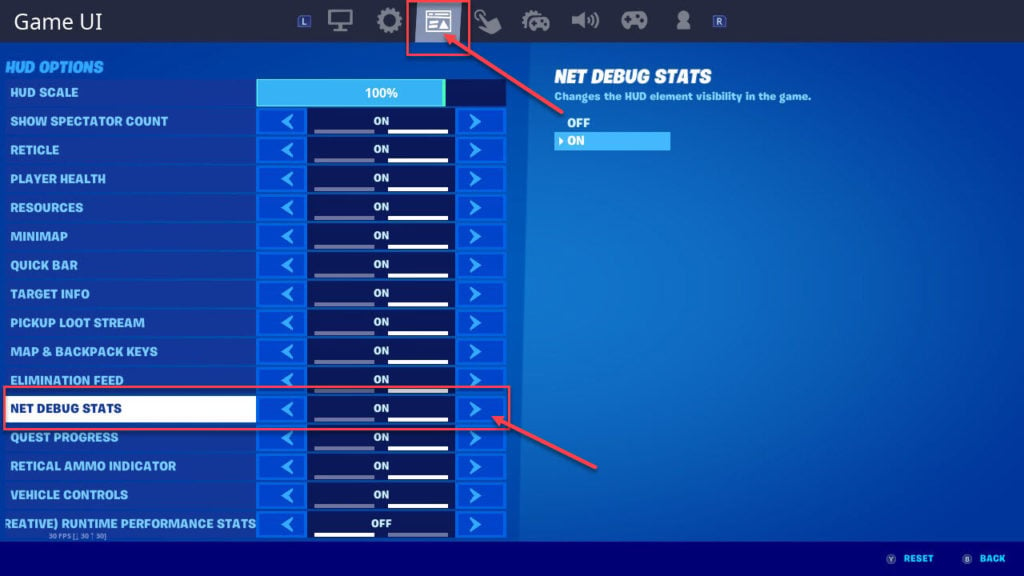
Also read: Top 7 Battle Royale Games every gamer must check out






