The advantages of having more than one monitor hooked up to your machine are far beyond the price you’ll pay; Power users are often seen using two, three or sometimes as many as six monitors.
Apart from being super helpful on the desk, they also add a certain look to your setup. If you get your monitors right, your work desk will perhaps be the most beautiful place in your house. Not to mention your productivity will skyrocket.
Like with any setup, how your monitors look on the outside is just as important as how they look on the inside. I mean wallpapers.
You might just set it out the way you’d like with one monitor and leave it forever. Maybe the wallpaper goes with your CPU’s RGB or your room’s colour scheme. With two monitors, you have a lot of space to be extra creative with the look you want.
Running two separate wallpapers or the same wallpaper on both monitors can be off-putting, depending on your taste. This article explains how you can get one nice wallpaper across your monitors. But before we get into the ‘how’, we must find a suitable wallpaper.
Also read: Easing Eyes: How to reduce eye strain from screens
How to find a wallpaper that stretches across your two monitors?
Make a note of the combined resolution of your monitors. For example, if you have two monitors running at 1920×1080, the combined resolution we’re looking at is 3840×1080.
This means we need to find a wallpaper at least 3840 pixels wide. Just do a Google search, and you’ll come across hundreds of thousands of high-resolution wallpapers.
Now, once you’ve found a wallpaper that works for you, here’s what you’ll have to do.
Also read: How to have different wallpapers for dual monitors?
How to stretch wallpaper on two monitors?
Step 1: Right-click on your desktop and click on Personalize.
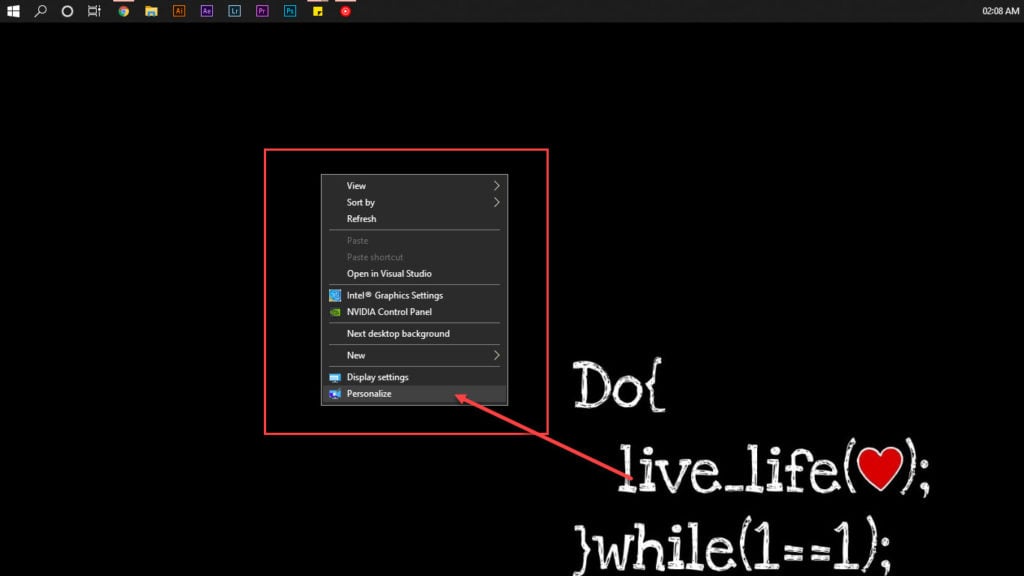
Step 2: Under Background, select Picture.
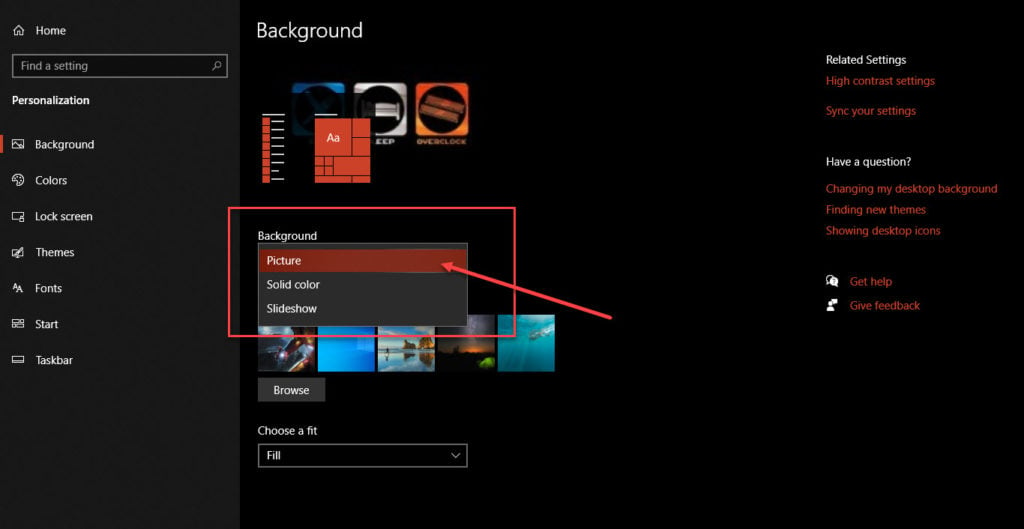
Step 3: Click on Browse and select the wallpaper you’d like to use.
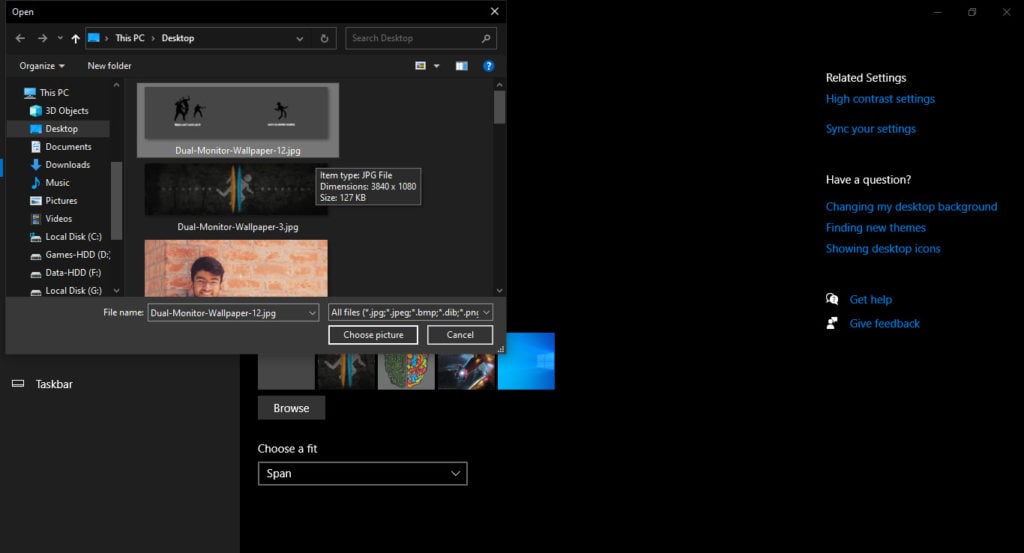
Step 4: Under the Choose a fit option, select Span. If you got the resolution right, the wallpaper should perfectly span the two monitors.

Remember, Ninjas, can’t catch you if you’re on another monitor!
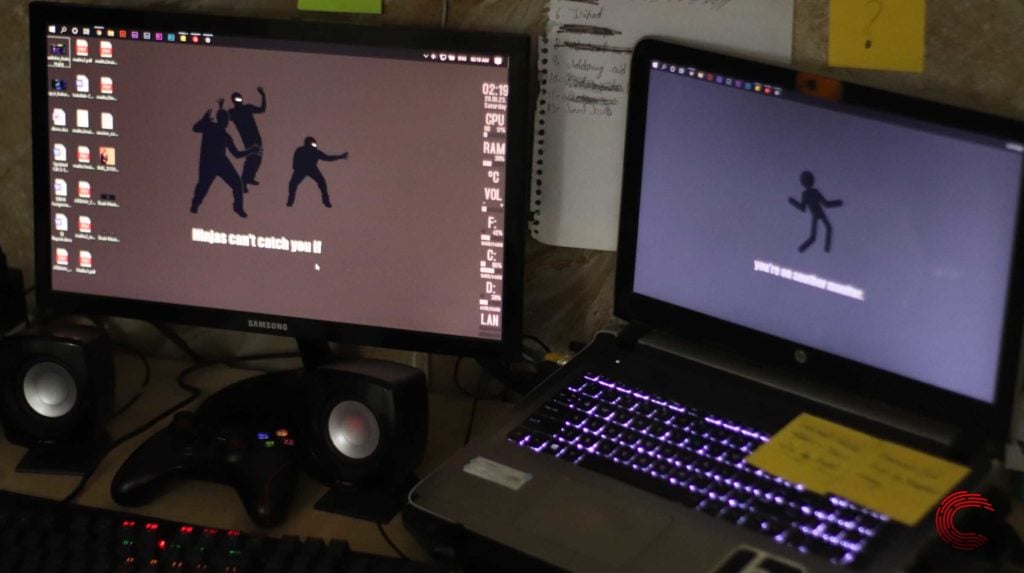
Also read: How to use your Android as a secondary screen for your Windows PC?






