If you are using Apple Music and are getting the ‘Operation could not be completed’ error, then there are certain fixes that you can try. Most of the fixes are easy and can be completed within minutes, depending on the speed of the internet connection.
Note that you can also see a different message of the same error — An unknown error occurred (-42800). The fixes for both these errors are the same.
Force close the Music app
You can always force close the application that isn’t working and then try it again later. If you are using iPhone X or later, swipe up from the bottom of the screen and pause in the middle and then swipe right or left to find the app that you want to close. After that, swipe up to close the app.
For iPhone SE, iPhone 8 and earlier, double-click on the home button to find out the recent open apps. Next, swipe right or left to navigate to the app and then swipe up to close the app.
Update your device
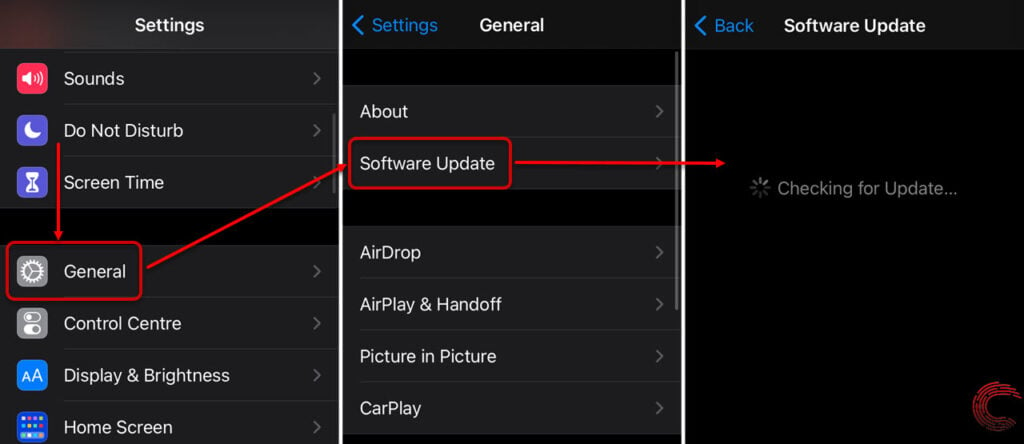
To update your Apple device, first, make sure that the device is connected to the internet. Then go to Settings > General > Software Update.
If there is more than one update available, then tap on the latest one or the one that you want to install.
Also read: How to fix Apple’s Ask to buy not working issue?
Reinstall Apple Music
You can try to delete the Music app and then reinstall the app again. Here are the steps to delete an app on Apple:
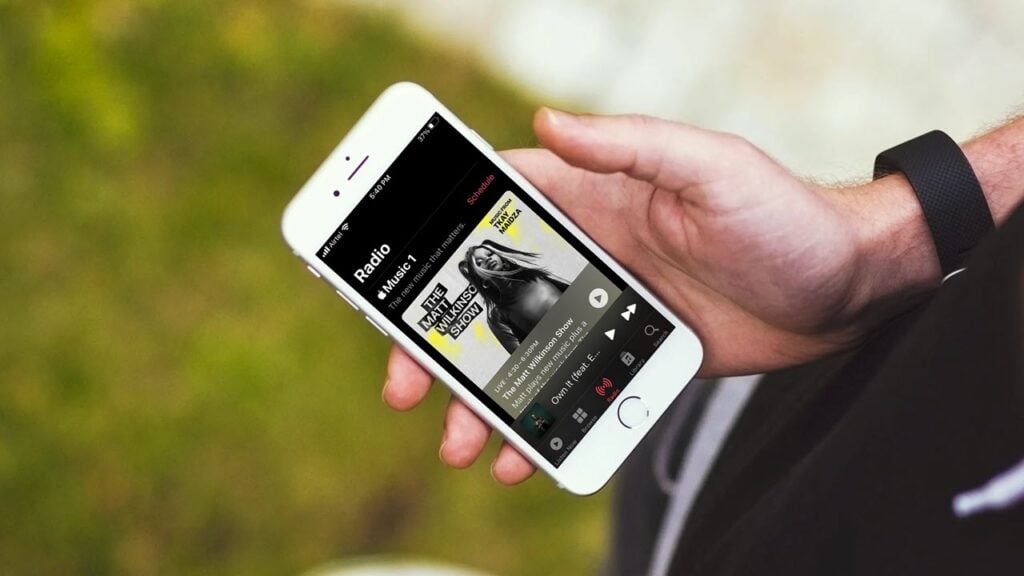
- Go to Settings > General.
- Tap on iPhone Storage and then tap on the app that you want to delete, which in this case is Apple Music.
- Tap on the Offload App option.
After a few seconds, you will notice a Reinstall option. Just tap on it to reinstall the app.
Restart your device
Although it looks like a simple hack, restarting your device actually fixes minor bugs. So, if you are seeing any small errors, this should be your first option.
Disable Lossless audio
Apple has developed its own audio-compressing technology that delivers audio comparable to that of the original version recorded in the studio. However, it can also cause the ‘Operation could not be completed’ error.
To disable Lossless Audio, follow the steps given below:
- Open Settings and then select Music.
- In the Music app, tap on the Audio Quality option. Then, turn off the toggle in front of Lossless Audio.
Disable Dolby Atmos
Dolby Atmos provides a more immersive experience to listeners by offering surround sound technology.
Here are the steps to disable Dolby Atmos on Apple device:
- Go to Settings and then Music.
- Next, tap on the Dolby Atmos.
- Tap on Off.
Also read: How to refund Apple purchase?






Handling “The operation could not be completed” issue can be challenging! Thanks for the article!