Paytm is primarily an Indian e-commerce payment company which deals in financial transactions with other retail merchants. In this digital age, Paytm is one of the fastest and easiest ways to make an online payment. While Paytm is largely used for paying merchants or transferring money to friends or family, you can also use transfer the funds available in your Paytm wallet to your bank account and in this article, we will guide you on how to transfer money from your Paytm wallet to bank account. In order to do so, follow the steps below.
At the time of writing, Paytm charges 3% convenience fees to transfer money from Paytm wallet to your bank account. Paytm levies this convenience fees to recover the cost incurred by the company at the time of adding money to the Paytm wallet. If your KYC is completed, you can transfer up to INR 1 lakh in a calendar month.
Also read: How to add money to Paytm?
How to transfer money from Paytm to bank account via Paytm app?
Go to the Paytm app and follow the steps mentioned below to transfer money from Paytm to your bank account.
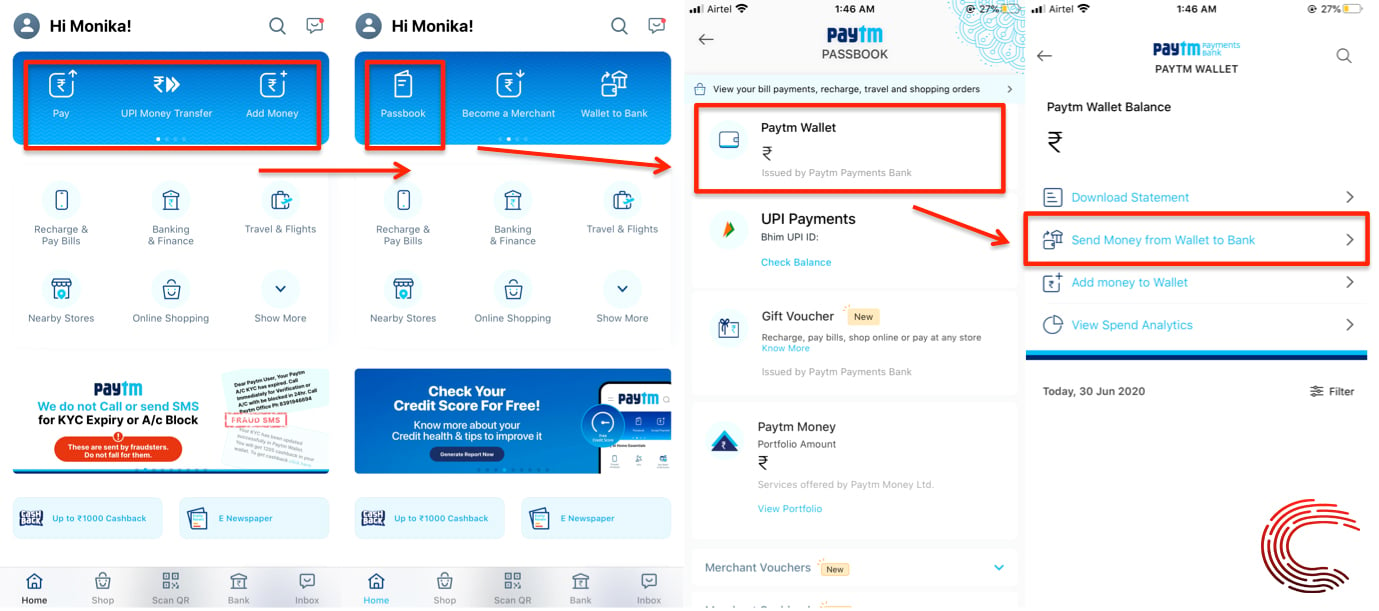
- Swipe left on the top taskbar. to view the options towards the right
- Tap on Passbook.
- Select Paytm Wallet.
- Tap on Send Money from Wallet to Bank.
- Enter the amount you want to transfer from your wallet to the bank account (refer to the screenshot below). It will instantly show you the Paytm charges you need to pay in order to do the transaction. It will also mention the net payable amount which is the total amount that will be deducted from your Paytm wallet.
- If you agree to the terms and charges, Tap on Proceed. You can only send amount between INR 20 to INR 20,000 in one transaction.
- In case your bank account is already added and confirmed, select the account in which you want to transfer the money from Paytm and tap on the Confirm button.

Adding a bank account to transfer money from Paytm
You can add a new bank account by tapping on Add New on the top right corner and entering the following details: bank account number, IFSC code, account holder’s name. Then tap on the Proceed button.

Also read: How to use Paytm in Hindi?






