Discord is a top-rated chat app that works with Windows, macOS and Linux. You can also use the app on your Android or iOS device.
However, there’s no official console support for Discord yet, which means that Playstation or Xbox players are left looking for alternatives.
However, Discord can also be used as a web app which allows it to run on just about any device that has a web browser.
In this article, we’re going over how you can have Discord up and running on your PS4 console in no time.
Also read: Can you play Valorant with a controller? Is it available on Xbox?
Using Discord on PS4
Now there are many workarounds to get Discord working on the PS4 and most of them include some sort of workaround to run Discord on your PC and then use either a mix amp to mix your PS4 and PC audio.
Some people simply just run Discord on their PC and use PS remote play to access their PS4 on the PC itself. While this method doesn’t require you to buy any extra hardware, if you don’t have a fast internet connection or your PS and PC are not reasonably close, you can run into lags and stuttering issues.
What we are going to do today is run Discord on the PS4 using its inbuilt web browser.
Step 1: Head over to the PS4’s internet browser.

Step 2: Now go to Discord’s official website and click on Open Discord in your browser.

Step 3: Enter your username.

Step 4: You may also have to verify your birthday.

Step 5: Log in with your account credentials and you’re good to go.
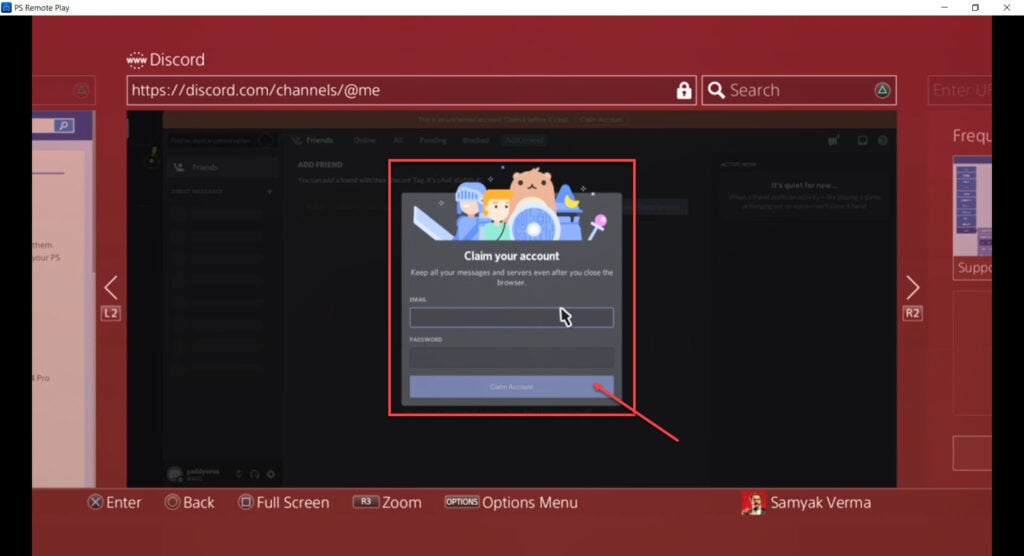
You’ll notice that you won’t be able to see the server icons of your joined servers. This is a bug in the Playstation browser and there’s nothing you can do. You can, however, hover over the server icon to see the server names.






