Airtel Secure is a device protection plan that covers your smartphone against accidental and liquid damage. If your smartphone is damaged accidentally, Airtel/OneAssist will pick-up the device from your doorstep, get it repaired from an authorised service centre and deliver it back to you.
The Airtel Secure plan also offers an anti-virus, which includes Malware, Theft and Web Protection, and 2GB of cloud storage. While Airtel Secure service is only available to postpaid customers, those with prepaid connections can also avail anti-virus and cloud storage.
The service is only available for devices purchased in India via authorised sales channels, for Indian citizens older than 18 years of age. Device age should also be less than a year as per the invoice.
To activate this plan, you’ll need to download the My Airtel app in your device. Open the app, click on the Airtel Secure banner and follow the instructions. Once activated, you’ll be charged a monthly rental for a year of enrollment.
According to the company, the device coverage amount is “calculated basis the device details like make and model of your device and device price.”
It’s advised to backup all the data on your device as it can be formatted during the repair. Below we answer some of the frequently asked questions about Airtel Secure. If you wish to read about Airtel Thanks, check out our article here.
Also read: How to enable split screen and multitask on Android 9 Pie, Oreo and Nougat
When can I start making claims?
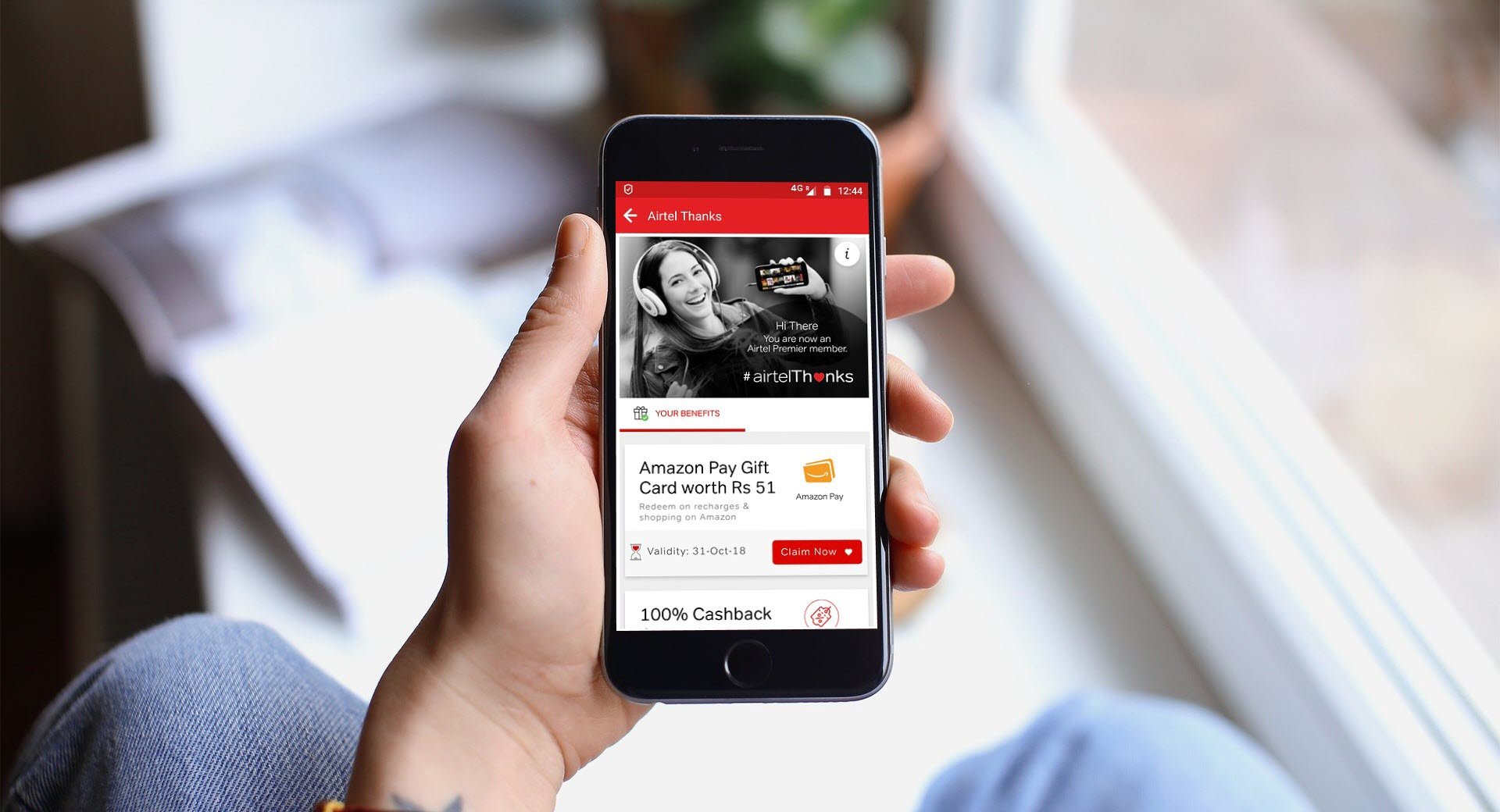 You can claim the service 15 days after the membership is activated. Claims for devices that have non-genuine parts or have been subject to unauthorised repairs will be rejected.
You can claim the service 15 days after the membership is activated. Claims for devices that have non-genuine parts or have been subject to unauthorised repairs will be rejected.
How to file a claim?
If you want to file a claim, that can be done here within 48 hours of discovering the damage. Alternatively, you can call Airtel customer care within 48 hours; else the claim will be void.
Note that you can only make one claim during your membership. Also, the device cannot be totalled or beyond repair.
Documents required to file a claim
You will need to submit the following documents online while filing the claim and also keep a printed copy to handover to the OneAssist team representative who will visit your home to collect the device.
- Duly filled and signed claim form
- Any government issued identification proof (self-attested)
- Images of the damaged device
- Purchase invoice of the damaged device
In some instances where OneAssist isn’t available to pick up your device, you’ll need to courier the device to Airtel, and the courier cost will be reimbursed to you by the company — keep the courier receipt with you.
Filing Claim for Apple device
Apple customers will need to deactivate their Apple ID from the device and other relevant places before handing over the device for repair or replacement. If the Apple ID is not deactivated, the device will be returned unrepaired.
Also read: Apple spends $10,000 to fix a MacBook issue that shouldn’t cost a cent
How much do I need to pay for repairs?
If you’re a member, you’ll need to pay 10% of the insured charges whenever you send your device for repair, which can happen a maximum of one time during the tenure of your membership.
What if I change my device?
If you’re changing your device, the membership is transferable to the new device via the MyAirtel app. Plan cover and monthly charges will vary according to the device details.
Airtel Secure Supported devices
Note that Airtel Secure only supports devices that are purchased in India.
- Apple
- Samsung
- Xiaomi
- Vivo
- Oppo
- HTC
- Sony
- Micromax
- Xolo
- Lenovo
- Motorola
- Asus
- LETV
- Nokia
- Microsoft
- OnePlus
- Meizu
- Gionee
What’s not covered and how to cancel the membership?
Airtel Secure doesn’t cover theft and loss. You can check the status of your claim via the MyAirtel app.
You can cancel your membership anytime via the MyAirtel app or by sending an SMS, ‘STOP’ to 121 or calling 155223.
Also read: Here is how Android manufacturers are threatening the security of your phone






