Smartphones have become an important of our lives, keeping everyone connected, informed and entertained. These devices have evolved to offer an array of features, from seamless communication to great multimedia experiences. However, there are moments when smartphones also face some issues, many Android and iPhone users have encountered their phones vibrating for no reason at random times.
In this article, we have discussed why phones vibrate for no reason and what you can do to resolve this issue on your phone.
Also read: How to turn on vibrate on iPhone?
Why the phone vibrates for no reason at random times?
Below we have mentioned a few possible reasons that might be triggering the phone to vibrate at random times.
- System glitches.
- Third-party apps and background apps.
- Bugs in the software update.
How to fix the issue?
If your phone is vibrating for no reason at random times then we have explained a few ways that might help you fix the issue.
Restart the device
Restarting your device is the best solution for any problem, and it also works most of the time in resolving the issues. If the errors are being caused by some minor bugs or glitches or interference by other apps on your device, then it might solve them.
Turn off all vibrate settings on your phone
If you want to prevent your phone from vibrating unexpectedly then one of the potential solutions is to disable the vibrations from the system settings. To disable all vibrations follow the steps below.
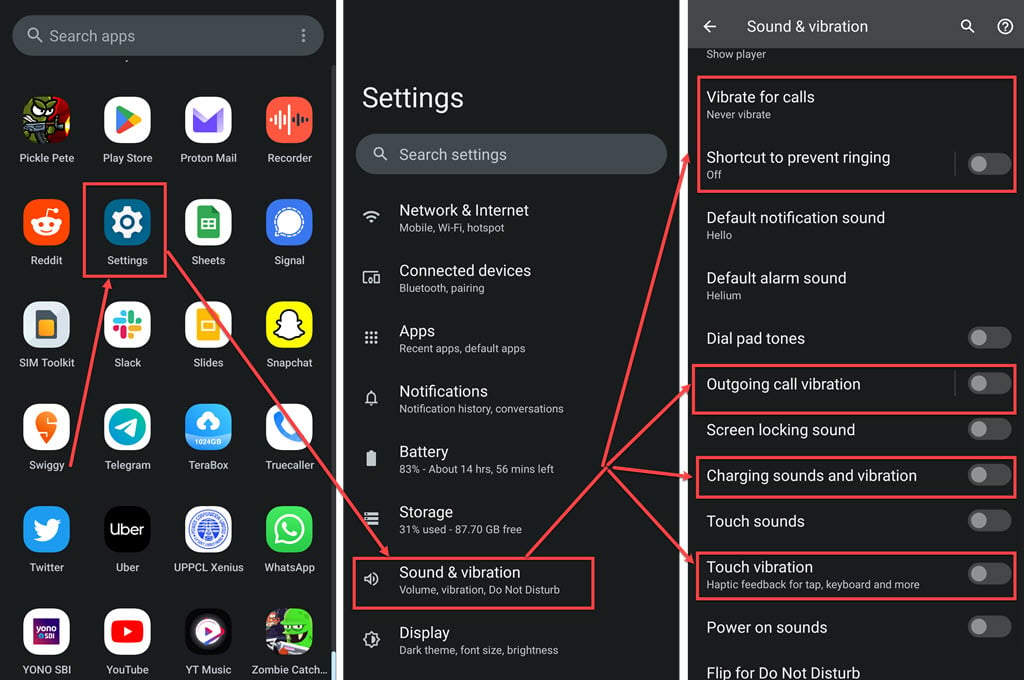
- Open the Settings on your phone.
- In the settings, tap on the Sound & Vibration option.
- On the next screen disable all vibration settings like Vibrate for calls, outgoing call vibration, charging sounds and vibration and touch sounds.
If you have iPhone and encountering this issue then Click here to know how to disable all vibrations on an iPhone.
Close the background apps
If you find that your Android phone is vibrating randomly, it is possible that an app is responsible for this behaviour. In such cases, it is advisable to close the app if it is running in the background. By doing so, you can potentially eliminate the unexpected vibrations occurring on your phone.
Update your phone
Performing a software update on an Android phone can resolve the issue of random vibrations if it is primarily caused by a temporary software glitch.
Update an Android phone

- Open the Settings app on your Android phone.
- Scroll down and tap on System.
- On the next screen, tap on the Check for updates.
Update an iPhone

- Open Settings on your phone and tap on General.
- On the next screen, tap on Software Update.
- If there is any update available download and install it.
Factory reset your phone
If none of the above methods work for you then the last resort is to factory reset your phone. Factory reset will erase all your data so it is advisable to make a backup of your data.
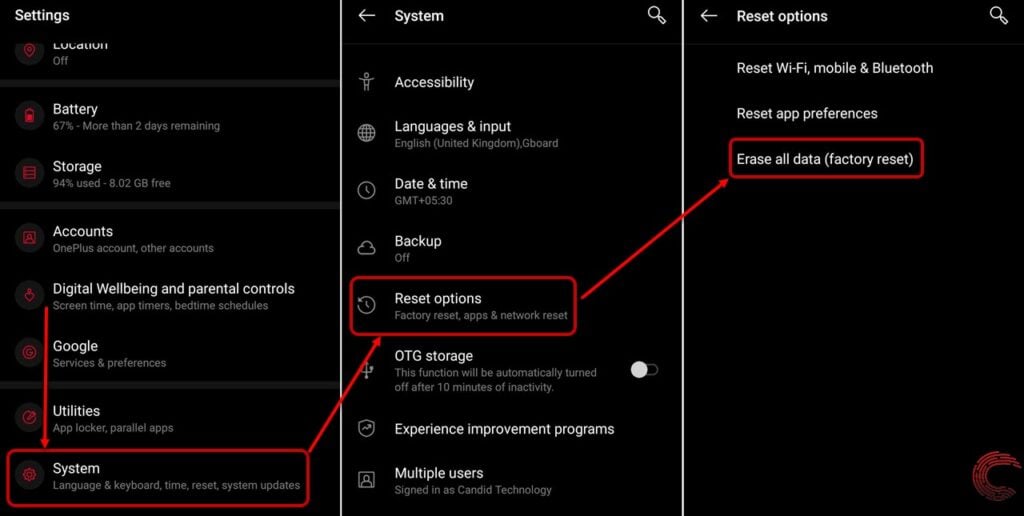
- Go to settings and tap on System.
- On the next screen, tap on reset options.
- In reset options, tap on Erase all data (factory reset).
Click here to know how to factory reset an iPhone.
Also read: Fix: Unable to load video on iPhone






